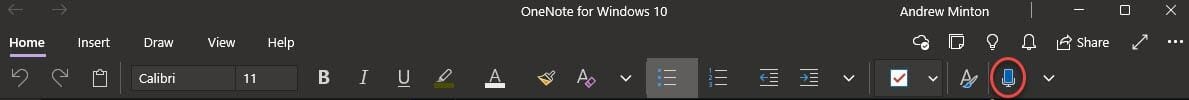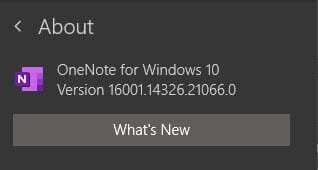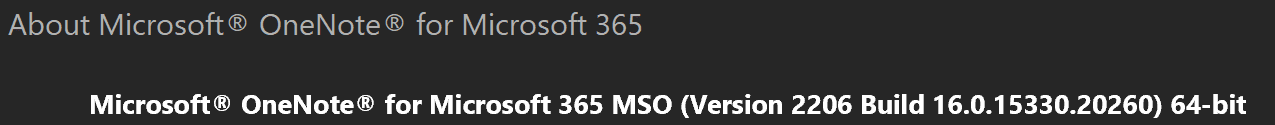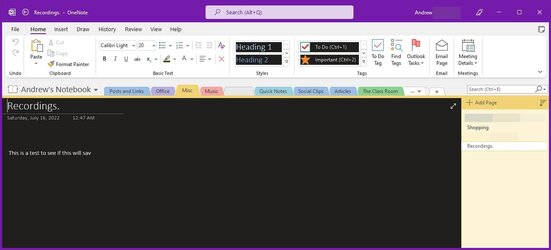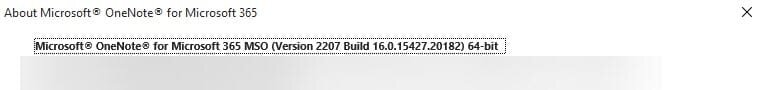Hi, Office Insiders! My name is Sofia Thomas, and I’m a Product Manager for the Office Voice team. I’m excited to share that Dictation is now available in OneNote for Windows and OneNote for the web!
Dictate in OneNote
Leverage the power of your voice to conquer the blank page and capture notes at the speed of thought with dictation in OneNote. The Dictate feature is supported in more than 50 languages!
Now it’s easy to break away from the keyboard and stay in the flow by using Dictate with AI-backed voice commands to add, format, edit, and organize your text. Over the next few months, we’ll be adding new voice commands as well as some that are already available in other Office apps to OneNote.
How it works
- To launch the dictation experience in OneNote, click the Dictate button on the Home tab.
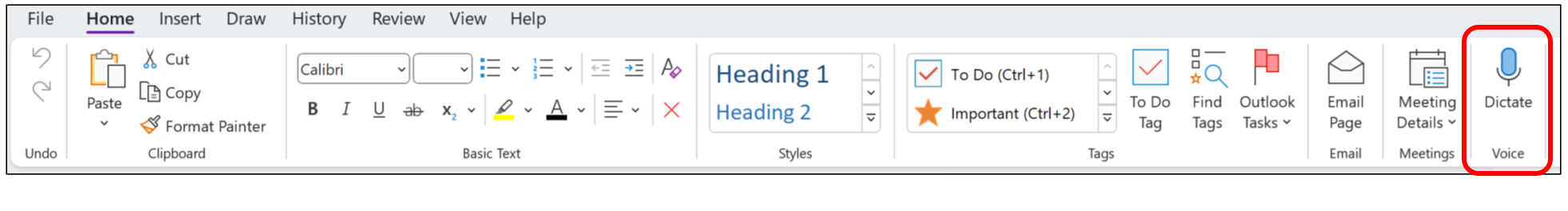
- Click the Dictation Settings button to adjust your preferences.
- Start speaking to create your notes.
- When you’re done dictating, say “stop dictation” or click the Stop Dictation button on the Dictation tab.
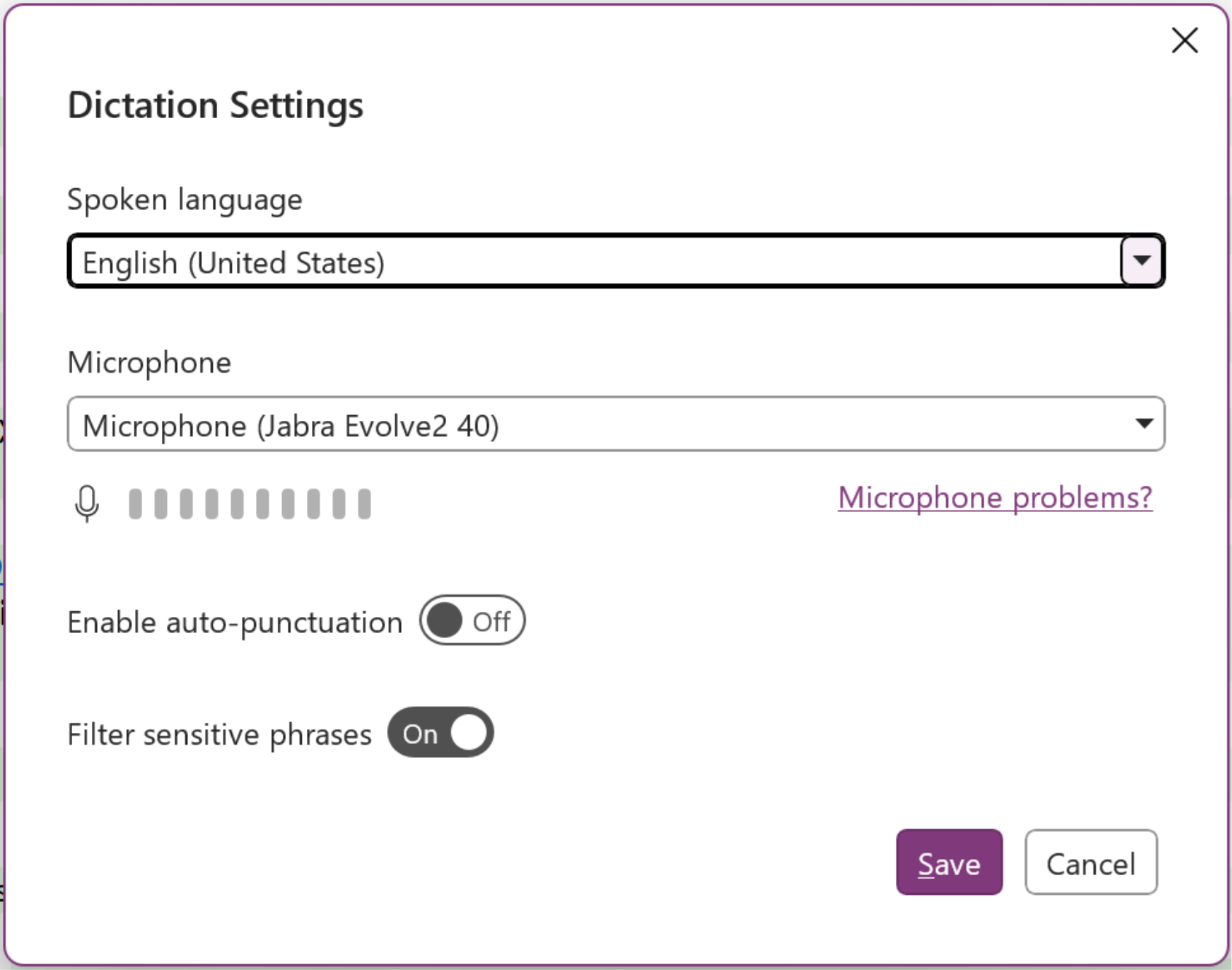
Known issues
- Not all voice commands currently available in OneNote for the web or in Word across platforms are available in OneNote for Windows (such as formatting and lists). Click the Help button on the Dictation toolbar to see which commands are supported on that platform.
- Some supported languages are considered Preview Languages, and may have lower accuracy and/or limited punctuation support. For a complete list, please check the More Information > Spoken languages supported section in this help topic.
Scenarios to try
Here are a few situations where you might want to try Dictate in OneNote. You want to:
Here are a few scenarios to try:
- Take a break from typing up your notes from a lecture or meeting.
- Have a great new idea and want to instantly capture it while you multitask.
- Insert a long section of handwritten notes quickly into your OneNote notebook.
- Delete a mistake by saying “delete that” or “undo.”
- Say “Show help” to view additional commands to try out.
- Take a break and stop dictating by saying “pause dictation.”
Tips and tricks
- Click the Help button on the Dictation toolbar to view a list of supported commands for your language.
- If you would prefer not to speak the punctuation marks, click the Dictation Settings button on the Dictation toolbar, and then click the Enable auto-punctuation toggle.
- If you notice accuracy issues, make sure that you are speaking clearly and ensure that there is no background noise.
Requirements
To use Dictate in OneNote, you must have:
- A stable internet connection.
- A working microphone (enable microphone permissions if prompted).
Privacy
The Dictate feature analyzes your data with intelligent services. You can access the Microsoft Privacy Statement for additional details on data security.
Availability
We will be rolling this feature out to all users of OneNote for the web and to Insiders running Beta Channel Version 2207 (Build 15427.10001) or later on Windows.
Don’t have it yet? It’s probably us, not you.
Features are released over some time to ensure things are working smoothly. We highlight features that you may not have because they’re slowly releasing to larger numbers of Insiders. Sometimes we remove elements to further improve them based on your feedback. Though this is rare, we also reserve the option to pull a feature entirely out of the product, even if you, as an Insider, have had the opportunity to try it.
Source:
Microsoft 365 Insider Blog | Microsoft Community Hub
Welcome to the Microsoft 365 Insider blog! Get updates and insights about Microsoft 365 features as they release to...
Last edited: