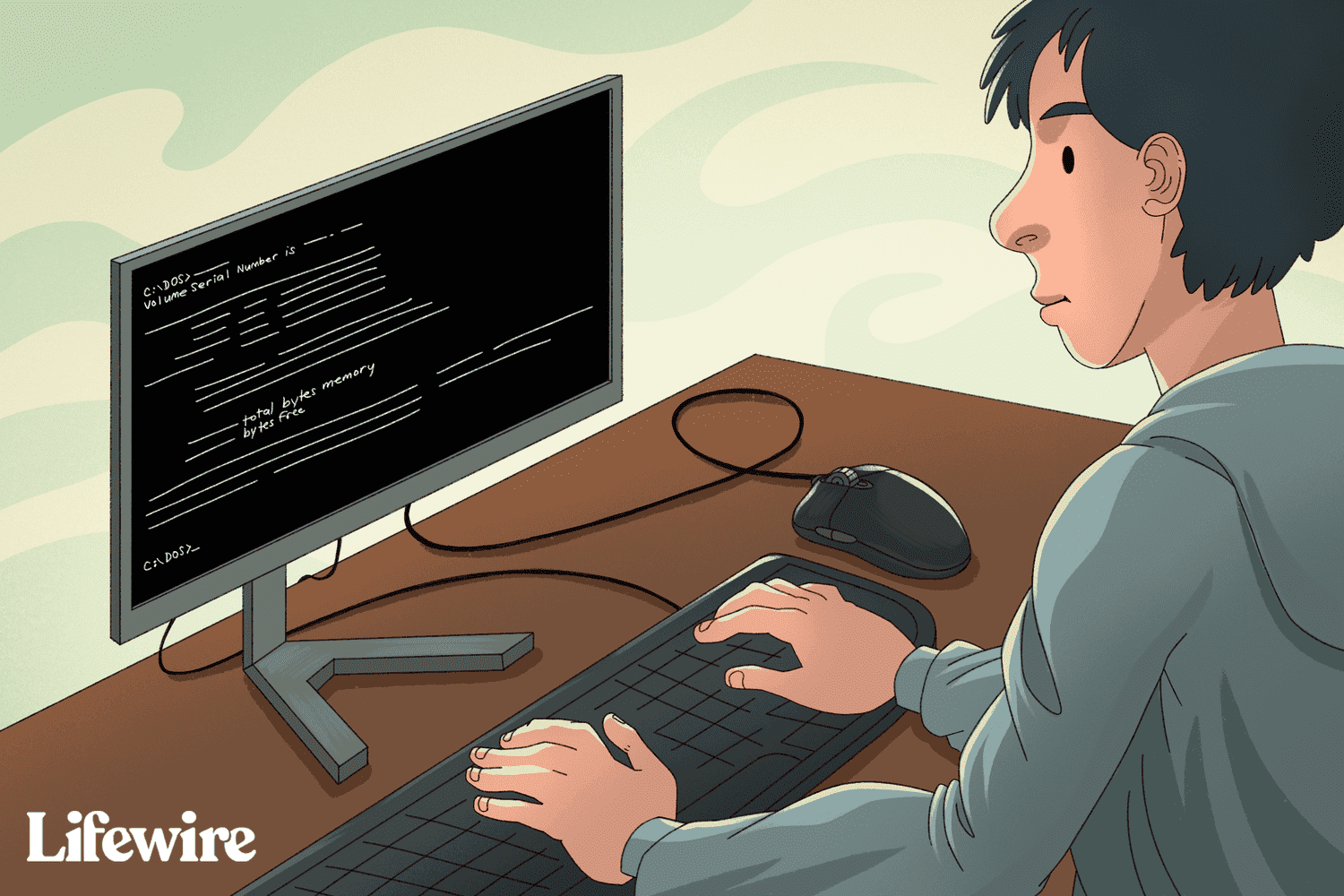I uninstalled Firefox, in order to reinstall it later. I've been removing leftovers with
Things I've tried:
del and then rmdir, in addition to double-checking with dir and attrib beforehand. But now I'm confused. There are more total directories listed in cmd than what I'm seeing in File Explorer. Why is this? Not sure if there's something wrong with this folder or if I lack understanding of the commands I'm using.Things I've tried:
sfc and dism; chkdsk; adwbytes; unchecking all hidden file options. Windows is up to date. What am I missing? I'd prefer a solution that doesn't involve downloading more stuff.- Windows Build/Version
- 22H2 22621.963
My Computer
System One
-
- OS
- Windows 11