Is there a permanent way to disable Windows 11 Defender, not using group policy? I try to disable the service using PowerRun but it won't change.
My Computer
System One
-
- OS
- Windows 11
Follow along with the video below to see how to install our site as a web app on your home screen.
Note: This feature may not be available in some browsers.
Is there a permanent way to disable Windows 11 Defender, not using group policy? I try to disable the service using PowerRun but it won't change.

 www.elevenforum.com
www.elevenforum.com
Well I use Avast Premier Pro and it totally disables DefenderIs there a permanent way to disable Windows 11 Defender, not using group policy? I try to disable the service using PowerRun but it won't change.
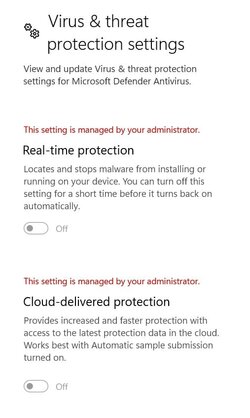

Yes, install another security application.Is there a permanent way to disable Windows 11 Defender
Indeed, even if The One disables Defender, Windows will treat it as an error, it will fill in logs and so on.Yes, install another security application.
It will though.so when you uninstall the 3 part AV Windows wont look for it.
