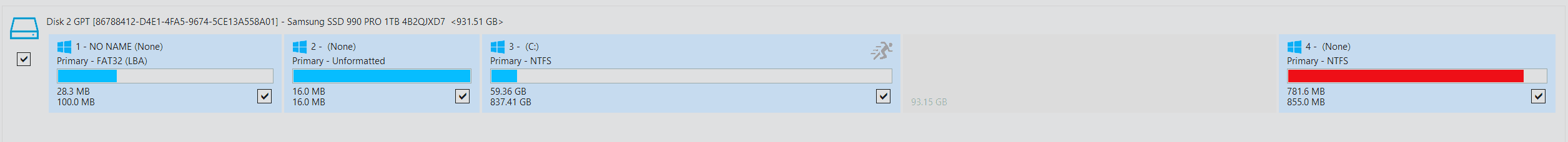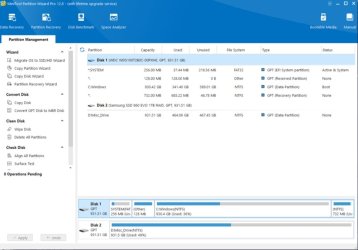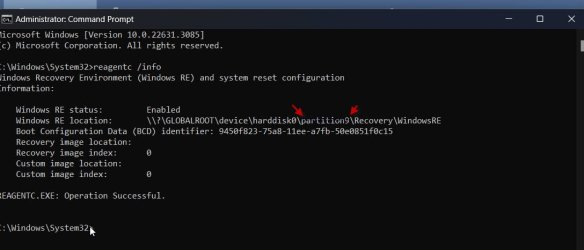My Computer
System One
-
- OS
- Windows 11 Pro
- Computer type
- PC/Desktop
- Manufacturer/Model
- ASUS ExpertCenter PN53
- CPU
- Ryzen 7 6800H
- Motherboard
- ASUS PN53
- Memory
- Kingston Fury Impact 32 GB
- Graphics Card(s)
- AMD Radeon 680M (AMD Rembrandt - Internal GPU)
- Sound Card
- SoundBlaster Play! 3
- Monitor(s) Displays
- Dell U3223QE
- Screen Resolution
- 4K (3840x2160)
- Hard Drives
- Samsung NVMe SSD 990 Pro 1 TB
Samsung NVMe SSD 980 Pro 1 TB
- PSU
- External power supply 150W
- Case
- Mini PC
- Cooling
- Build-in fan (speed 1600 RPM Quiet mode)
- Keyboard
- Logitech MX Keys Mini (graphite)
- Mouse
- Logitech M705
- Internet Speed
- 1000/1000 Mbit
- Browser
- Microsoft Edge
- Antivirus
- Windows Defender