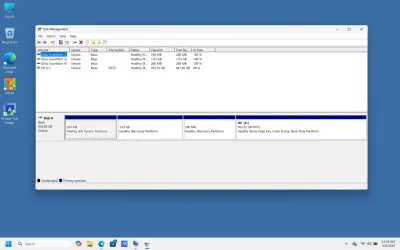I would like to do a fresh install of Windows 11. I purchased an ASUS Vivobook Laptop recently that I like quite a bit. It is my understanding that it is possible to recover your computer to it's factory state because there is a recovery partition when you look in disk management. Actually, my laptop has two recovery partitions. I guess Windows makes one and ASUS makes the other. Here is what I see when I look in disk management:
Disk 0
Healthy (EFI System) Partition
Healthy (Recovery Partition)
Healthy (Recovery Partition)
OS: C (Healthy Boot, Page File...)
I guess what I'd like to ask is can I do a fresh install of Windows 11 and still have the ability to restore my computer back to its factory state like it was when I first got it?
If I want the ability to do this, should I not delete any recovery partitions when installing Windows fresh? I don't know which Recovery Partiton ASUS made and which partition Windows made.
Also, I do not store any personal data on my C:\ drive. All that is kept on an external drive.
I guess I would like some advice or clarity on this.
I will add that I use Acronis True Image to make all of my backup images.
Disk 0
Healthy (EFI System) Partition
Healthy (Recovery Partition)
Healthy (Recovery Partition)
OS: C (Healthy Boot, Page File...)
I guess what I'd like to ask is can I do a fresh install of Windows 11 and still have the ability to restore my computer back to its factory state like it was when I first got it?
If I want the ability to do this, should I not delete any recovery partitions when installing Windows fresh? I don't know which Recovery Partiton ASUS made and which partition Windows made.
Also, I do not store any personal data on my C:\ drive. All that is kept on an external drive.
I guess I would like some advice or clarity on this.
I will add that I use Acronis True Image to make all of my backup images.
My Computer
System One
-
- OS
- Windows 11
- Computer type
- Laptop
- Manufacturer/Model
- ASUS