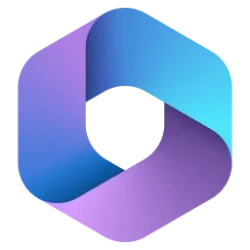win9598xp7
Member
- Local time
- 1:08 PM
- Posts
- 62
- OS
- Windows 11
I've tried using Group Policy Editor on my new Windows 11 Pro install to customize a few things, but nothing I do there seems to work. When I set certain changes to "Enable" then apply/restart, there is no change.
Is this because Group Policy Editor isn't set up to actually manage anything on my PC (since this is a home desktop and not a work one)?
I ran across this random post online (researching an unrelated issue), and I saw someone say this about the Group Policy Editor. Could this be why nothing seems to change on my system when applying Group Policy Settings?
Is this because Group Policy Editor isn't set up to actually manage anything on my PC (since this is a home desktop and not a work one)?
I ran across this random post online (researching an unrelated issue), and I saw someone say this about the Group Policy Editor. Could this be why nothing seems to change on my system when applying Group Policy Settings?
...is through a group policy, but unless your Windows instance is connected to an Active Directory domain, it cannot be used.
My Computer
System One
-
- OS
- Windows 11
- Computer type
- PC/Desktop