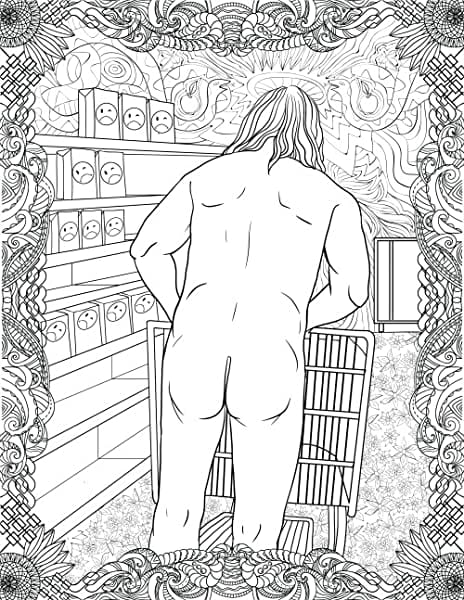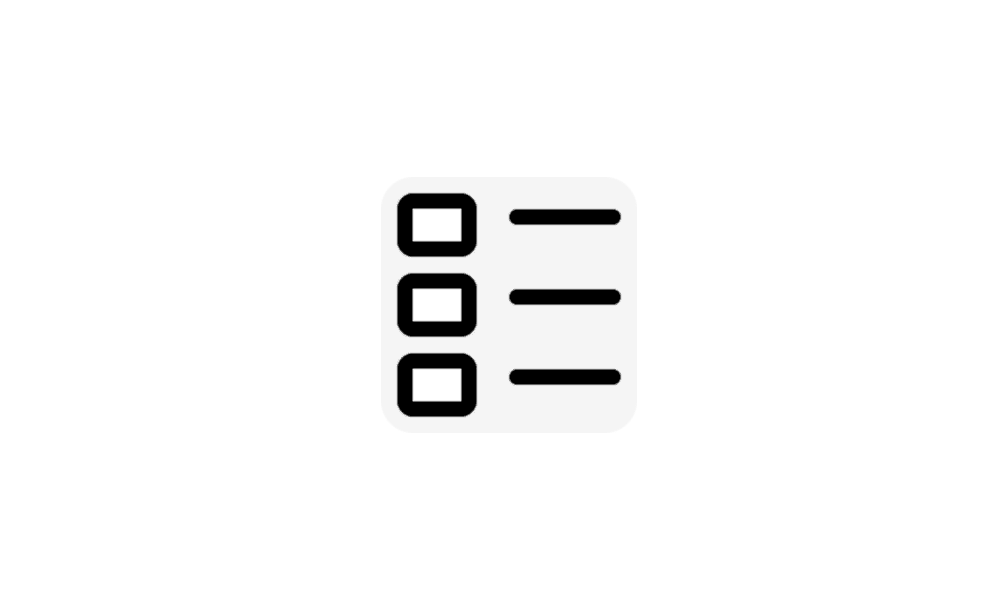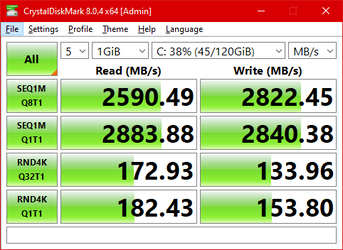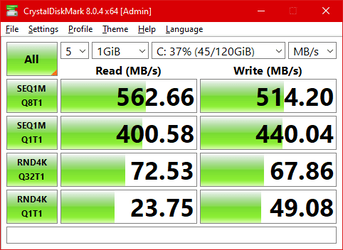- Local time
- 6:40 PM
- Posts
- 752
- OS
- Windows 11
Most SSDs/ HDDs come with a OEM disk management software that can be used to check disk health, do maintenance, update firmware, etc.
I see that most of them are very large programs
Samsung Magician: 150 MB
Crucial Storage Executive: 250 MB
Do these programs really have to be that big to do what they do?
They also need to be installed with administrative privileges.
Makes me skeptical that these are designed to do more than what they claim to do: Planned Obsolescence.
Can't these softwares be used by OEMs to kill their own product over time in order to encourage you to upgrade?
I see that most of them are very large programs
Samsung Magician: 150 MB
Crucial Storage Executive: 250 MB
Do these programs really have to be that big to do what they do?
They also need to be installed with administrative privileges.
Makes me skeptical that these are designed to do more than what they claim to do: Planned Obsolescence.
Can't these softwares be used by OEMs to kill their own product over time in order to encourage you to upgrade?
My Computer
System One
-
- OS
- Windows 11
- Computer type
- Laptop
- Manufacturer/Model
- HP Envy dv7
- CPU
- Intel Core i7 3630QM
- Motherboard
- HP
- Memory
- 16 GB
- Graphics Card(s)
- Intel HD Graphics 4000 & Nvidia GeForce GT 635M
- Sound Card
- IDT High Definition
- Screen Resolution
- 1080p
- Hard Drives
- 1 TB Crucial MX500 on bay 1.
1 TB Seagate HDD on bay 2.
- Antivirus
- Windows Defender