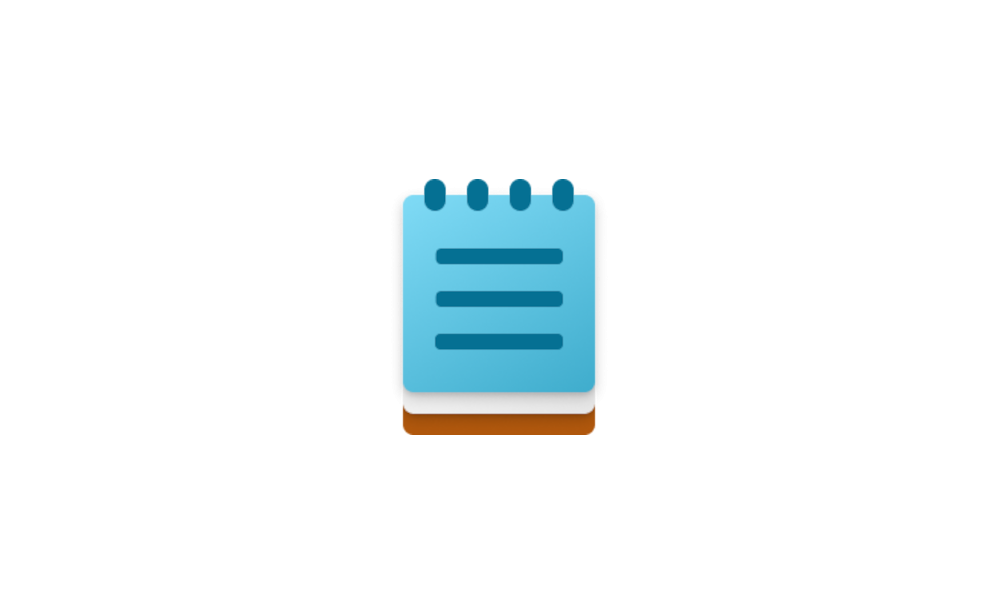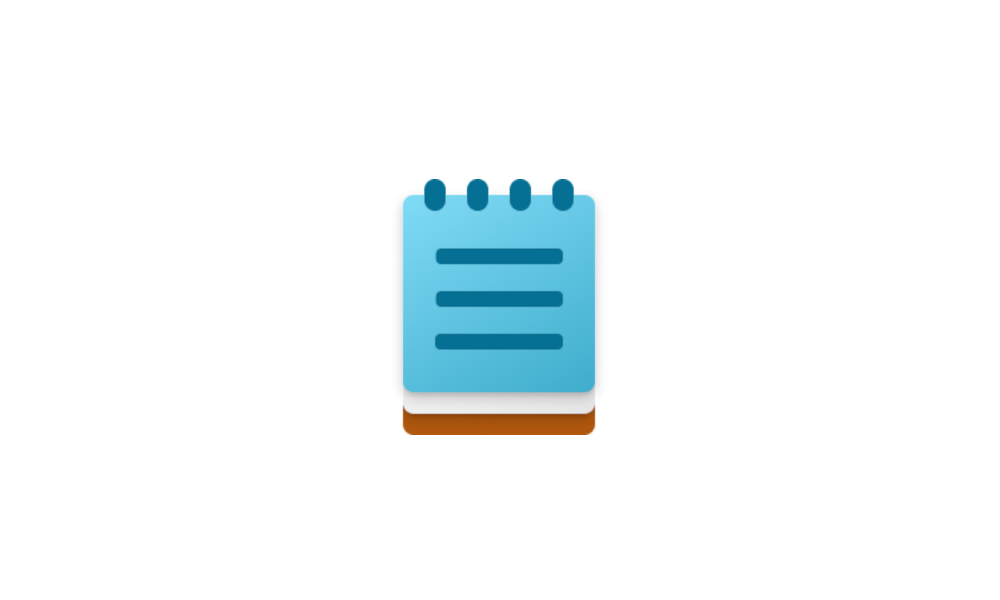Farquard
Banned
As all users of Windows 11 using 24H2, WordPad has been removed well for somethings I still like to use it. This is how I restored WordPad to Windows 11 -
Copy the WordpadFilter.dll, wordpad.exe, and localization folder, from a system that is not running 24H2 (as it is not there) to an external data drive or USB stick.
Paste the files into a new folder on your 24H2 computer
Right-click on the wordpad.exe file and select Show more options.
Select Send to and then Desktop (create shortcut).
Open the Start menu, click All apps, and scroll to find WordPad.
Pin WordPad to the taskbar or Start menu.
Go to Settings > Apps > Default apps and select WordPad.
Set WordPad as the default app to open certain types of documents
As all users of Windows 11 using 24H2, WordPad has been removed well for somethings I still like to use it. This is how I restored WordPad to Windows 11 -
Copy the WordpadFilter.dll, wordpad.exe, and localization folder, from a system that is not running 24H2 (as it is not there) to an external data drive or USB stick.
Paste the files into a new folder on your 24H2 computer
Right-click on the wordpad.exe file and select Show more options.
Select Send to and then Desktop (create shortcut).
Open the Start menu, click All apps, and scroll to find WordPad.
Pin WordPad to the taskbar or Start menu.
Go to Settings > Apps > Default apps and select WordPad.
Set WordPad as the default app to open certain types of documents
Copy the WordpadFilter.dll, wordpad.exe, and localization folder, from a system that is not running 24H2 (as it is not there) to an external data drive or USB stick.
Paste the files into a new folder on your 24H2 computer
Right-click on the wordpad.exe file and select Show more options.
Select Send to and then Desktop (create shortcut).
Open the Start menu, click All apps, and scroll to find WordPad.
Pin WordPad to the taskbar or Start menu.
Go to Settings > Apps > Default apps and select WordPad.
Set WordPad as the default app to open certain types of documents
As all users of Windows 11 using 24H2, WordPad has been removed well for somethings I still like to use it. This is how I restored WordPad to Windows 11 -
Copy the WordpadFilter.dll, wordpad.exe, and localization folder, from a system that is not running 24H2 (as it is not there) to an external data drive or USB stick.
Paste the files into a new folder on your 24H2 computer
Right-click on the wordpad.exe file and select Show more options.
Select Send to and then Desktop (create shortcut).
Open the Start menu, click All apps, and scroll to find WordPad.
Pin WordPad to the taskbar or Start menu.
Go to Settings > Apps > Default apps and select WordPad.
Set WordPad as the default app to open certain types of documents
Last edited:
My Computers
System One System Two
-
- OS
- Windows 11 Pro 24H2
- Computer type
- Laptop
- Manufacturer/Model
- Aleinware
- CPU
- Intel I-9
- Motherboard
- Dell/Aleinware
- Memory
- 64gb
- Graphics Card(s)
- Nvidea RTX 4800
- Sound Card
- Built in
- Monitor(s) Displays
- Bulit in 18"
- Hard Drives
- 2 x 2 TB internal
4 x 4 TB external
- Keyboard
- built-in with external key pad
- Mouse
- Alienware
- Internet Speed
- 5GB Fiber
- Browser
- Firefox
- Antivirus
- AVG
-
- Operating System
- UNIX V7
- Computer type
- PC/Desktop
- Manufacturer/Model
- PowerEdge XE9680
- CPU
- Two 5th Generation Intel Xeon Scalable processors
- Motherboard
- Dell
- Memory
- 4TB
- Graphics card(s)
- nVidea (8-HGX H200 )
- Sound Card
- built in (not applicable)
- Monitor(s) Displays
- Dell U3224KB UltraSharp 6K
- Screen Resolution
- 6144 x 3456
- Hard Drives
- 8 SSD 2TB drives
- PSU
- 3200W Titanium 277 VAC (plus 1 hot swap standby)
- Case
- 6-U Rack
- Cooling
- Gold Grade: 6 HP in mid tray high performance 8 HP on the rear of the system
- Mouse
- Logitech MX Master 3S
- Keyboard
- Astra 2
- Internet Speed
- 5Gig Fiber
- Browser
- Firefox
- Antivirus
- AVG
- Other Info
- SCANNER(S)
Epson Perfection V850 Pro
ClearClick QuickConvert 2.0
PRINTER(S)
Canon imagePROGRAF PRO-4600
Epson SureColor P700 Printer