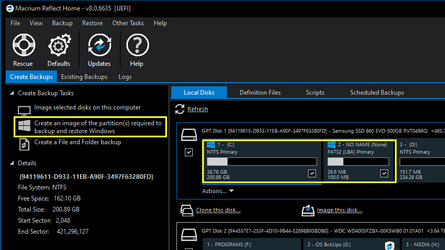IOW, if I Restore the drive to an earlier state, will any part of the SSD be untouched by the Restoring?
I ask because an mrimg gets bigger as the free space on the drive gets smaller. Or that might be because the mrimg is compressed in that if there are a thousand 'empty' sectors in a row, then the mrimg just says something like "empty x 1000" ?
Thanks.
If you choose the option that says: Create an image of the partitions required to backup and restore Windows... it'll backup the C:\ drive and the EFI partition.
The image will be about 1/2 the size of the data on the C:\ drive, at the default compression.
When you restore from a backup (made that way), it completely overwrites the EFI partition and the C:\ drive.
In short, whatever partitions you backed up, will be put back (by overwriting), when you restore.
I don't have a recovery partition, so when I choose the option on the left, it backs up C:\ and the Fat32 EFI partition.
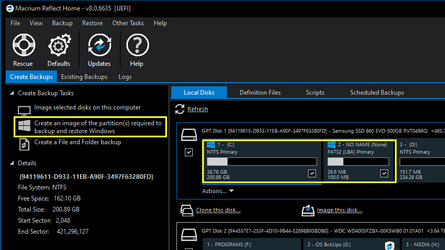
The default compression is "medium" which is a good balance of speed and size of the image.
You can do tons of different things with Macrium.
But this picture guide shows how to make an image of the partitions required to BOOT Windows successfully,
and how to restore that image.
How to use backup software... 1. When everything is working perfectly... make a full Windows backup. 2. Then, if something breaks... restore from the latest backup. 3. Then... try "whatever you were doing" a different way. If it still breaks Windows, then... go to step #2. 4. Repeat...

www.elevenforum.com
The two pics at the top with the orange background, explain how to backup and restore.
The third pic explains how to restore from the bootable Rescue Media (white on black).
All the answers you want are in the User Guide which is linked in that topic.
But it's a BIG user guide. So I made the Quickie Picture Guide to get people started.
After you get familiar with just making full backups and then restoring them... then worry about all the other things Macrium can do.
The important part is to have a full backup in case of disaster.