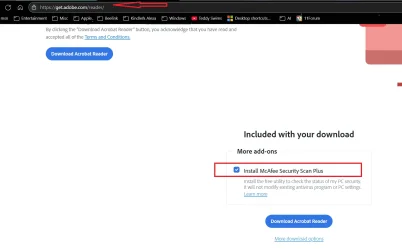- Local time
- 7:39 PM
- Posts
- 4
- OS
- win11/pro
After I'd carefully deleted Acrobat and I thought I'd downloaded and installed what I was told was Acrobat DC, I found I once again had Acrobat.
In the process I believe I may have gotten infected with McAfee. I don't see it Settings>Installed Apps. Is this sufficient or do I need something to more to check for it?
At 85 I am too old to be subjected to this BS.
I will go back and remove Acrobat again. Next I will download the simple version of Foxit and hope for the best unless there is a better solution. All I want to do is read PDF files without a nag screen from Acrobat.
Thanks
baumgrenze
In the process I believe I may have gotten infected with McAfee. I don't see it Settings>Installed Apps. Is this sufficient or do I need something to more to check for it?
At 85 I am too old to be subjected to this BS.
I will go back and remove Acrobat again. Next I will download the simple version of Foxit and hope for the best unless there is a better solution. All I want to do is read PDF files without a nag screen from Acrobat.
Thanks
baumgrenze
- Windows Build/Version
- 24H2 (OS Build 26100.4061)
My Computer
System One
-
- OS
- win11/pro
- Computer type
- PC/Desktop
- Manufacturer/Model
- gamepc/custom
- CPU
- Intel Core i7-9700K
- Motherboard
- ASRock Z390 Taichi Ultimate//ASRK
- Memory
- Kingston HyperX DDR4-3000 4 x 16 GB
- Graphics Card(s)
- ASUS TUF-GTX1660-06G
- Sound Card
- Roland Edirol UA-1AX
- Monitor(s) Displays
- Acer V277 bmix
- Screen Resolution
- 1920 x 1080
- Hard Drives
- Samsung 970 Pro NVMe M.2 512 GB SSD (Sys/Prog)
Crucial CT2000MX500SSD1 MX500 2TB (Data)
- PSU
- Silverstone ST65F_PT 650W
- Case
- Fractal Design Define R5 Black
- Keyboard
- Dell SK
- Mouse
- HPX4000
- Internet Speed
- Community Wireless 268 Mbps down/ 230 up
- Browser
- SeaMonkey
- Antivirus
- Windows