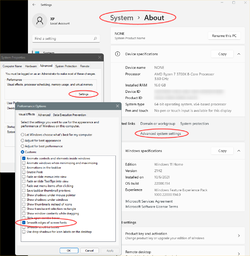- Local time
- 2:34 PM
- Posts
- 9,737
- Location
- The Lone Star State of Texas
- OS
- Windows 11 Pro 24H2 26100.4061
Windows 11 release 21H2 22000.194 For 4 days I've been messing with this. I upgraded a 6 month old Dell PC to Windows 11 without a hitch, but afterwards the visuals were a real mess. Fonts were fine in applications but not DARK BLACK which they have always been before. They show up as dark gray. In windows explorer they are grainy, dim, and very hard to read. I tried several different themes and nothing changed. The ONLY way I could make the fonts easy to read in explorer was to select dark mode but I despise all that black. Even in dark mode where the fonts are white, they are not clean and crisp like they should be. In control panel the green fonts are so pale I can't read them at all. I've played around with font size and even a different system font until I can at least read items in file explorer but it is still not as legible as it was in Windows 10. I verified I had the latest video drivers, ran SFC, and tried every old solution I could find on the web but nothing helped. Has anyone else had this problem and does anyone know a solution? I hate to have to go back to Windows 10 simply because Windows 11 is so hard on my eyes.
My Computers
System One System Two
-
- OS
- Windows 11 Pro 24H2 26100.4061
- Computer type
- PC/Desktop
- Manufacturer/Model
- Dell Optiplex 7080
- CPU
- i9-10900 10 core 20 threads
- Motherboard
- DELL 0J37VM
- Memory
- 32 gb
- Graphics Card(s)
- none-Intel UHD Graphics 630
- Sound Card
- Integrated Realtek
- Monitor(s) Displays
- Benq 27
- Screen Resolution
- 2560x1440
- Hard Drives
- 2x1tb Solidigm m.2 nvme /External drives 512gb Samsung m.2 sata+2tb Kingston m2.nvme
- PSU
- 500w
- Case
- MT
- Cooling
- Dell Premium
- Keyboard
- Logitech wired
- Mouse
- Logitech wireless
- Internet Speed
- so slow I'm too embarrassed to tell
- Browser
- #1 Edge #2 Firefox
- Antivirus
- Defender+MWB Premium
-
- Operating System
- Windows 11 Pro 24H2 26100.4061
- Computer type
- PC/Desktop
- Manufacturer/Model
- Beelink Mini PC SER5
- CPU
- AMD Ryzen 7 6800U
- Memory
- 32 gb
- Graphics card(s)
- integrated
- Sound Card
- integrated
- Monitor(s) Displays
- Benq 27
- Screen Resolution
- 2560x1440
- Hard Drives
- 1TB Crucial nvme
- Keyboard
- Logitech wired
- Mouse
- Logitech wireless
- Internet Speed
- still too embarrassed to tell
- Browser
- Firefox
- Antivirus
- Defender
- Other Info
- System 3 is non compliant Dell 9020 i7-4770/24gb ram Win11 PRO 26100.4061