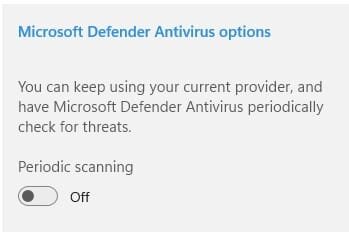How can anyone help - when you're using a 3rd party app nobody seems to use (from what i notices so far - or at least that's true in general). Even more than that, the ones who encountered it - had bad experiences with it (thus, don't get why you took it personally - since all the hate was directed at the app). The thing is... maybe not the app developers (most definitely) - but McAfee's business team was (and probably still is) - pretty good at their job - so good that they sign a lot of contracts with OEM Companies (Dell, HP, etc) - and thus McAfee end-up on a lot of laptops/PC. And if your job has anything to do with maintenance - it's impossible not to hate McAfee - for all the times it end-up being the main culprit slowing down a system or causing all kinds of issues (even BSOD). It acted like bloatware - and thus, a common practice among those who handle maintenance is to uninstall McAfee (and other bloatware installed/included by the OEM). Which helped both the customer - and the tech department responsible for that laptop/pc's maintenance (helped with peace of mind).
That being said, this is not just a matter of taste (as if you like Pineapple Pizza - and the rest of us don't or even hate it) - but empirical evidence with the product in question. Also, this might be Windows 11 forum but as mentioned above - McAfee AV is a 3rd party tool - which for whatever reason it's mostly avoided. Maybe in the past - all your inquiries were related to apps, settings or issues - that were actually somehow common among the community.But when it comes to 3rd party apps - it's usually recommended to check the official forums first, in thus case:
McAfee Support Community
So hey, if you like the app - use it. Other recommendations are just that (recommendations). Believe it or not - they were trying to help - but that's only way they knew how in this particular case (by recommending a different product).