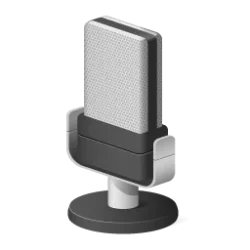This tutorial will show you how to download fonts for all languages for your account in Windows 11.
A font is a graphical representation of text that may include a different typeface, point size, weight, color, or design.
If wanted, you can download fonts for all languages supported by Windows at once.
Downloading fonts for all languages supported by Windows can take up a significant amount of drive space on your PC.
Contents
- Option One: Download Fonts for All Languages in Settings
- Option Two: Download Fonts for All Languages in Control Panel
1 Open Settings (Win+I).
2 Click/tap on Personalization on the left side, and click/tap on Fonts on the right side. (see screenshot below)
3 Click/tap on Related settings to expand it open. (see screenshot below step 4)
4 Click/tap on Download fonts for all languages. (see screenshot below)
5 Click/tap on OK to confirm. (see screenshot below)
6 You can now close Settings if you like.
1 Open the Control Panel (icons view), and click/tap on the Fonts icon.
2 Click/tap on the Download fonts for all languages link on the left side. (see screenshot below)
3 Click/tap on OK to confirm. (see screenshot below)
4 You can now close the Fonts control panel if you like.
That's it,
Shawn Brink
Last edited: