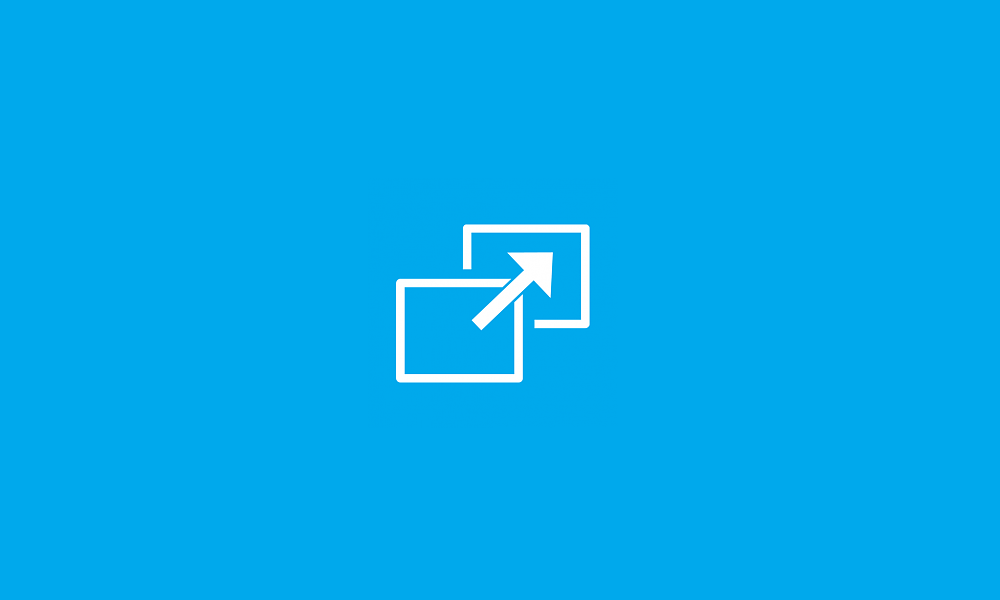eulenfalter
Well-known member
- Local time
- 2:39 AM
- Posts
- 22
- OS
- Windows 11 Pro ARM64 (Apple Silicon M1/Parallels)
Hello, when doing drap&drop operation in File Explorer, an info tip will occur at the mouse pointer e.g. when you drag a file from c: to an external drive on the folder tree on the left, indicating that it will be copied.
Modifier keys (ctrl/alt/shift) allow the modification of a drag and drop operation, e.g. causing it to move instead of copy, or created a shortcut.
Hitting the modifier will immediately be indicated in the popup that occurs next to the cursor.
On my Win 11 arm64 installation in Parallels, this does not work: the info tip does not change, or only changes for a split second.
Could someone please confirm that on x64 installations of Windows 11 (release channel, not developer channel), this DOES work? If you happen to have an ARM installation that is not a VM, please also indicate, or if you do have some VM where it does work.
Thank you a lot!!
Modifier keys (ctrl/alt/shift) allow the modification of a drag and drop operation, e.g. causing it to move instead of copy, or created a shortcut.
Hitting the modifier will immediately be indicated in the popup that occurs next to the cursor.
On my Win 11 arm64 installation in Parallels, this does not work: the info tip does not change, or only changes for a split second.
Could someone please confirm that on x64 installations of Windows 11 (release channel, not developer channel), this DOES work? If you happen to have an ARM installation that is not a VM, please also indicate, or if you do have some VM where it does work.
Thank you a lot!!
My Computer
System One
-
- OS
- Windows 11 Pro ARM64 (Apple Silicon M1/Parallels)
- Computer type
- Laptop
- Manufacturer/Model
- Apple
- CPU
- M1 Apple Silicon
- Memory
- 5 GB VM / 16 GB Host (MacOS)
- Monitor(s) Displays
- 13.3" retina
- Hard Drives
- 1 TB SSD
- Mouse
- touchpad (internal)