Vimes
Well-known member
Hi
I used the upgrade assistant to upgrade to Windows 11pro. Everything went well and everything seems to work fine, except.....
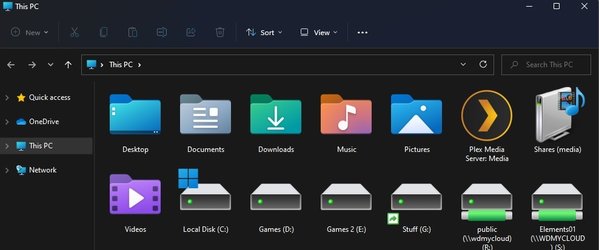
if you take a look at drive G it will show it as a shortcut type of an icon, well at least it has the shortcut arrow there to a local SSD drive.
My other NVME drives, and all my network or mapped drives are showing as they should.
I have my D and G drives, SSD. My C and E are NVME. All are showing fine within Device Manager etc and all work as expected.
After noting the above I did delete the file IconCache.db within my account and logged out and back in, still the same.
Not a big issue as such, just strange that the one drive has that shortcut type icon associated with it.
any ideas..?
Drive Manager seems fine, no issues with the drive etc....

Thanks
I used the upgrade assistant to upgrade to Windows 11pro. Everything went well and everything seems to work fine, except.....
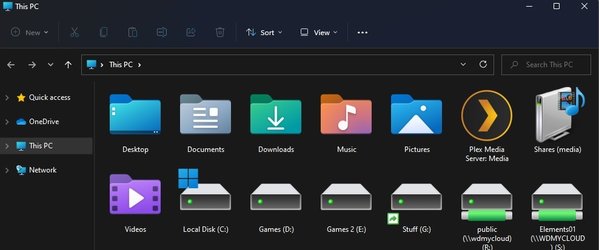
if you take a look at drive G it will show it as a shortcut type of an icon, well at least it has the shortcut arrow there to a local SSD drive.
My other NVME drives, and all my network or mapped drives are showing as they should.
I have my D and G drives, SSD. My C and E are NVME. All are showing fine within Device Manager etc and all work as expected.
After noting the above I did delete the file IconCache.db within my account and logged out and back in, still the same.
Not a big issue as such, just strange that the one drive has that shortcut type icon associated with it.
any ideas..?
Drive Manager seems fine, no issues with the drive etc....

Thanks
- Windows Build/Version
- Windows 11 x64Pro Build 194
My Computer
System One
-
- OS
- Windows 11 x64Pro build 24H2
- Computer type
- PC/Desktop
- Manufacturer/Model
- Home brew
- CPU
- 14700k
- Motherboard
- Asus ROG MAXIMUS Z790 HERO
- Memory
- 32GB DDR5 Gskill 7200Mhz
- Graphics Card(s)
- FE Edition 4080
- Sound Card
- onboard
- Monitor(s) Displays
- Acer 32' 4k and HP UW 34' at 3840x1440
- Screen Resolution
- 3860x2160
- Hard Drives
- Various NVME and two SSD's
- PSU
- Corsair RM 1000w
- Case
- Meshify 2 XL
- Cooling
- Arctic Cooling AIO 420mm III
- Keyboard
- Mechanical blue switch
- Mouse
- G502 Lightspeed Wireless
- Internet Speed
- FTTP 500Mb
- Browser
- Firefox
- Antivirus
- Microsoft






