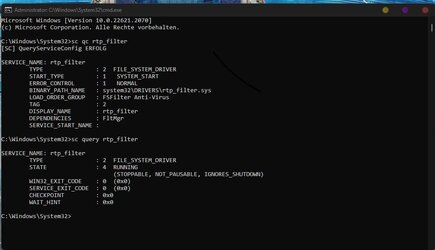Good Day Everyone
I've buildt my first real rig,, but of this failure I won't get rid : )
No, but seriously:
All I have - till now - is the BSOD upon, and the Data from BlueScreenViewer... led me here at least.
What did I try: Chkdsk, Memory Checks (OCCT, Windows), installing Windows 11 and much more.
Long story short: I don't believe it's the Hardware causing this issue.
I would be very pleased for any kind of help.
I've buildt my first real rig,, but of this failure I won't get rid : )
No, but seriously:
All I have - till now - is the BSOD upon, and the Data from BlueScreenViewer... led me here at least.
What did I try: Chkdsk, Memory Checks (OCCT, Windows), installing Windows 11 and much more.
Long story short: I don't believe it's the Hardware causing this issue.
I would be very pleased for any kind of help.
- Windows Build/Version
- Version 22H2 (OS Build 22621.2070)
Attachments
My Computer
System One
-
- OS
- Windows 11
- Computer type
- PC/Desktop
- CPU
- AMD Ryzen 9750X3D
- Motherboard
- ASUS ROG Crosshair X670E Extreme
- Memory
- G.Skill
- Graphics Card(s)
- iGame Vulcan-OC 4090
- Sound Card
- -
- Monitor(s) Displays
- LG
- Screen Resolution
- 1440x2560
- Hard Drives
- WD_BLACK SN850X 4000GB
- PSU
- ROG THOR Platinum II 1200Watt
- Case
- Jonsbo Mod 3
- Cooling
- ROG Ryujin II 360
- Keyboard
- Logitech G915
- Mouse
- Logitech G502
- Internet Speed
- 310Mbit/s
- Browser
- Firefox
- Antivirus
- Avira
- Other Info
- 1x MAXTOR 4TB HDD (external)