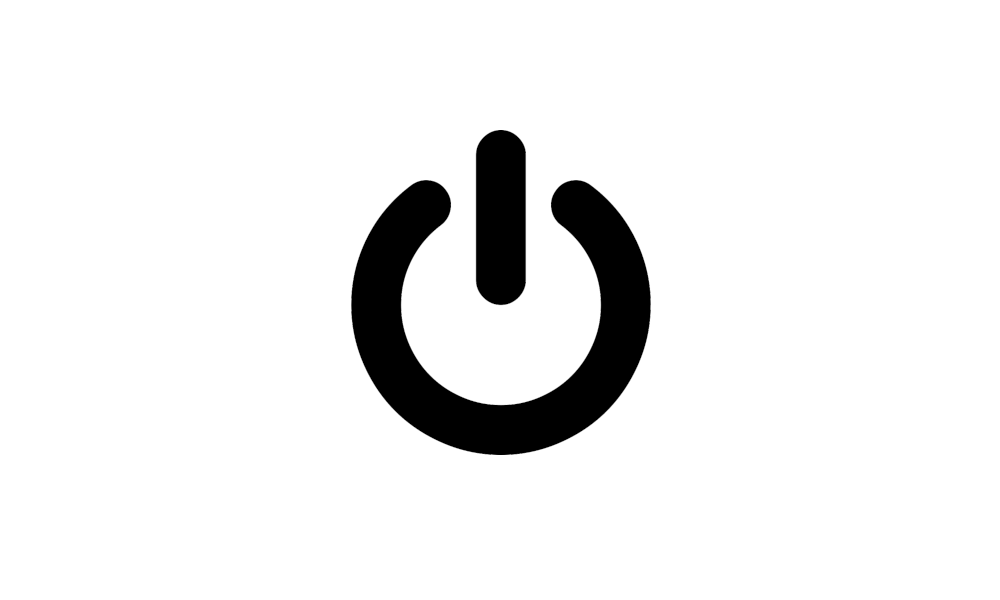Hi all,
This problem has technically been around for several months (very sparingly) but has ramped up to happening nearly every day in the past few weeks. I did get a second monitor recently, though I'm not sure why it would be an issue here.
It seems to happen an indeterminate amount of time after waking up from sleep. Makes sense given the stop code I guess.
All my drivers seem up to date (using motherboard software ARMOURY CRATE for that); I just updated my BIOS to latest version yesterday as well, but no dice. I have not messed with CPU clock speed or anything like that. I built this machine in June of 2023.
V2 zip: OneDrive
Thank you
This problem has technically been around for several months (very sparingly) but has ramped up to happening nearly every day in the past few weeks. I did get a second monitor recently, though I'm not sure why it would be an issue here.
It seems to happen an indeterminate amount of time after waking up from sleep. Makes sense given the stop code I guess.
All my drivers seem up to date (using motherboard software ARMOURY CRATE for that); I just updated my BIOS to latest version yesterday as well, but no dice. I have not messed with CPU clock speed or anything like that. I built this machine in June of 2023.
V2 zip: OneDrive
Thank you
- Windows Build/Version
- Windows 11 Pro 22H2 (OS Build 22621.3007)
My Computer
System One
-
- OS
- Windows 11
- Computer type
- PC/Desktop
- Manufacturer/Model
- N/A -- self-built
- CPU
- AMD Ryzen 9 7950X3D
- Motherboard
- Asus ROG STRIX X670E-E GAMING WIFI ATX AM5
- Memory
- Corsair Vengeance 64 GB (2 x 32 GB) DDR5-5200 CL40
- Graphics Card(s)
- PowerColor Red Devil Radeon RX 7900 XTX 24 GB
- Sound Card
- N/A
- Monitor(s) Displays
- LG Ultragear 27GP850-B 27.0"
- Screen Resolution
- 2560 x 1440
- Hard Drives
- Samsung 980 Pro 2 TB M.2-2280 PCIe 4.0 X4 NVME
- PSU
- EVGA SuperNOVA 850 G2 850 W 80+ Gold Certified Fully Modular ATX
- Case
- Corsair 4000D Airflow ATX Mid Tower Case
- Cooling
- ARCTIC Liquid Freezer II 240 56.3 CFM