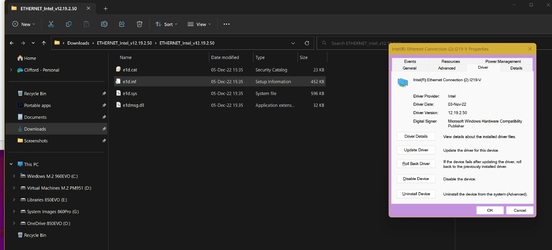Hi everyone,
- Intel Ethernet Drivers (Drivers Only) :
- Intel WiFi Drivers (Drivers Only) :
- Intel Bluetooth Drivers (Drivers Only) :
OS requirements : Windows 10 64 bit or more recent.
Hardware requirements : Intel Ethernet/WiFi/Bluetooth controller.
- Intel Ethernet Drivers (Drivers Only) :
Drivers - I225/I226 - Windows 11 : 2.1.5.4 WHQL [02/04/2025]
Drivers - I225/I226 - Windows 10 : 1.1.4.45 WHQL [02/03/2025]
Drivers - I217/I218/I219 - Windows 10/11 : 12.19.2.64 WHQL [19/02/2025]
Drivers - I210/I211 - Windows 11 : 14.1.22.0 WHQL [08/04/2025]
Drivers - I210/I211 - Windows 10 : 14.0.7.0 WHQL [08/04/2025]
Drivers - 82579 - Windows 10 : 12.15.31.4 WHQL [25/07/2016]
Drivers - I225/I226 - Windows 10 : 1.1.4.45 WHQL [02/03/2025]
Drivers - I217/I218/I219 - Windows 10/11 : 12.19.2.64 WHQL [19/02/2025]
Drivers - I210/I211 - Windows 11 : 14.1.22.0 WHQL [08/04/2025]
Drivers - I210/I211 - Windows 10 : 14.0.7.0 WHQL [08/04/2025]
Drivers - 82579 - Windows 10 : 12.15.31.4 WHQL [25/07/2016]
Download - I225/I226 - Windows 11 : Link
Download - I225/I226 - Windows 10 : Link
Download - I217/I218/I219 - Windows 10/11 : Link
Download - I210/I211 - Windows 11 : Link
Download - I210/I211 - Windows 10 : Link
Download - 82579 - Windows 10 : Link
Download - I225/I226 - Windows 10 : Link
Download - I217/I218/I219 - Windows 10/11 : Link
Download - I210/I211 - Windows 11 : Link
Download - I210/I211 - Windows 10 : Link
Download - 82579 - Windows 10 : Link
Install/Update Process :
- Press Windows key + X > Device Manager > Right-click on your Intel Ethernet device > Update driver > Browse my computer for driver software
- Browse... > Select the extracted drivers folder (ETHERNET_Intel_v...) > Next
- Intel WiFi Drivers (Drivers Only) :
Drivers - 9xxx/AXxxx/BExxx : 23.150.0.4 WHQL [12/06/2025]
Drivers - 8xxx : 22.200.2.1 WHQL [09/03/2023]
Drivers - 3165/3168/7265D : 23.40.1.1 WHQL [20/03/2024]
Drivers - 3160/7260/7265C : 18.33.17.1 WHQL [29/04/2019]
Drivers - 8xxx : 22.200.2.1 WHQL [09/03/2023]
Drivers - 3165/3168/7265D : 23.40.1.1 WHQL [20/03/2024]
Drivers - 3160/7260/7265C : 18.33.17.1 WHQL [29/04/2019]
Download - 9xxx/AXxxx/BExxx : Link
Download - 8xxx : Link
Download - 3165/3168/7265D : Link
Download - 3160/7260/7265C : Link
Download - 8xxx : Link
Download - 3165/3168/7265D : Link
Download - 3160/7260/7265C : Link
Install/Update Process :
- Press Windows key + X > Device Manager > Right-click on your Intel WiFi device > Update driver > Browse my computer for driver software
- Browse... > Select the extracted drivers folder (WiFi_Intel_v...) > Next
- Intel Bluetooth Drivers (Drivers Only) :
Drivers - 9xxx/AXxxx/BExxx : 23.150.0.3 WHQL [09/06/2025]
Drivers - 8xxx : 22.200.0.2 WHQL [15/12/2022]
Drivers - 3165/3168/7265D : 23.40.0.2 WHQL [22/02/2024]
Drivers - 3160/7260/7265C : 20.100.5.1 WHQL [17/04/2019]
Drivers - 8xxx : 22.200.0.2 WHQL [15/12/2022]
Drivers - 3165/3168/7265D : 23.40.0.2 WHQL [22/02/2024]
Drivers - 3160/7260/7265C : 20.100.5.1 WHQL [17/04/2019]
Download - 9xxx/AXxxx/BExxx : Link
Download - 8xxx : Link
Download - 3165/3168/7265D : Link
Download - 3160/7260/7265C : Link
Download - 8xxx : Link
Download - 3165/3168/7265D : Link
Download - 3160/7260/7265C : Link
Install/Update Process :
- Press Windows key + X > Device Manager > Right-click on your Intel Bluetooth device > Update driver > Browse my computer for driver software
- Browse... > Select the extracted drivers folder (BT_Intel_v...) > Check the Include subfolders option > Next
OS requirements : Windows 10 64 bit or more recent.
Hardware requirements : Intel Ethernet/WiFi/Bluetooth controller.
TIPS :
If you want to manage the drivers (remove old/unused drivers for example) that you have in your Windows DriverStore
Use Driver Store Explorer (Right click on "Rapr.exe" > Run as administrator).
If you want better interrupts delivery latency
Enable MSI (Message Signaled-based Interrupts) mode on all your supported devices (see the column "supported modes") with
MSI Mode Utility (Right click on "MSI_Mode_Utility_v3.exe" > Run as administrator).
Last edited:
My Computer
System One
-
- OS
- Windows 11 Pro
- Computer type
- PC/Desktop
- CPU
- AMD Ryzen 7 7800X3D
- Motherboard
- ASUS ROG Strix B650E-F Gaming WiFi
- Memory
- G.Skill Trident Z5 Neo RGB DDR5 6000MHz CL30 - 32GB (2 x 16GB)
- Graphics Card(s)
- ASUS ROG Strix RTX 4080 OC
- Monitor(s) Displays
- ASUS ROG Strix XG35VQ
- Screen Resolution
- 3440 x 1440 Full RGB @ 100Hz
- Hard Drives
- SSD Samsung 990 PRO 1TB
SSD Samsung 970 EVO Plus 500GB
- PSU
- Seasonic Focus GX 850W ATX 3.0
- Case
- NZXT H5 Flow
- Cooling
- NZXT Kraken X53
- Keyboard
- Logitech G513
- Mouse
- Logitech G502