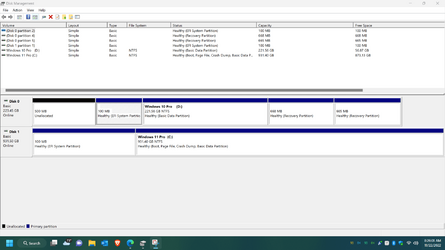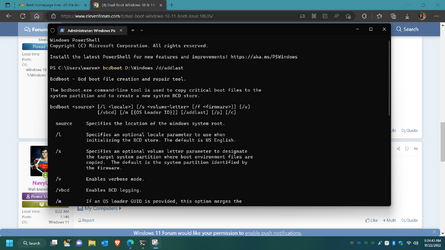Warewasher2025
Well-known member
- Local time
- 4:26 PM
- Posts
- 12
- OS
- Windows 10 Pro, Partition 1/Windows 11 Partition 2
Hi all. I'm running a fresh copy of Windows 11 22H2 on my new NUC 11th Gen Intel(R) Core (TM) i5-1135G7 @ 2.40GHz 2.42 GHz.
The main drive is a 1 TB M.2 NVME. There is room for another SSD so I cloned my Windows 10 drive from my old NUC using Macrum Reflect.
The clone completed successfully but after installed in my NUC Windows 10 won't boot. Since I still have a lot of data on the Windows 10 drive I really don't want to re install Windows 10. And I have Easy BCD installed so that I can boot to either drive. Is there a simple way to correct the boot issue on the windows 10 drive?
The error black screen says a file is missing? I thought by cloning the boot record would clone from the old drive.
Thanks
Dave
The main drive is a 1 TB M.2 NVME. There is room for another SSD so I cloned my Windows 10 drive from my old NUC using Macrum Reflect.
The clone completed successfully but after installed in my NUC Windows 10 won't boot. Since I still have a lot of data on the Windows 10 drive I really don't want to re install Windows 10. And I have Easy BCD installed so that I can boot to either drive. Is there a simple way to correct the boot issue on the windows 10 drive?
The error black screen says a file is missing? I thought by cloning the boot record would clone from the old drive.
Thanks
Dave
My Computer
System One
-
- OS
- Windows 10 Pro, Partition 1/Windows 11 Partition 2
- Computer type
- PC/Desktop
- Manufacturer/Model
- NUC 7i5BNB
- CPU
- Intel Core I5
- Motherboard
- Intel
- Memory
- 16 GB DDR4
- Graphics Card(s)
- Onboard
- Sound Card
- Onboard
- Hard Drives
- Samsung M.2 NVMB 500
- Internet Speed
- DSL
- Browser
- Edge
- Antivirus
- MS