conrail
Active member
- Local time
- 3:36 AM
- Posts
- 31
- OS
- windows 11 pro
using Windows 11 on an Asus Videobook, just downloaded Duck Duck Go browser, I already use their search engine, everything fine, downloaded my bookmarks bar from Brave, problem is with Brave, and Firefox I can see each site icon, but on DDG I cannot see them, I usually click on each icon and edit to remove the text and just rely clicking on the icon to open a site, 1st picture is DDG, 2nd picture is Brave, can anybody advise me on getting my DDG bookmarks to look like Braves, I have gone through the settings but must have missed something, all help and advice appreciated
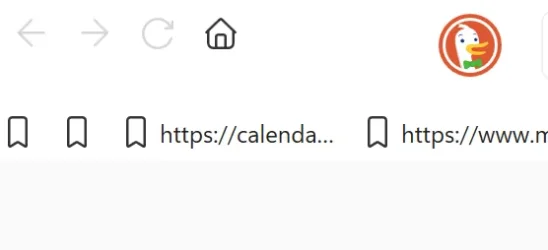
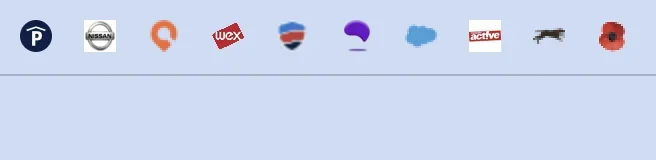
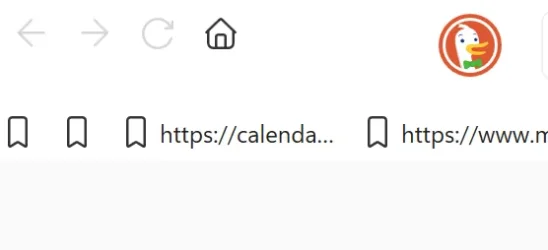
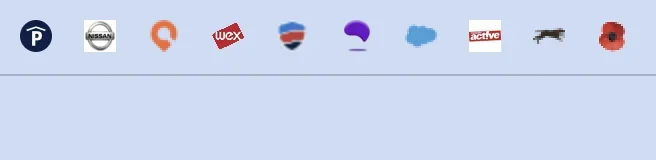
My Computer
System One
-
- OS
- windows 11 pro
- Computer type
- Laptop
- Manufacturer/Model
- ASUS Vivobook
- Memory
- 1TB
- Screen Resolution
- 1920 x 1080
- Hard Drives
- 1 Tb SSD
- Mouse
- hp wireless
- Browser
- brave
- Antivirus
- bitdefender






