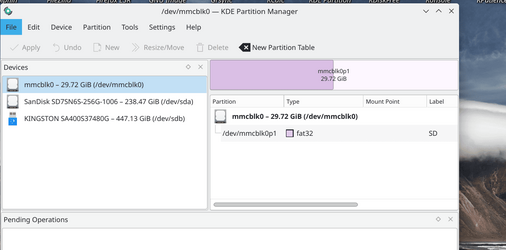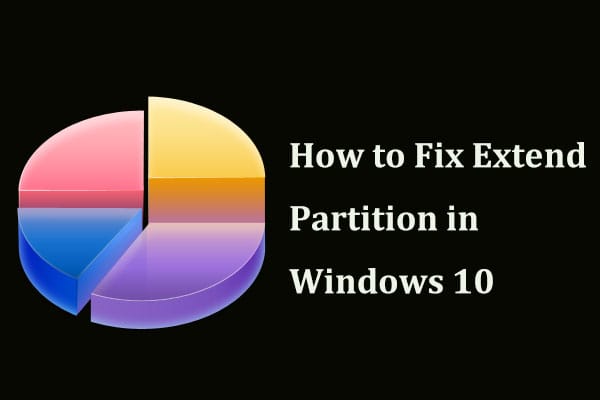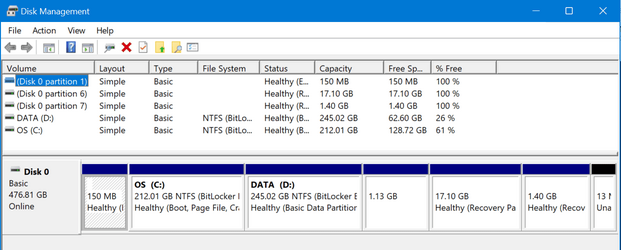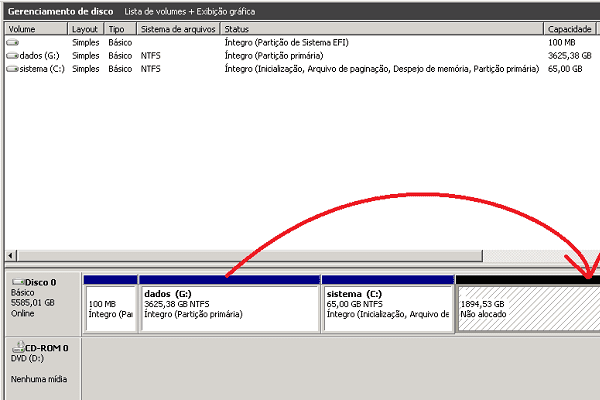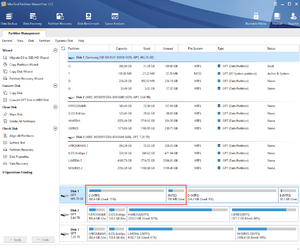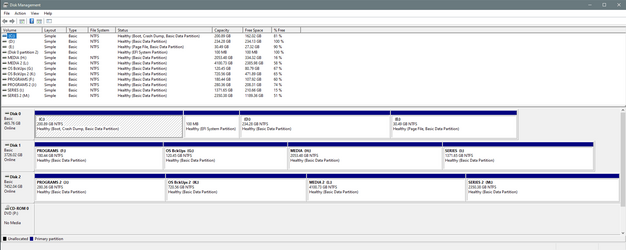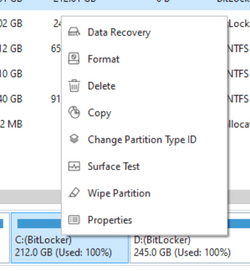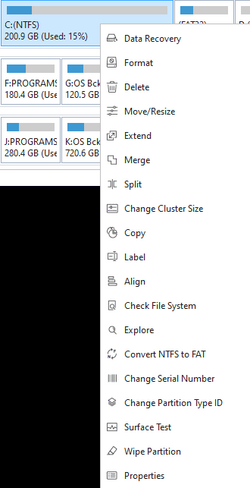- Local time
- 12:55 AM
- Posts
- 31
- OS
- Windows 11
I'm experimenting with EaseUS "Free for Home Users" (not the 3-month trial).
I shrunk C, then extended D into the resulting unallocated space. The whole operation was easy.
But "Execute Operations" is always blocked by the "Buy Now" nag.
Closing the nag and retrying "Execute Operations" simply relaunches the nag. Closing the prog, and re-launching does not help.
I would be grateful for any advice.
Thanks.
I shrunk C, then extended D into the resulting unallocated space. The whole operation was easy.
But "Execute Operations" is always blocked by the "Buy Now" nag.
Closing the nag and retrying "Execute Operations" simply relaunches the nag. Closing the prog, and re-launching does not help.
I would be grateful for any advice.
Thanks.
- Windows Build/Version
- 21H2
My Computer
System One
-
- OS
- Windows 11
- Computer type
- Laptop
- Manufacturer/Model
- Dell XPS 17