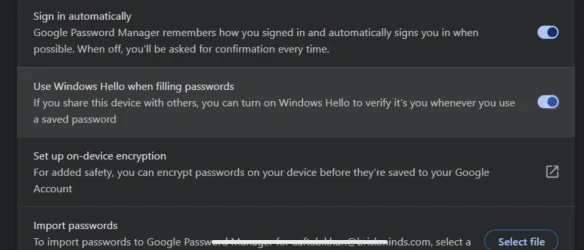There is no way I have found to stop EBAY from prompting you to set up a passkey when you log in. Every time you login to EBAY it will keep asking you to set up a passkey so you have to select "not this time", then login with your password. Lots of folks complaining about the fact that EBAY does not give the user an option to stop the prompts.
If you have already set up a passkey for EBAY but do not want to use it, you can clear all passkeys by clicking arrow to the left of your name in upper left corner of EBAY page, select account settings. Select personal information. Then click sign-in and security. Under Passkeys click "remove all passkeys".
For any other site that one has set up a passkey, such as Amazon, you can go into your account settings for that site and delete the passkey as well.