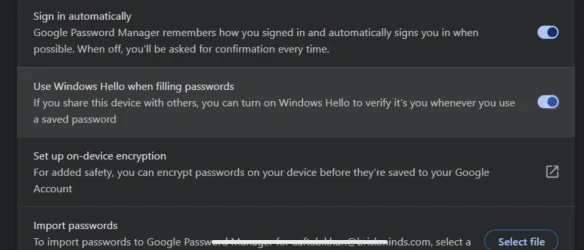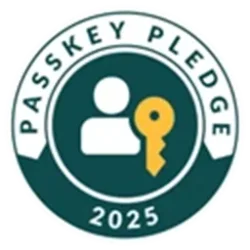My Computer
System One
-
- OS
- Windows 11 Pro 24H2
- Computer type
- Laptop
- Manufacturer/Model
- LG
- CPU
- i7 Ultra
- Memory
- 16GB
- Graphics Card(s)
- Intel
- Sound Card
- Intel Realtek
- Monitor(s) Displays
- Laptop 17" & TB4 Dell 27" QHD Ultrasharp w/integral TB4 hub
- Screen Resolution
- 2560x1600
- Hard Drives
- 1TB SSD, 5 external WDs
- Mouse
- Logitech Master MX 3S
- Browser
- Vivaldi
- Antivirus
- Kaspersky Premium Suite