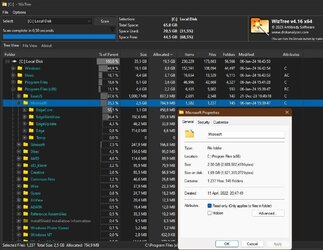I'm a regular Edge user and the size is less than half you mention, and some of the locations don't exist on mine, or are half the size or less.
Go in to the Edge settings and Configure Edge, look for things that may require new processes and/or extra memory. Estimated several dozens of pages.
Every time there is a feature update do that again.
Similarly with Windows any related stuff to Browsers, of course that is reviewing hundreds of settings.
It must be reasonably easy as I'm just a consumer user.
I do not use system/OS mods or associated bloatware.
Go in to the Edge settings and Configure Edge, look for things that may require new processes and/or extra memory. Estimated several dozens of pages.
Every time there is a feature update do that again.
Similarly with Windows any related stuff to Browsers, of course that is reviewing hundreds of settings.
It must be reasonably easy as I'm just a consumer user.
I do not use system/OS mods or associated bloatware.
My Computer
System One
-
- OS
- Windows 11