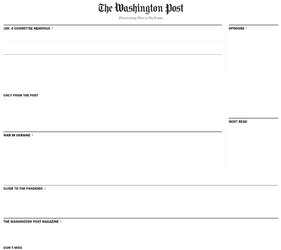JavaScript is disabled. For a better experience, please enable JavaScript in your browser before proceeding.
You are using an out of date browser. It may not display this or other websites correctly.
You should upgrade or use an
alternative browser .
Solved Edge - Wash. Post Website flashes front page then reverts to topic list only (see image in post)
When I open
www.washingtonpost.com in Edge the front page initially flashes with the correct content but then immediately just lists topics only. I have cleared WAPO cookies, etc, restarted the computer to no avail. When I use Chrome, there is no problem. I have not found this problem with other websites on Edge at this point. This problem started a few days ago as it was working fine before then. See the image attached for what is left after the initial link to WAPO. Any thoughts or ideas about what is happening or how to cure this?
Thanks, Ken
Windows Build/Version
21H2 (OS Build 22000.675)
WAPO.jpg
62.5 KB
· Views: 2
OS
Windows 11 Pro
Computer type
PC/Desktop
Manufacturer/Model
Dell XPS 8950
CPU
i7-12700K
Memory
16 GB
Monitor(s) Displays
Dell UltraSharp U4021QW
Screen Resolution
5120x2160
Well-known member
Pro User
VIP
It opens ok for me and used your link. Do you open from a bookmark?
OS
Win 11 Home & Pro
Computer type
Laptop
Manufacturer/Model
ASUS Vivobook
CPU
AMD Ryzen™ 7 7730U
Motherboard
M1605YA
Memory
15.0GB Dual-Channel DDR4 @ 1596MHz (22-22-22-52)
Graphics Card(s)
512MB ATI AMD Radeon Graphics (ASUStek Computer Inc)
Monitor(s) Displays
Generic PnP Monitor (1920x1200@60Hz) - P1 PLUS (1920x1080@59Hz)
Screen Resolution
1920 X 1200
Hard Drives
953GB Western Digital WD
PSU
45 Watts
Mouse
Lenovo Bluetooth.
Internet Speed
500 Mbps
Browser
Edge
Antivirus
Defender
Operating System
Windows 11
Computer type
Laptop
Manufacturer/Model
ACER NITRO
CPU
AMD Ryzen 7 5800H / 3.2 GHz
Motherboard
CZ Scala_CAS (FP6)
Memory
32 GB DDR4 SDRAM 3200 MHz
Graphics card(s)
NVIDIA GeForce RTX 3060 6 GB GDDR6 SDRAM
Sound Card
Realtek Audio. NVIDIA High Definition Audio
Monitor(s) Displays
15.6" LED backlight 1920 x 1080 (Full HD) 144 Hz
Screen Resolution
1920 x 1080 (Full HD)
Hard Drives
Samsung 970 Evo Plus 2TB NVMe M.2
PSU
180 Watt, 19.5 V
Mouse
Lenovo Bluetooth
Internet Speed
500 Mbps
Browser
Edge
Antivirus
Defender
New member
Thread Starter
I do not use a bookmark. And for me when I click on the link I get the problem noted. So it is obviously a problem related to something specific to my computer.
OS
Windows 11 Pro
Computer type
PC/Desktop
Manufacturer/Model
Dell XPS 8950
CPU
i7-12700K
Memory
16 GB
Monitor(s) Displays
Dell UltraSharp U4021QW
Screen Resolution
5120x2160
Well-known member
Member
VIP
Have you tried another browser (like Firefox) to see if problem is specific to Edge?
OS
Windows 11/Linux Mint
Computer type
PC/Desktop
Manufacturer/Model
Dell Optiplex 960
CPU
Intel Core 2 Duo CPU E8400 @ 3.00 GHz x 2
Memory
8 GB
Graphics Card(s)
Intel 4 Series Chipset Integrated Graphics Controller
Monitor(s) Displays
HP x22LED
Hard Drives
Crucial 250 GB SSD, HD 1Tb
Well-known member
Member
VIP
Have you tried another browser (like Firefox) to see if problem is specific to Edge?
Opps sorry.... I see you already have.
OS
Windows 11/Linux Mint
Computer type
PC/Desktop
Manufacturer/Model
Dell Optiplex 960
CPU
Intel Core 2 Duo CPU E8400 @ 3.00 GHz x 2
Memory
8 GB
Graphics Card(s)
Intel 4 Series Chipset Integrated Graphics Controller
Monitor(s) Displays
HP x22LED
Hard Drives
Crucial 250 GB SSD, HD 1Tb
Well-known member
Member
VIP
Have you tried clearing cache, cookies and browsing history?
OS
Windows 11/Linux Mint
Computer type
PC/Desktop
Manufacturer/Model
Dell Optiplex 960
CPU
Intel Core 2 Duo CPU E8400 @ 3.00 GHz x 2
Memory
8 GB
Graphics Card(s)
Intel 4 Series Chipset Integrated Graphics Controller
Monitor(s) Displays
HP x22LED
Hard Drives
Crucial 250 GB SSD, HD 1Tb
Well-known member
Pro User
VIP
OS
Windows 11 Pro Beta, 11 Dev, W11 Canary
Computer type
Laptop
Manufacturer/Model
Dell Alienware M15 Ryzen Edition R6
CPU
AMD Ryzen™ 9 5900HX
Memory
32GB
Graphics Card(s)
NVIDIA® GeForce RTX™ 3070 8GB GDDR6
Hard Drives
1 x Samsung 980 Pro 1TB
Well-known member
Member
VIP
Have you tried clearing cache, cookies and browsing history?
Sorry again... see you have done. I gotta get a cup o coffee.
OS
Windows 11/Linux Mint
Computer type
PC/Desktop
Manufacturer/Model
Dell Optiplex 960
CPU
Intel Core 2 Duo CPU E8400 @ 3.00 GHz x 2
Memory
8 GB
Graphics Card(s)
Intel 4 Series Chipset Integrated Graphics Controller
Monitor(s) Displays
HP x22LED
Hard Drives
Crucial 250 GB SSD, HD 1Tb
Well-known member
Power User
VIP
What extensions do you have on Edge? Any ad-blockers for example?
Last edited: Jun 11, 2022
OS
Windows 11 Home 24H2 RP
Computer type
PC/Desktop
Manufacturer/Model
Self-build
CPU
Intel I3-10100
Motherboard
MSI H410M-PRO
Memory
16 GB
Graphics Card(s)
Nvidia GT 1030
Sound Card
Motherboard default
Monitor(s) Displays
Philips 27 inch
Screen Resolution
1920x1080
Hard Drives
Samsung EVO 970 NVMe SSD 256 Gb
PSU
ATX 450W
Keyboard
Logitech
Mouse
Logitech Wireless
Internet Speed
930 Mb down / 120 Mb up
Browser
Edge
Antivirus
Windows Defender
Other Info
Microsoft Office 2021 Plus
Operating System
Windows 11 Home
Computer type
PC/Desktop
Manufacturer/Model
Self-build
CPU
Intel i3-8100
Motherboard
Gigabyte Z370 D3
Memory
16 Gb
Graphics card(s)
Nvidia GT 720
Sound Card
Motherboard default
Monitor(s) Displays
Philips 27-inch
Screen Resolution
1920x1080
Hard Drives
Samsung 960 NVMe SSD 256 Gb
PSU
ATX 450W
Keyboard
Microsoft
Mouse
Logitech Wireless
Internet Speed
930 Mb down / 120 Mb up
Browser
Edge
Antivirus
Windows Defender
New member
Thread Starter
I just tried without any extensions. The 'good news' is that I now can see ads on that page...but still nothing else. LOL
OS
Windows 11 Pro
Computer type
PC/Desktop
Manufacturer/Model
Dell XPS 8950
CPU
i7-12700K
Memory
16 GB
Monitor(s) Displays
Dell UltraSharp U4021QW
Screen Resolution
5120x2160
New member
Thread Starter
Well I went ahead and again deleted all history, etc and this time that worked!! Go figure.
OS
Windows 11 Pro
Computer type
PC/Desktop
Manufacturer/Model
Dell XPS 8950
CPU
i7-12700K
Memory
16 GB
Monitor(s) Displays
Dell UltraSharp U4021QW
Screen Resolution
5120x2160