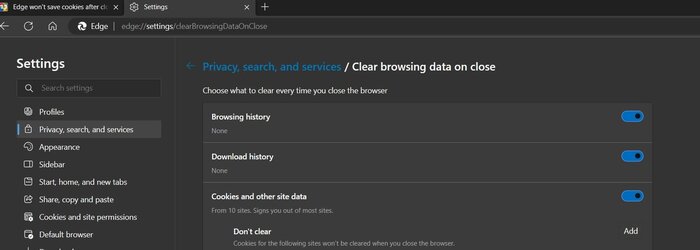My Computer
System One
-
- OS
- Windows 11
- Computer type
- Laptop
- CPU
- AMD Ryzen 7 5700U
- Motherboard
- HP 887A (FP6)
- Memory
- 16.0GB Dual-Channel Unknown @ 1596MHz (22-22-22-52)
- Graphics Card(s)
- 512MB ATI AMD Radeon Graphics (HP)
- Monitor(s) Displays
- Generic PnP Monitor
- Screen Resolution
- 1920x1080
- Hard Drives
- 238GB KBG40ZNV256G KIOXIA (Unknown (SSD))
- Mouse
- Razer Naga Pro
- Internet Speed
- 424.4 Mbps download 230.5 Mbps upload
- Browser
- Microsoft Edge
- Antivirus
- Bitdefender Total Security