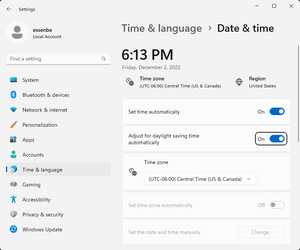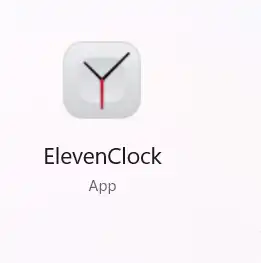jediviking
Member
- Local time
- 6:25 AM
- Posts
- 3
- OS
- Win 11
Win 11, version 21H2
Hopefully, this is a simple thing to fix...
I chose Eastern time and the internet sync option... The problem is, it's currently set to Central time, not Eastern - despite the fact that my computer is set correctly (and internet synced.)
I live in the Upper Peninsula of Michigan which means that often apps pick up weird random locations for me, like Milwaukee, Wisconsin or Chicago (both Central time)... which is likely to be the source of the problem here...
My solution was going to be to simply unsync ElevenClock from the internet time and reset it myself, but I cannot find where to do that. I've looked all through the settings, but could not find this one.
Can someone help me, please?
Hopefully, this is a simple thing to fix...
I chose Eastern time and the internet sync option... The problem is, it's currently set to Central time, not Eastern - despite the fact that my computer is set correctly (and internet synced.)
I live in the Upper Peninsula of Michigan which means that often apps pick up weird random locations for me, like Milwaukee, Wisconsin or Chicago (both Central time)... which is likely to be the source of the problem here...
My solution was going to be to simply unsync ElevenClock from the internet time and reset it myself, but I cannot find where to do that. I've looked all through the settings, but could not find this one.
Can someone help me, please?
My Computer
System One
-
- OS
- Win 11
- Computer type
- PC/Desktop
- Manufacturer/Model
- MXZ
- CPU
- Ryzen 5 5600g
- Motherboard
- B450
- Memory
- 16GB
- Graphics Card(s)
- integrated
- Screen Resolution
- Acer AL2216W
- Browser
- Opera
- Antivirus
- Avast