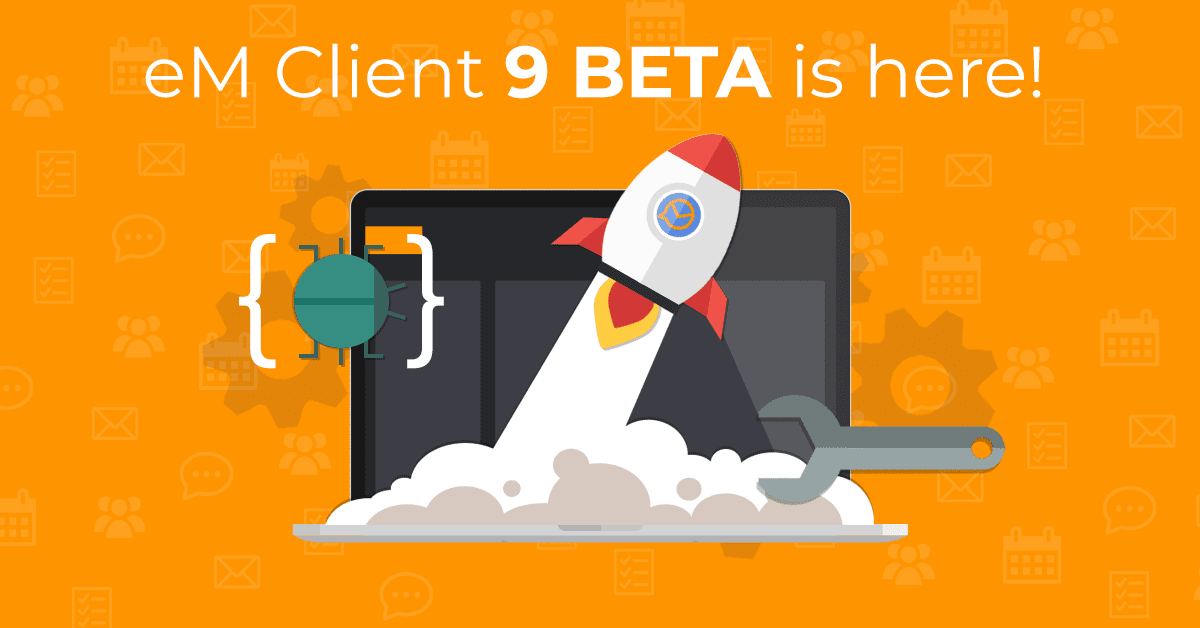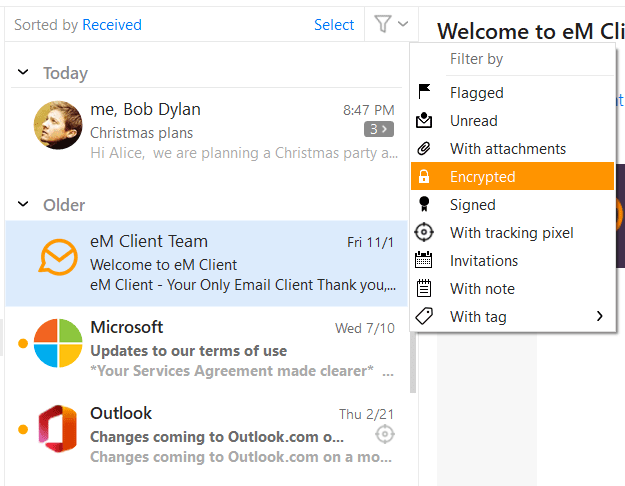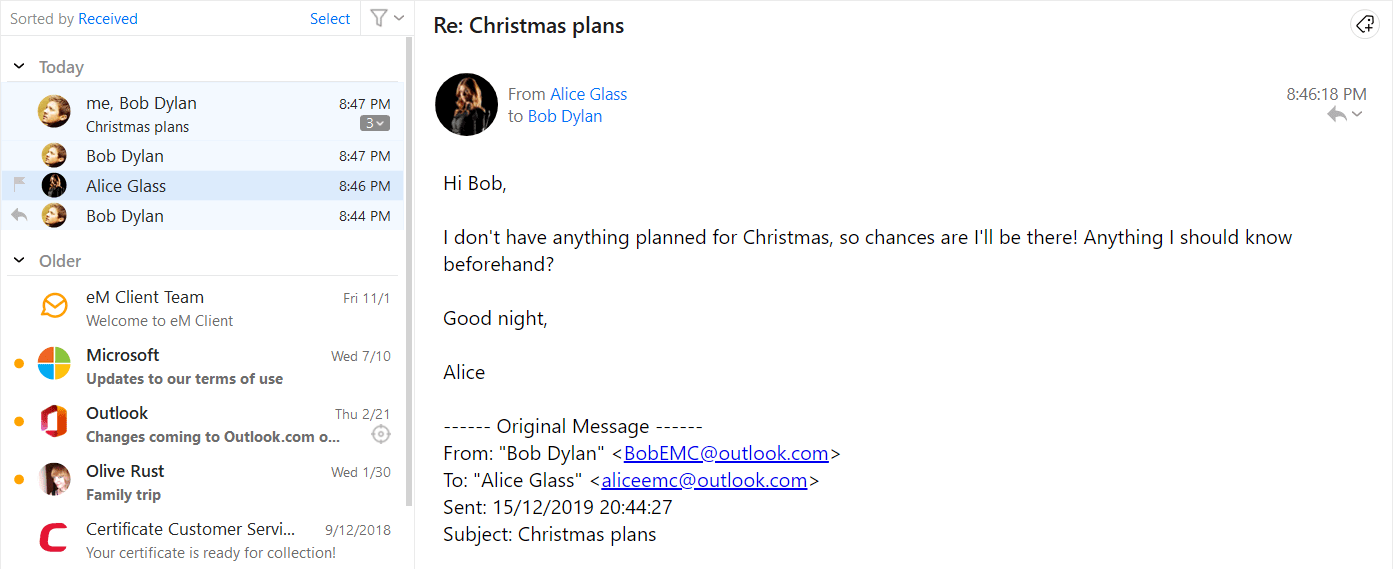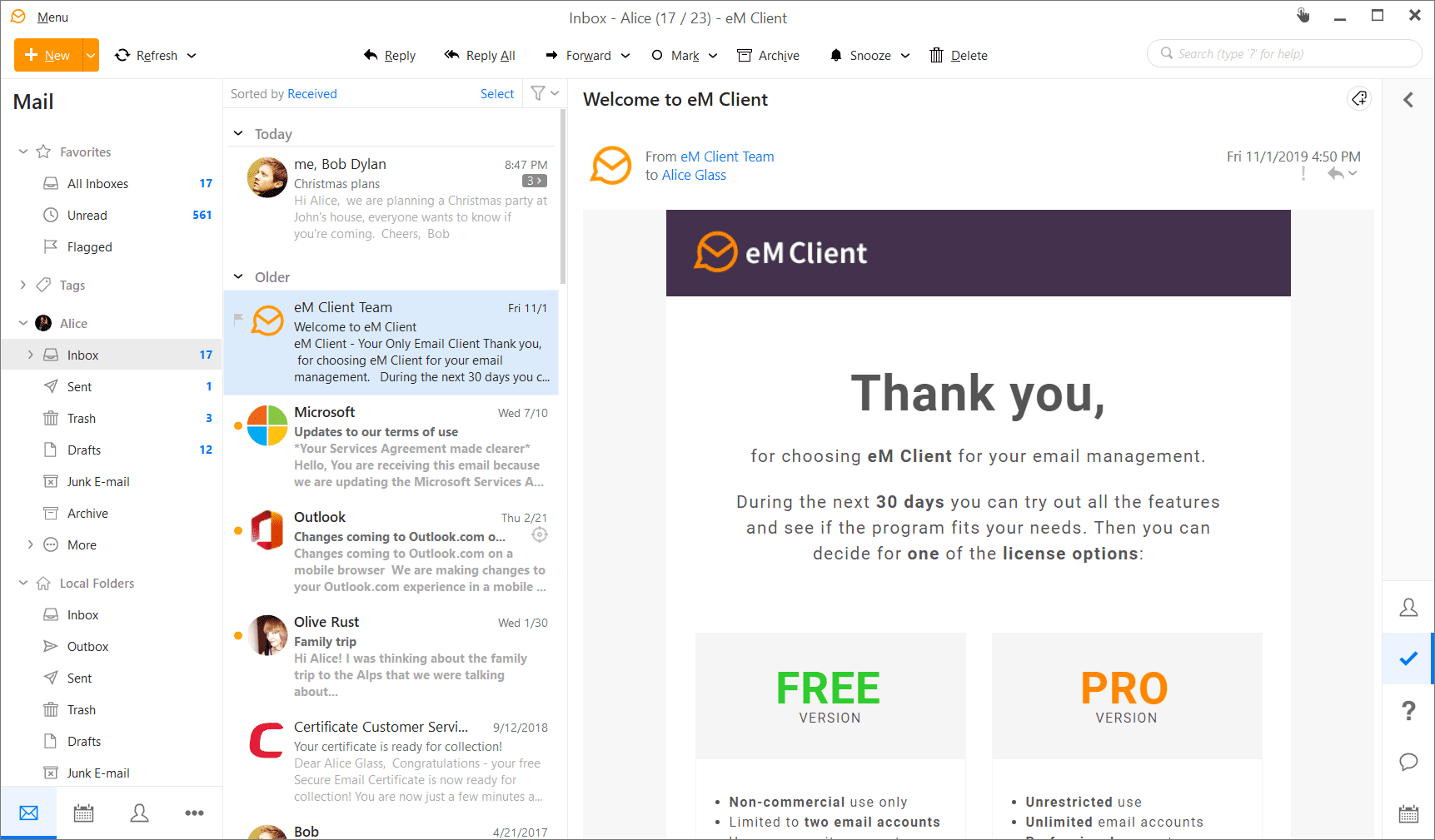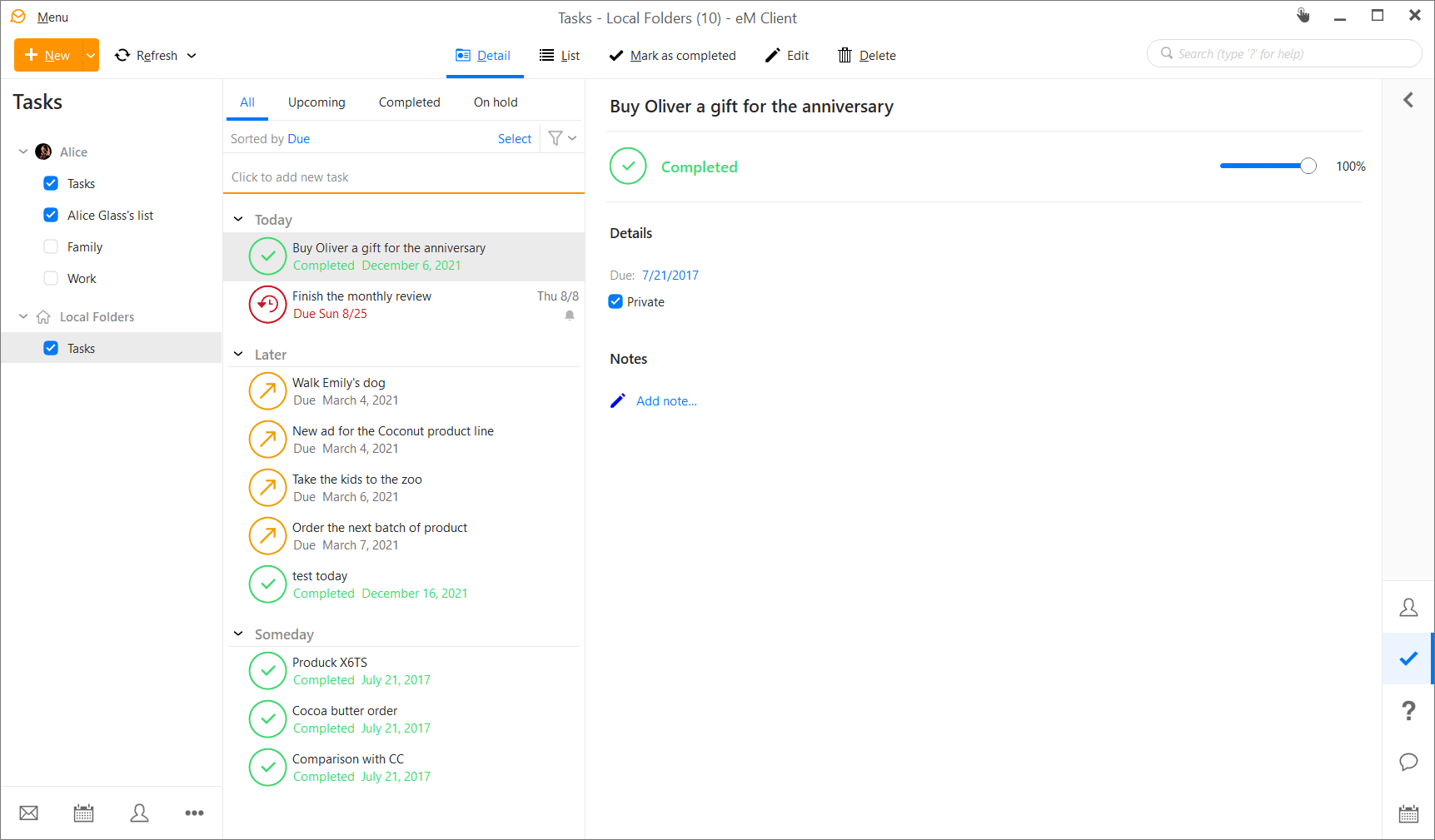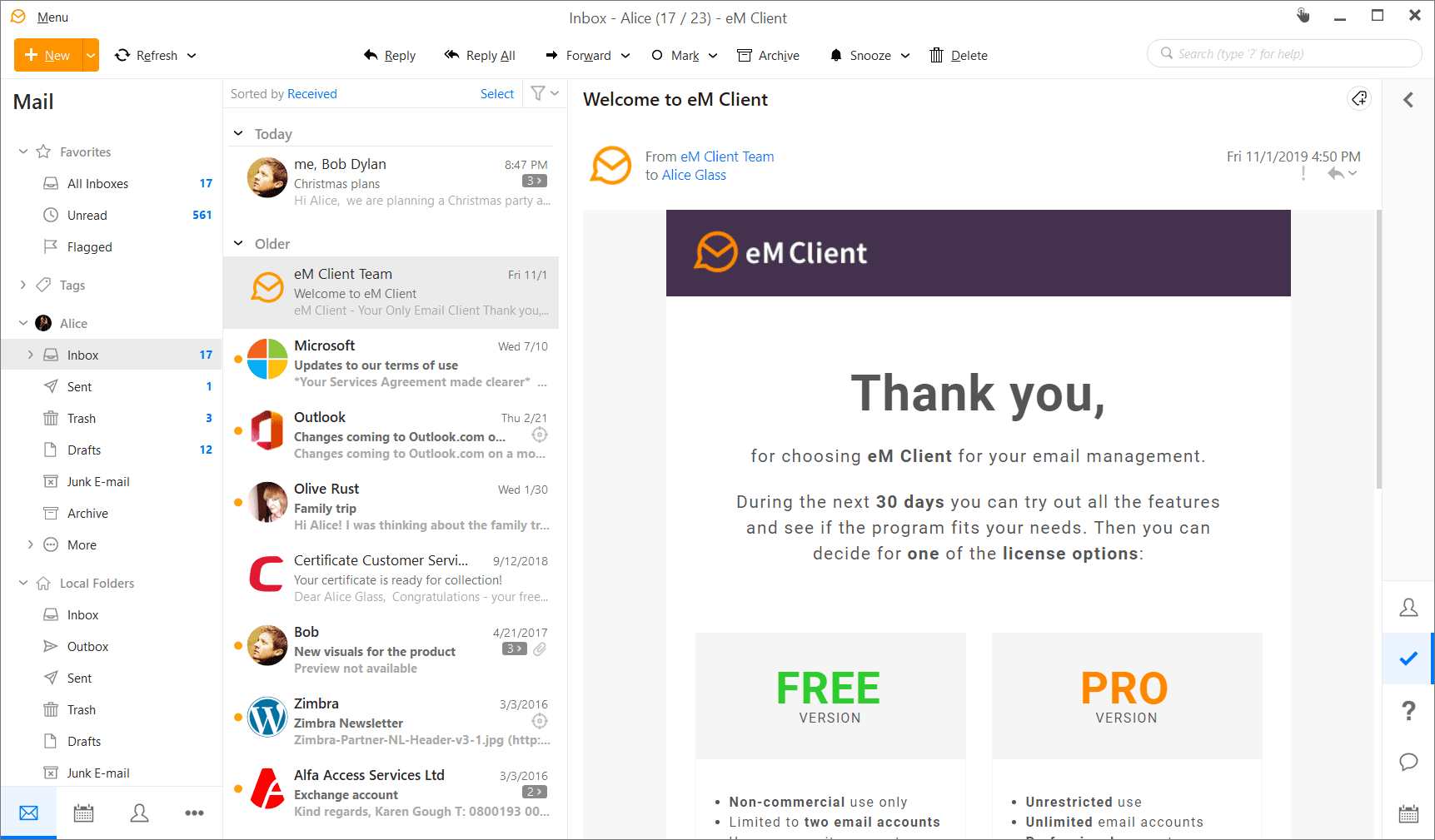eM Client 9 BETA has just landed!
We have been hard at work here at eM Client and we are bringing you another heap of new features with the brand new eM Client 9 BETA! We heard you and added requested features such as Threads, Avatars in message list, Anti-Email Tracking options and more. See for yourself and send us your feedback so we can make eM Client 9 even better before the official release.
Version 9 features
General
- Quick filter for the current folder
Using the filter icon in the upper corner of any item list you can filter out messages and other items that are flagged, unread, with attachments, encrypted, with tag, etc. in a second!
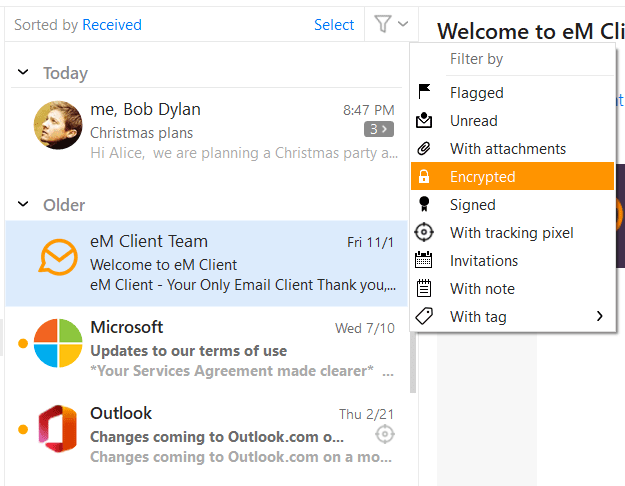 eM Client Version 9: Quick Filter
eM Client Version 9: Quick Filter
- Redesigned advanced search
You can now easily find and quickly create and apply advanced search via the icon on the right side of the Search bar.
- Many dialogs redesigned and polished
Settings, Spell-check, Distribution list and other windows are now using the same design as the rest of the app.
- Printing now uses HTML rendering
This makes it easier to save and export items as HTML or PDF.
- Change account order with drag and drop
You no longer need to go to the Accounts window to moves your folders around, simply drag and drop directly in the left pane!
Emails
- Avatars shown in the message list
Avatars are loaded from contacts or synchronized from the Gravatar service or site favicons.
- Thread view for email conversations
You can easily see and click through the emails in the conversations directly in the message list in both Compact and Single-line layout.
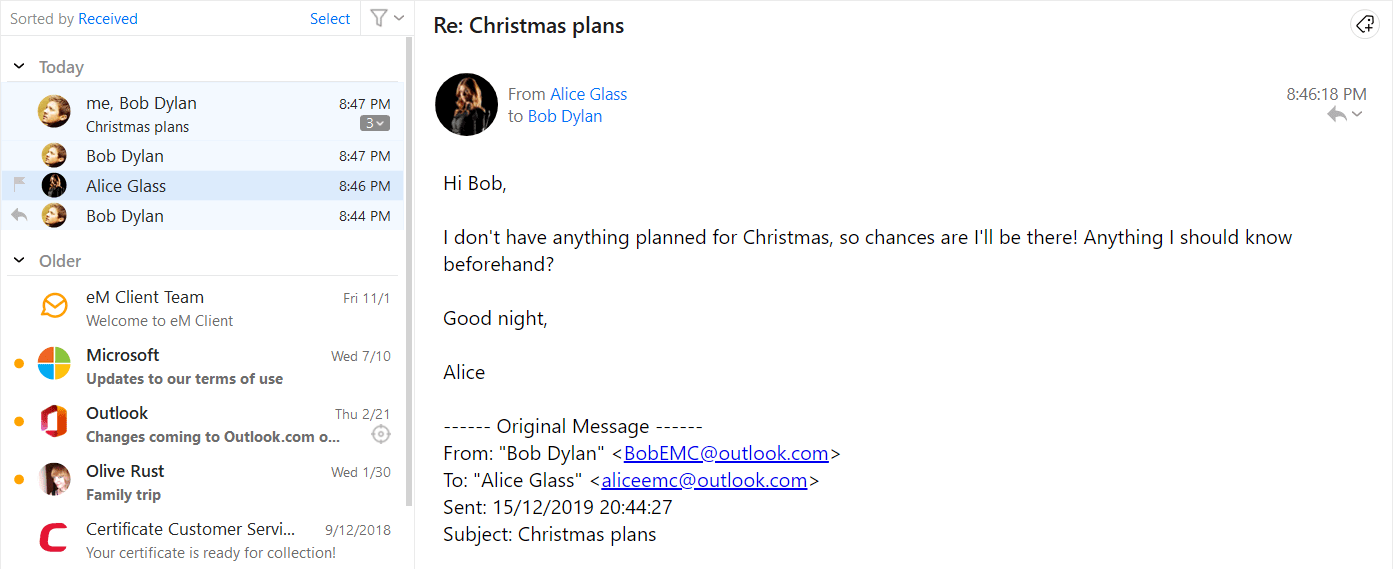 eM Client Version 9: Threads in Message list
eM Client Version 9: Threads in Message list
- Message preview in the message list (1-3 lines)
Enable previews in the message list to get the idea of what the message is about without having to open it fully.
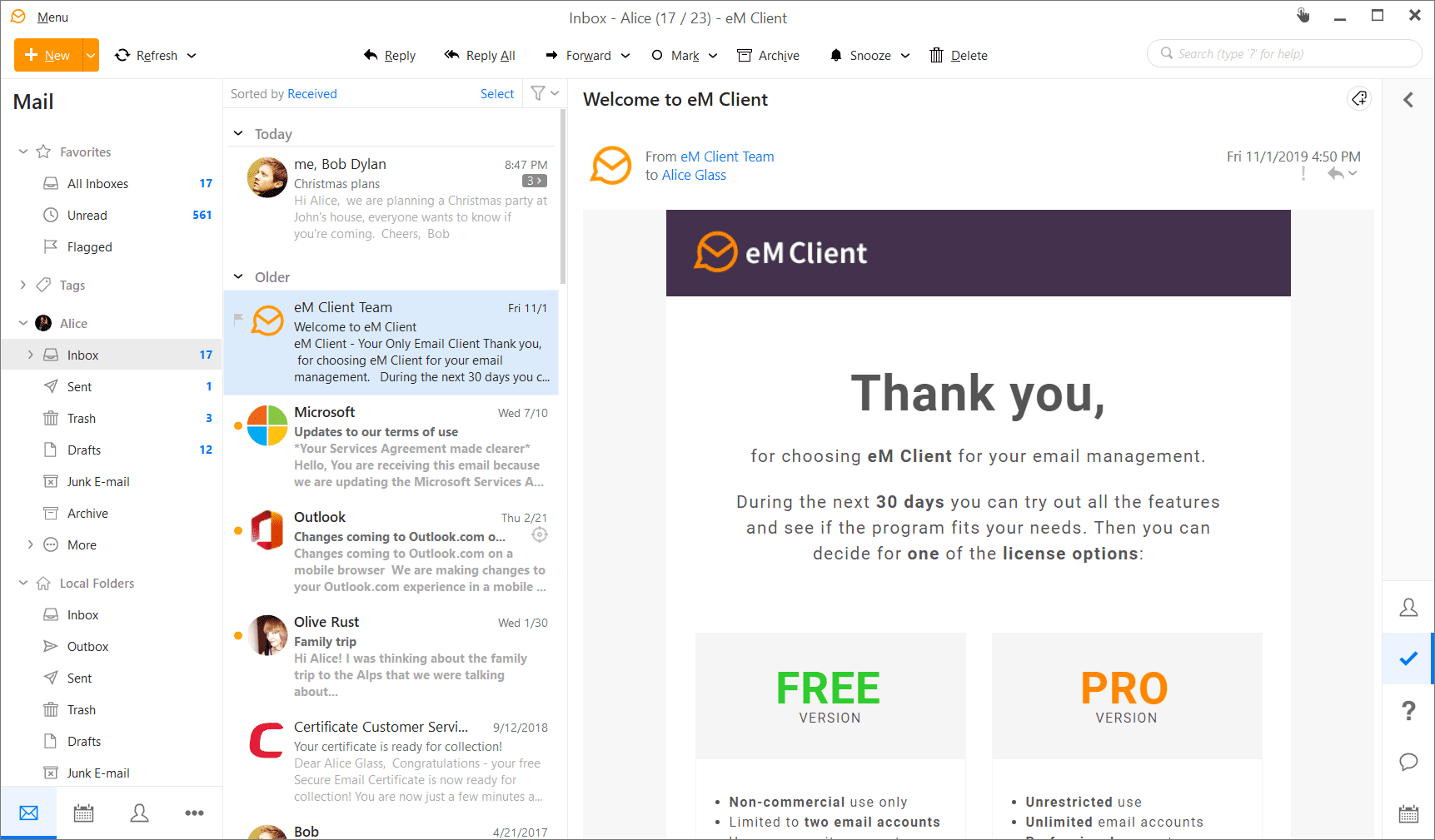 eM Client Version 9: 3-line preview in Message List
eM Client Version 9: 3-line preview in Message List
- Antitracking bar and Tracking pixel detection
eM Client will warn you about tracking techniques used in your incoming emails in an infobar under the message header, helping you protect your privacy.
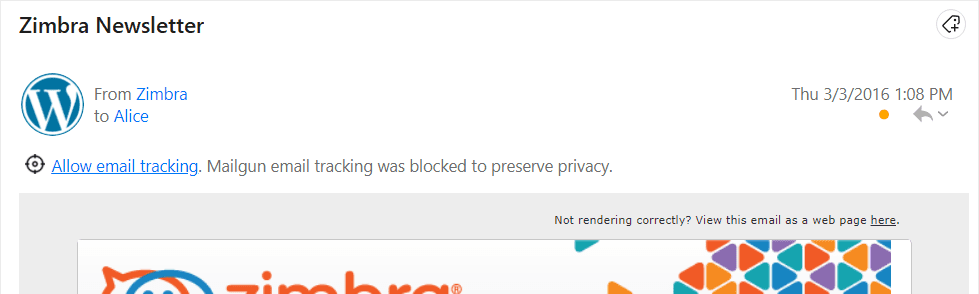 eM Client Version 9: Anti-Email Tracking bar
eM Client Version 9: Anti-Email Tracking bar
- Improved support for tags
This includes tags per account, and colors synchronization for Gmail
- Support for server signatures synchronization for Gmail and Exchange
Set up your signature in one place and have it seamlessly appear in all your devices!
- Resend feature
You can now resend the whole email as-is more easily, using the same recipients.
- Limited time sync for IMAP and Exchange
Keep only the most recent messages in your device and enjoy the super-fast initial loading of folders and synchronization of larger accounts. This can be especially useful on slow connections or when you're using paid data and don't want to waste money and time downloading ancient emails.
- Inboxes global folder for quick access to all inboxes on one place
New special folders section 'Inboxes' at the top of your folder list will make all Inboxes even more accessible than before.
- Support for 3rd party PGP keys lookup services
eM Client can now lookup keys at keys.openpgp.org and ProtonMail servers to simplify encrypted communication even more!
- Import rules from Outlook
Switching to eM Client is easier than ever.
- Quick note for message feature
You can easily add a note to your message without having to change its properties in any way.
- Undo send feature
Set up an automatic fail-safe up to 10 seconds to recall an accidentally sent message.
- Quick attachment forward
Need to forward just the attachment, without the original message? You can now simply right-click the file to do so.
- Snooze and Watch for reply status synchronization for Exchange and compatible IMAP servers
Snoozed and Watched emails will no longer be stored offline in eM Client only, you can get notified at the right time on any device!
- Simplified rules creation
- Quick Toggle between dark and light version of email in dark mode
Message in the dark mode not showing up correctly? You can easily view it in light mode without having to change your theme!
Scheduling
- RSVP for invitations shown in the message list
Send a response to an event invite with a single click using the button in the message list, without having to open the invitation email at all.
- Support for additional online meeting providers (Webex, GoToMeeting)
Tasks
- New and redesigned view for tasks
- Agenda in sidebar based on Getting Things Done methodology
Tame your daily agenda with the redesigned Agenda sidebar!
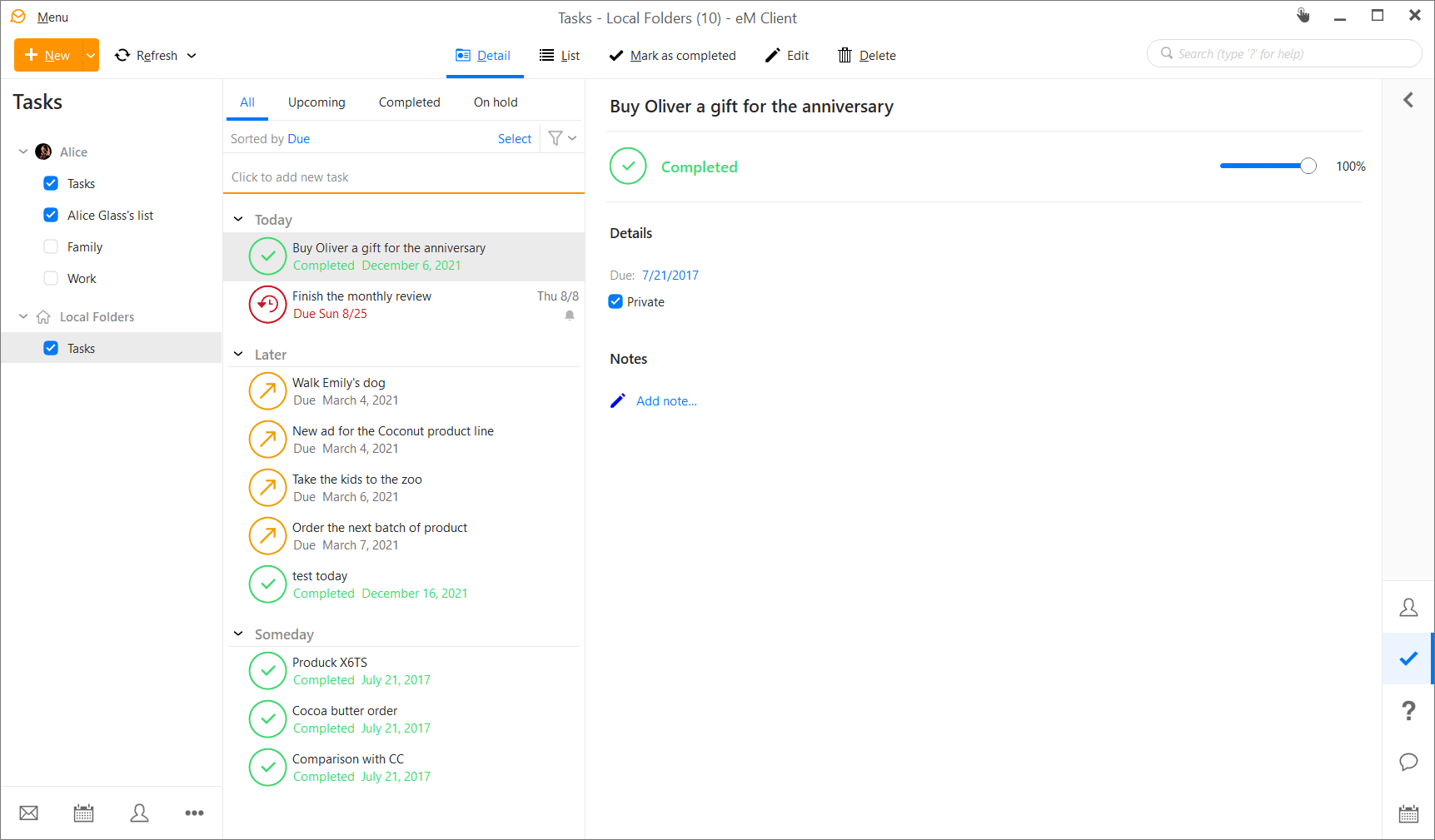 eM Client Version 9: Get Things Done mothodology in Tasks
eM Client Version 9: Get Things Done mothodology in Tasks
Other
- Reimplemented XMPP support for better stability
We now use a completely rewritten code for XMPP to address some known issues.
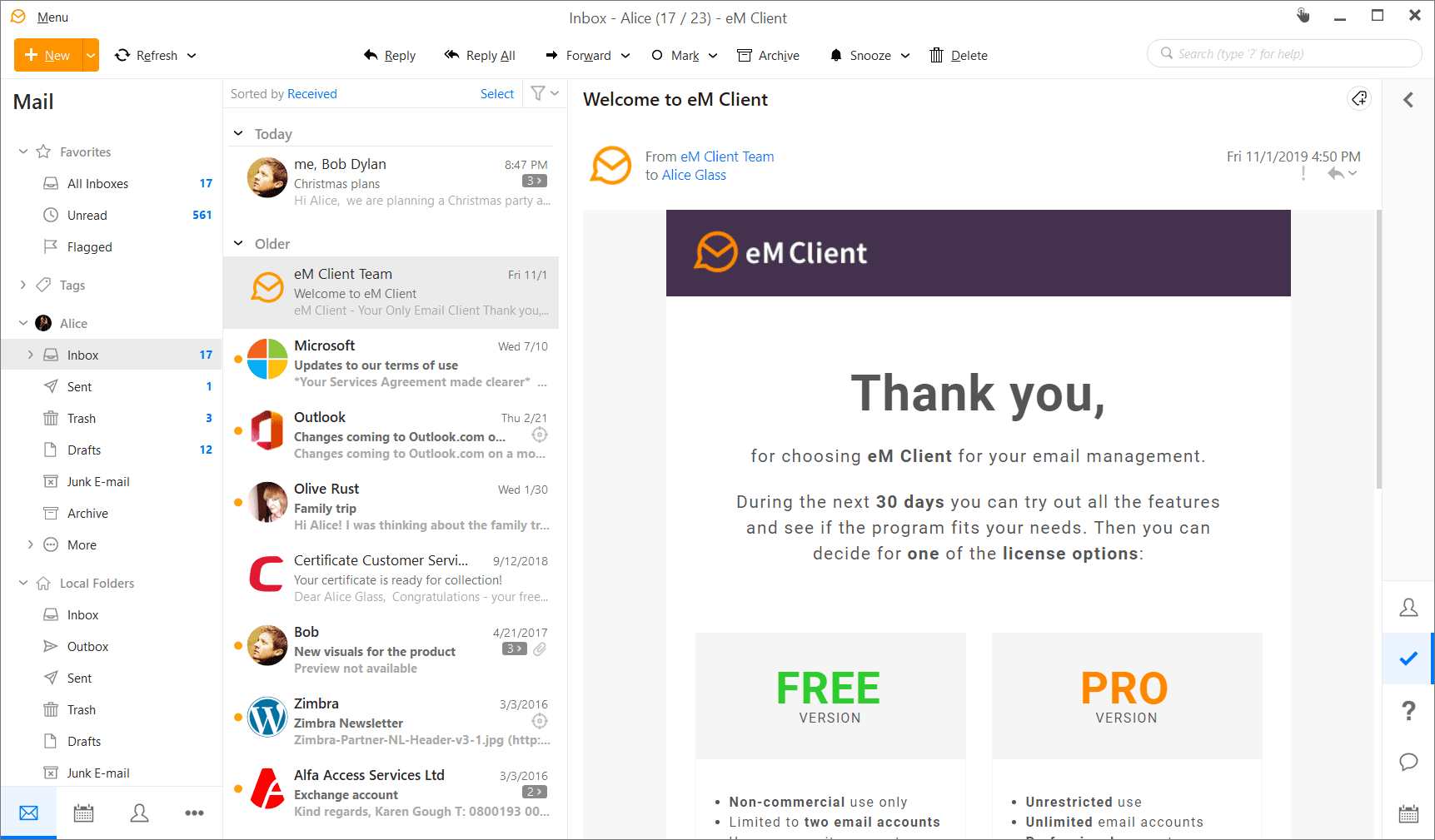 eM Client Version 9
eM Client Version 9
eM Client 9 Beta for Windows
Warning: eM Client 9 will update your database so it is highly recommended to make a backup in case you’d like to switch back to eM Client 8 for any reason.
You can easily create a backup via
Menu > Backup and when needed, restore via
Menu > File > Restore.
Now you can proceed to download and begin testing:
Download eM Client 9 Beta for Windows
Please be aware that the Beta version will only be operational
until April 15th, 2022 and you will have to update to a standard eM Client 9 version after that.
No license is required for testing - the Beta runs in a trial mode, so anybody can try it out freely.
Known issues
- DPI issues with multi-monitor setups
This can cause some icons and other elements in the eM Client UI to have a wrong size.
In case you come across any issues with the Beta version, please make sure to report them to our support team at
testing@emclient.com and we will look into each reported problem in detail.