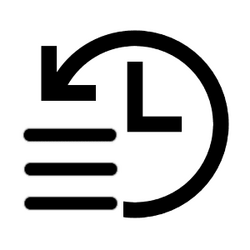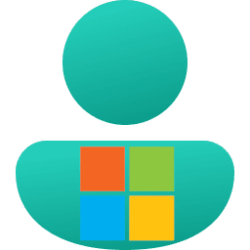This tutorial will show you how to enable or disable sending activity history to Microsoft for your account or all users in Windows 11.
Activity history helps keep track of the things you do on your device, such as the apps and services you use, the files you open, and the websites you browse. Your activity history is stored locally on your device, and if you’ve signed in to your device with a Microsoft account or work or school account and given your permission, Windows sends your activity history to Microsoft. Microsoft uses the activity history data to provide you with personalized experiences (such as ordering your activities based on duration of use) and relevant suggestions (such as anticipating what your needs might be based on your activity history).
If you turn on the setting to send Microsoft your activity history, Microsoft uses your activity history data to enable cross-device experiences. So even when you switch devices, you will be able to see notifications about your activities and resume them. For example, your activity history can also be sent to Microsoft when using another Windows device. You can continue activities that you started from those other devices on your Windows device.
Microsoft will also use your activity history to improve Microsoft products and services when the setting for sending your activity history to Microsoft is turned on. Microsoft does this by applying machine-learning techniques to better understand how customers in general use their products and services. Microsoft also diagnose where customers encounter errors and then help fix them.
Reference:
Windows activity history and your privacy - Microsoft Support
Find out how Microsoft uses activity history data to provide personalized cross-device experiences and to help improve its products and services.
Contents
- Option One: Turn On or Off Send Activity History to Microsoft for Current User in Settings
- Option Two: Enable or Disable Send Activity History to Microsoft for All Users in Local Group Policy Editor
- Option Three: Enable or Disable Send Activity History to Microsoft for All Users using REG file
EXAMPLE: Activity history on Microsoft account privacy dashboard
1 Open Settings (Win+I).
2 Click/tap on Privacy & security on the left side, and click/tap on Activity history on the right side. (see screenshot below)
3 Turn On (default) or Off Send my activity history to Microsoft for what you want. (see screenshot below)
4 You can now close Settings if you like.
Enable or Disable Send Activity History to Microsoft for All Users in Local Group Policy Editor
You must be signed in as an administrator to use this option.
The Local Group Policy Editor is only available in the Windows 11 Pro, Enterprise, and Education editions.
All editions can use Option Three to configure the same policy.
1 Open the Local Group Policy Editor (gpedit.msc).
2 Navigate to the policy location below in the left pane of the Local Group Policy Editor. (see screenshot below)
Computer Configuration > Administrative Templates > System > OS Policies
3 In the right pane of OS Policies in the Local Group Policy Editor, double click/tap on the Allow upload of User Activities policy to edit it. (see screenshot above)
4 Do step 5 (enable) or step 6 (disable) below for what you want.
5 Enable Send Activity History to Microsoft
This is the default setting to allow using Option One.
A) Select (dot) Not Configured. (see screenshot below)
B) Click/tap on OK, and go to step 7 below.
6 Disable Send Activity History to Microsoft
This will disable and prevent using Option One.
A) Select (dot) Disabled. (see screenshot below)
B) Click/tap on OK, and go to step 7 below.
7 You can now close the Local Group Policy Editor if you like.
You must be signed in as an administrator to use this option.
1 Do step 2 (enable) or step 3 (disable) below for what you would like to do.
2 Enable Send Activity History to Microsoft
This is the default setting to allow using Option One.
A) Click/tap on the Download button below to download the file below, and go to step 4 below.
Enable_Delete_diagnostic_data.reg
(Contents of REG file for reference)
Code:
Windows Registry Editor Version 5.00
[HKEY_LOCAL_MACHINE\SOFTWARE\Policies\Microsoft\Windows\System]
"UploadUserActivities"=-3 Disable Send Activity History to Microsoft
This will disable and prevent using Option One.
A) Click/tap on the Download button below to download the file below, and go to step 4 below.
Disable_Send_activity_history_to_Microsoft.reg
(Contents of REG file for reference)
Code:
Windows Registry Editor Version 5.00
[HKEY_LOCAL_MACHINE\SOFTWARE\Policies\Microsoft\Windows\System]
"UploadUserActivities"=dword:000000004 Save the REG file to your desktop.
5 Double click/tap on the downloaded REG file to merge it.
6 When prompted, click/tap on Run, Yes (UAC), Yes, and OK to approve the merge.
7 You can now delete the downloaded REG file if you like.
That's it,
Shawn Brink
Attachments
Last edited: