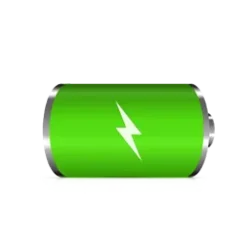This tutorial will show you how to enable or disable showing preview handlers in the the preview pane of File Explorer for your account in Windows 10 and Windows 11.
The preview pane in File Explorer shows you the contents of a file, such as image or text files, without having to open it with an app.
Preview handlers show the content of text files (ex: .bat, .cmd, .html, .ps1, .reg, .txt, etc...) in the preview pane.
Reference:

Preview Handlers and Shell Preview Host - Win32 apps
Preview handlers are called when an item is selected to show a lightweight, rich, read-only preview of the file's contents in the view's reading pane. This is done without launching the file's associated application.
learn.microsoft.com
Contents
- Option One: Enable or Disable Show Preview Handlers in Preview Pane of File Explorer in Folder Options
- Option Two: Enable or Disable Show Preview Handlers in Preview Pane of File Explorer using REG file
- Option Three: Enable or Disable Show Preview Handlers in Preview Pane of File Explorer in Registry Editor
EXAMPLE: "Show preview handlers in preview pane" enabled and disabled
Enable or Disable Show Preview Handlers in Preview Pane of File Explorer in Folder Options
1 Open Folder Options.
2 Click/tap on the View tab. (see screenshot below)
3 Check (enable) or uncheck (disable - default) Show preview handlers in preview pane for what you want.
4 Click/tap on OK.
This option will not work when Administrator protection is turned on.
1 Do step 2 (enable) or step 3 (disable) below for what you would like to do.
2 Enable Show Preview Handlers in Preview Pane of File Explorer
A) Click/tap on the Download button below to download the file below, and go to step 4 below.
Enable_Show_preview_handlers_in_preview_pane.reg
Download
(Contents of REG file for reference)
Code:
Windows Registry Editor Version 5.00
[HKEY_CURRENT_USER\Software\Microsoft\Windows\CurrentVersion\Explorer\Advanced]
"ShowPreviewHandlers"=dword:000000013 Disable Show Preview Handlers in Preview Pane of File Explorer
This is the default setting.
A) Click/tap on the Download button below to download the file below, and go to step 4 below.
Disable_Show_preview_handlers_in_preview_pane.reg
Download
(Contents of REG file for reference)
Code:
Windows Registry Editor Version 5.00
[HKEY_CURRENT_USER\Software\Microsoft\Windows\CurrentVersion\Explorer\Advanced]
"ShowPreviewHandlers"=dword:000000004 Save the .reg file to your desktop.
5 Double click/tap on the downloaded .reg file to merge it.
6 When prompted, click/tap on Run, Yes (UAC), Yes, and OK to approve the merge.
7 You can now delete the downloaded .reg file if you like.
Enable or Disable Show Preview Handlers in Preview Pane of File Explorer in Registry Editor
1 Open Registry Editor (regedit.exe).
2 Navigate to the key location below in the left pane of Registry Editor. (see screenshot below step 3)
HKEY_USERS\<SID>\Software\Microsoft\Windows\CurrentVersion\Explorer\Advanced
Substitute <SID> in the key path above with the actual SID for the account you want to apply this to.
For example:
HKEY_USERS\S-1-5-21-2498639629-3946114050-4100787084-1001\Software\Microsoft\Windows\CurrentVersion\Explorer\Advanced
3 In the right pane of the Advanced key, double click/tap on the ShowPreviewHandlers DWORD to modify it. (see screenshot below)
4 Enter 0 (disable - default) or 1 (enable) for what you want, and click/tap on OK. (see screenshot below)
5 You can now close Registry Editor if you like.
That's it,
Shawn Brink
Attachments
Last edited: