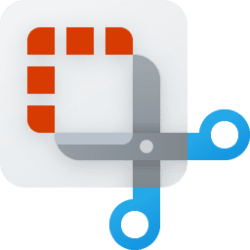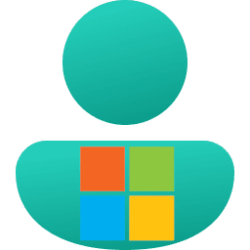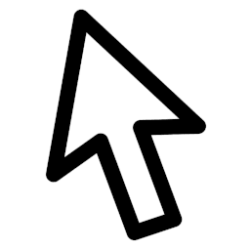This tutorial will show you how to enable or disable touch by finger for your account in Windows 10 and Windows 11.
A touch screen, or touchscreen, is an input device that enables you to interact directly with what is displayed, rather than using a mouse, touchpad, or other such devices (other than a stylus, which is optional for most modern touch screens).
If your device (ex: laptop or tablet) has a touch screen, you can disable touch by finger without affecting other touch methods (ex: stylus pen).
This will not affect touch input by finger on the lock screen and sign-in screen.
Here's How:
1 Do step 2 (enable) or step 3 (disable) below for what you would like to do.
2 To Enable Touch by Finger on Touch Screen
This is the default setting.
A) Click/tap on the Download button below to download the file below, and go to step 4 below.
Enable_touch_by_finger._for_current_userreg.reg
(Contents of REG file for reference)
Code:
Windows Registry Editor Version 5.00
[HKEY_CURRENT_USER\Software\Microsoft\Wisp\Touch]
"TouchGate"=-3 To Disable Touch by Finger on Touch Screen
A) Click/tap on the Download button below to download the file below, and go to step 4 below.
Disable_touch_by_finger_for_current_user.reg
(Contents of REG file for reference)
Code:
Windows Registry Editor Version 5.00
[HKEY_CURRENT_USER\Software\Microsoft\Wisp\Touch]
"TouchGate"=dword:000000004 Save the .reg file to your desktop.
5 Double click/tap on the downloaded .reg file to merge it.
6 When prompted, click/tap on Run, Yes (UAC), Yes, and OK to approve the merge.
7 Either sign out and sign in or restart the computer to apply.
8 You can now delete the downloaded .reg file if you like.
That's it,
Shawn Brink
Related Tutorials
- Enable or Disable Touch Screen in Windows 11
- Touch Screen Gestures for Windows 11
- Enable or Disable Ignore Touch Input when using Pen in Windows 11
- Change Touch Double-tap Speed in Windows 11
- Change Touch Double-tap Spatial Tolerance in Windows 11
- Change Touch Press and Hold Speed and Duration in Windows 11
- Enable or Disable Press and Hold for Right-clicking in Windows 11
- Turn On or Off Touch Indicator in Windows 11
Attachments
Last edited: