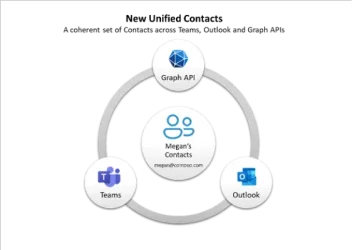In October, we announced the public preview of end-to-end encryption (E2EE) support for Microsoft Teams calls. Today, we are happy to announce that E2EE for Teams calls is now generally available. IT admins will have the option to enable and control the feature for their organization once the update has been received.

One-to-one Teams call using end-to-end encryption
Multiple enterprise customers in the US and Europe across industries such as aerospace, manufacturing, telecommunications, and professional services are in the process of rolling out E2EE for Teams calls.
Making E2EE for Teams one-to-one calls available for the organization
As a reminder, by default end-to-end encryption will not be available to all users within the tenant. Once IT has configured the policy and enabled it for selected users, those selected users will still need to turn on end-to-end encryption in their Teams settings. IT retains the ability to disable E2EE for one-to-one Teams calls as necessary.
When using E2EE for Teams one-to-one calls, certain features listed below will be unavailable. If these features are needed for a call, the user can go into their settings and turn end-to-end encryption off the same way it was turned on.
E2EE calls for Teams is generally available on the latest version of the Teams desktop client for Windows or Mac.
- Recording
- Live caption and transcription
- Call transfer (blind, safe, and consult)
- Call Park
- Call Merge
- Cal Companion and transfer to another device
- Add participant to make the one-to-one call a group call
Resources
For more details on how E2EE for Teams calls works, the IT management controls, and implementation please see our prior blog on E2EE for Teams calls. For more information on encryption in Microsoft 365, please see Encryption in Microsoft 365.
Source: End-to-end encryption for one-to-one Microsoft Teams calls now Generally Available