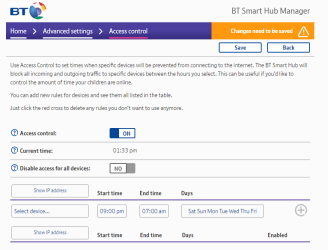DekHog
Member
Is there any way to enforce times my child can use the PC as it's getting totally out of hand now with school holidays (found her sound asleep in the PC chair at 6.30am this morning!) - I don't want to use MS Family Safety as I'm not using a MS account. She's currently got Admin rights to save her from bothering me all the time about installing apps etc, so I'm guessing if this is possible I'd have to revert her to a standard User account? The PC is running Win 11 Pro..... Group Policy Editor maybe?
My Computer
System One
-
- OS
- Windows 11 Pro
- Computer type
- PC/Desktop
- Manufacturer/Model
- TRIGKEY