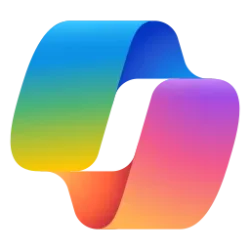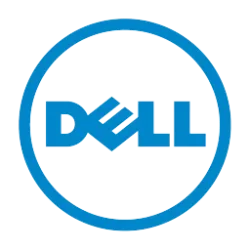Microsoft OneDrive Blog:
Today, users often find themselves frustrated searching for specific files across a load of documents, resulting in wasted time. Microsoft OneDrive is introducing a suite of enhancements designed to optimize the search experience enabling users to quickly locate the files they need, making the process faster and more efficient than ever before.
Let's take a look at what’s new:
File Type Filter Pills
With file type filter pills you can leverage the easy-to-use filters to narrow down your search results by specific file types including documents, spreadsheets, presentations, and more. Simply click on the filter pills to quickly find the files that matter most, saving you from sifting through irrelevant data.

Date Filter for Scoped Time Search
The new date filter option adds another layer of precision to your searches. You can now define specific time frames to find files modified within a certain period. Whether you're looking for documents from last week, last month, or last year, this feature ensures that your search results are timely and relevant.

GIF showing the date filter option in action, with a cursor selecting specific time frames to find files modified within a certain period, refining the search for timely and relevant results.
Additional information to help you easily identify the right search results
Location Column for Source Origin
Knowing where your files come from is essential, especially when collaborating with others. The enhanced OneDrive search now features a location column that shows whether a file is from a specific site or another user’s OneDrive. This transparency makes it easy to identify file sources, improving collaboration and file management.. If you want to find more files in this location, you can simply click on the location column and navigate to it directly.
Created By and Modified By Metadata
To make file identification even easier, the search results page now shows who created the file and who last updated it. This dual approach gives you immediate context about file ownership and activity, making it simpler to track changes and coordinate with your team.

GIF showing OneDrive search enhancements, with a location column indicating file sources, and additional details like creator and last updater for easy identification and direct navigation.
Switching Between All Files, My Files, Current Folder, and Current Library Scope
Flexibility in search scope is super important. Now, you can toggle between "All Files," "My Files," "Current Folder," and "Current Library" on the search results page. This feature allows for a broader search across all accessible files or a more focused search within your personal files, a specific folder, or a document library, depending on your needs at any given moment.

GIF showing how to switch between 'All Files,' 'My Files,' 'Current Folder,' and 'Current Library' on the search results page for flexible and focused searching.
We are excited for these enhancements rolling out now to the OneDrive search experience to help you work smarter and more efficiently! With powerful new tools to filter and identify your files, OneDrive is committed to supporting your productivity and collaboration needs.
Stay tuned for more exciting updates as we continue to innovate and enhance your OneDrive search experience.
Join us for our event on October 8th , Microsoft OneDrive: AI Innovations for a New Era of Work and Home.
- Learn more from our blog- Join us October 8th for an exciting OneDrive Digital Event!
- Download to your calendar- https://aka.ms/CalendarInviteOneDrive
Source:

Enhanced OneDrive Search Experience: New Features to Boost Productivity
Microsoft OneDrive is introducing a suite of enhancements to optimize your search experience!
techcommunity.microsoft.com