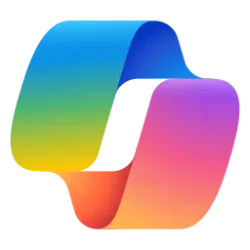Microsoft 365 Copilot Blog:
Microsoft 365 is entering a bold new chapter with the launch of the Microsoft 365 Copilot app. Rooted in Microsoft’s longstanding commitment to help people be more productive and achieve more at work, this reimagined productivity experience integrates AI in ways that serve real-world productivity needs with clarity, trust, and depth. Compliant, Secure by Design, and grounded in the Microsoft Graph, this new app understands your work context—your emails, meetings, messages, files, and more—and brings AI to the forefront in deeply integrated, work-ready ways.
Moreover, as the UI for AI, it sets the stage for the next wave of computing. We're moving toward an exciting era of intent-driven experiences where computers will fluidly adapt to people, bringing you the right tools at the right time based on memory and understanding. Below, we’ll look more deeply at the key experience pillars and features for the new Microsoft 365 Copilot app.
The Heart of the Experience: Copilot Chat
At the center of it all is Copilot chat—a unified place to engage with AI across your work. This isn’t just a chatbot. It’s a workspace where you can bring in multiple AI agents, like Researcher, which helps you dive deep into topics using your enterprise knowledge base.And Copilot chat is just one part of a broader, thoughtfully connected system of features that make this app more than the sum of its parts:
- Copilot history – Pick up right where you left off, with a full memory of your conversations
- Collaborative pages – Auto-generated canvases for co-creation and alignment across teams
- Copilot search – A faster, smarter way to surface insights and navigate enterprise knowledge
- Copilot notebooks – Spaces to organize materials, track thinking, and ground your projects
- Copilot create – Instantly generate rich media like images, videos, and posters within your workflow
Merging Simplicity and Power
Part of this evolution includes merging formerly separate experiences, like Bing Chat and Microsoft 365 Copilot Chat, into a single, unified Copilot. This decision wasn’t about consolidation for its own sake—it was about clarity and focus. People don’t want to switch between AI tools. They want one dependable space where AI understands their goals, context, and data. That’s what the new app delivers.And as we continue to improve the app, we’re focused on making sure features like voice functionality can meet the bar for real work tasks—like checking your calendar or summarizing a meeting. Improvements in this area are already underway, and you’ll see a more powerful voice experience soon.
Design That Leads With User Intent
We believe that the user interface is where AI meets trust and usability. Much like how the iPhone’s touch-based interactions fueled mobile computing—typing on tiny, tiny keys never would have unlocked the power of mobile—we believe that intent-based UI is foundational to the AI era. People don’t open Word or Outlook for the sake of openings apps; they do it because their intent is to create or communicate. That’s why we’re bringing the functionality of word processing or email right to your fingertips with this new app. It’s easy to then open Word or Outlook if that's a natural part of your workflow, but the interaction centers around the desire for expression. That’s the UI for AI and it’s why we’re leading with intuitive patterns that map to human cognition: chat as the primary surface, at-mentions for agents, and a growing agent list and store. It’s also why we use visual cues like the M365 badge and green shield to signal security and enterprise readiness. We may joke about long brand names but these visual elements matter because humans readily process visual information. These cues communicate reliability and give users peace of mind that Copilot is ready for work.A Transparent, Customer-Centered Approach
None of this would be possible without the voice of our users. We’re building with humility and openness, acknowledging past missteps and actively listening to feedback as we evolve. We know that trust isn’t given—it’s earned. And we’re committed to earning it every day by delivering experiences that make work better for you.As we roll out this new app as the beginning of our next chapter, we’re aiming for transparency, empathy, and confidence in what we’ve created. The Microsoft 365 Copilot app is not just the next version of a product. It’s a leap forward in how people work, think, and create—powered by AI, grounded in trust, and designed for the future.
Source:

From Microsoft 365 to Microsoft 365 Copilot: A New Era of Productivity | Microsoft Community Hub
Insights on Microsoft 365 Copilot UI and UX from Jon Friedman, CVP of Design and Research for Microsoft 365.