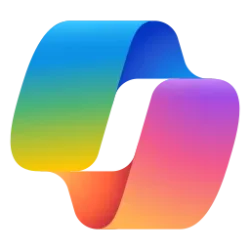Education Blog:
We’re making it easier than ever for Microsoft 365 Education users to experience the modern, AI-powered Outlook for Windows. Starting in January 2026, a new toggle will be available that allows users to switch from classic Outlook to the new Outlook for Windows—bringing with it a host of enhancements designed to streamline communication, boost productivity, and personalize your experience.

What’s new in the new Outlook?
The new Outlook for Windows is designed to support the way educators and students work today. With a refreshed interface and deep integration with Microsoft 365 Copilot, users can expect:- Smarter email and calendar management with features like Pinning and Snoozing
- Personalized themes to match your style and preferences
- Copilot-powered assistance to help you draft, summarize, and organize with ease

When will this be available?
The toggle enhancement will begin rolling out globally in January 2026. Microsoft 365 Education users will receive in-app notifications ahead of the change, and educational organizations will have the ability to opt out or manage the experience through administrator settings.Who will see the toggle?
Most users will see the toggle, but there are a few exceptions:- Organizations that have opted out of automatic migration
- Users with perpetual licenses
- On-premises account holders
- Devices where the toggle is hidden via policy
How to prepare
No administrative action is required for the rollout. However, we recommend:- Notifying your users about the upcoming change
- Updating internal documentation
- Reviewing the documentation for Admin control over migration
Is this supported on Mac?
The new Outlook for Windows is designed to be compatible with various platforms, including Mac. Users can access their Outlook accounts on Mac devices through the Outlook web app or by using the Outlook app available for macOS. This ensures a seamless experience across different devices and operating systems.Share your feedback
We’re committed to making Outlook work better for you. Try the new Outlook experience and let us know what you think using the Feedback option in the Help ribbon. Source:

A Seamless Shift: New Outlook for Windows Coming to Microsoft 365 Education | Microsoft Community Hub
We’re making it easier than ever for Microsoft 365 Education users to experience the modern, AI-powered Outlook for Windows. Starting in January 2026, a new...