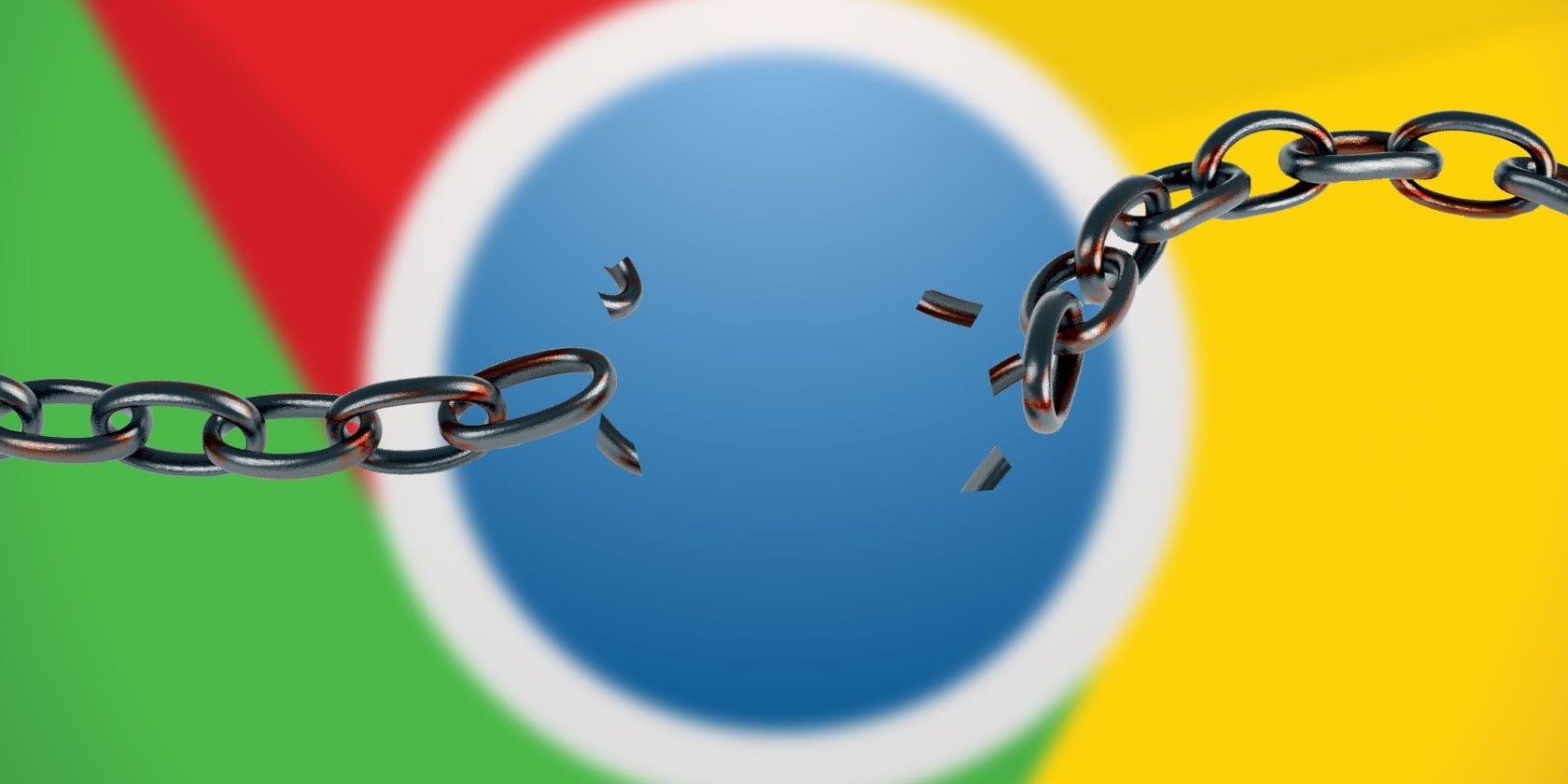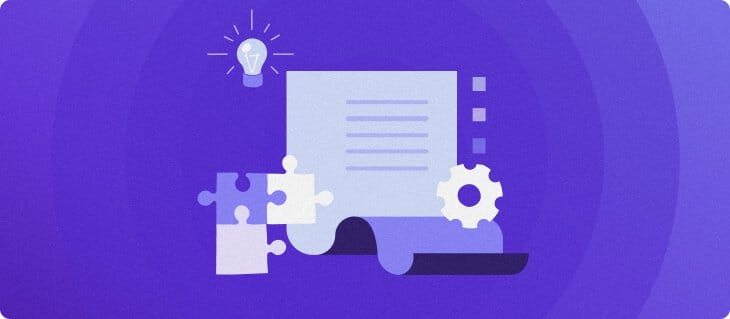Hello,
Since a couple of days, Chrome sometimes give an ERR_CONNECTION_RESET message when opening a website.
After hitting refresh a couple of times, the site loads just fine.
I tested with Edge, and see the same behavior.
I have executed some of the tips stated in this topic: Windows blocking HTTP sites
But nothing seems to help.
Windows version: Windows 11 Pro Version 23H2
My other laptop, running Win10, is not having this issue at all.
Any ideas what could be causing this. It's pretty annoying.
Since a couple of days, Chrome sometimes give an ERR_CONNECTION_RESET message when opening a website.
After hitting refresh a couple of times, the site loads just fine.
I tested with Edge, and see the same behavior.
I have executed some of the tips stated in this topic: Windows blocking HTTP sites
But nothing seems to help.
Windows version: Windows 11 Pro Version 23H2
My other laptop, running Win10, is not having this issue at all.
Any ideas what could be causing this. It's pretty annoying.
My Computer
System One
-
- OS
- Windows 11 Pro
- Computer type
- Laptop
- Manufacturer/Model
- DELL XPS15 9520
- CPU
- 12th Gen Intel(R) Core(TM) i7-12700H 2.30 GHz
- Memory
- 32.0 GB