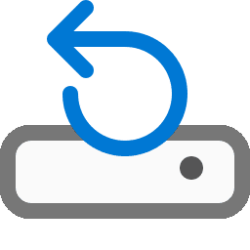JavaScript is disabled. For a better experience, please enable JavaScript in your browser before proceeding.
You are using an out of date browser. It may not display this or other websites correctly.
You should upgrade or use an
alternative browser .
Error Not enough space on disk drive
Does anyone know if "Error Not enough space on disk drive" a windows error message, an application error or a system error? I am experiencing this on my Infinity laptop when I try to restore a "Family Tree Maker Backup (FTMB File)" into my Family Tree Maker application. I have 16 Gb of RAM & 790 Gb of disk space free on the laptop. The file size is 1.69 Mb. The file opens properly on my desktop tower pc with Windows 10 OS. So I don't think the file is corrupt.
Regards
Skerro
OS
Windows 11
Computer type
Laptop
Manufacturer/Model
Infinity Q16-7A405-BM
CPU
AMD Ryzen 7 7735HS with Radeon Graphics 3.20
Motherboard
Standard GM6BG5Q0055COM
Memory
16.0 GB
Graphics Card(s)
NVIDIA RTX 4050
Well-known member
Member
VIP
If you have 790 GB free on C drive then it's likely problem with Family Tree Maker application and troubleshooting should start with the app.
OS
Windows 11 Pro 23H2
Computer type
PC/Desktop
Manufacturer/Model
MSI / MS-7B29
CPU
Intel i3 8100 @3.6Ghz
Motherboard
H310M PRO-VDH (MS-7B29)
Memory
1 x 16GB DDR4 @2400 MHz
Graphics Card(s)
Nvidia GeForce GT 1030 2GB SDDR4
Sound Card
Realtek VEN_10EC&DEV_0887 / NVIDIA VEN_10DE&DEV_0081
Monitor(s) Displays
Acer V226HQL
Screen Resolution
1920 x 1080
Hard Drives
SSD 500 GB Crucial MX500 / HDD 1 TB TOSHIBA DT01ACA100
PSU
ATX, details unknown
Case
Everest 551B
Cooling
details unknown
Keyboard
Mechanical Gaming Hydra R7 - Rampage
Mouse
Logitech G703
Internet Speed
Down: 28Mbps / Up: 19Mbps
Browser
Microsoft Edge
Antivirus
Microsoft Defender Antivirus
Other Info
Bluetooth: TP Link 5.0 Nano USB adapter UB500
I have a Synology NAS which is where the backup files are located. The Tower PC also restores from and backs up to this location.
OS
Windows 11
Computer type
Laptop
Manufacturer/Model
Infinity Q16-7A405-BM
CPU
AMD Ryzen 7 7735HS with Radeon Graphics 3.20
Motherboard
Standard GM6BG5Q0055COM
Memory
16.0 GB
Graphics Card(s)
NVIDIA RTX 4050
Well-known member
Member
VIP
It's possible that the app doesn't work well with network drives for what ever reason,
OS
Windows 11 Pro 23H2
Computer type
PC/Desktop
Manufacturer/Model
MSI / MS-7B29
CPU
Intel i3 8100 @3.6Ghz
Motherboard
H310M PRO-VDH (MS-7B29)
Memory
1 x 16GB DDR4 @2400 MHz
Graphics Card(s)
Nvidia GeForce GT 1030 2GB SDDR4
Sound Card
Realtek VEN_10EC&DEV_0887 / NVIDIA VEN_10DE&DEV_0081
Monitor(s) Displays
Acer V226HQL
Screen Resolution
1920 x 1080
Hard Drives
SSD 500 GB Crucial MX500 / HDD 1 TB TOSHIBA DT01ACA100
PSU
ATX, details unknown
Case
Everest 551B
Cooling
details unknown
Keyboard
Mechanical Gaming Hydra R7 - Rampage
Mouse
Logitech G703
Internet Speed
Down: 28Mbps / Up: 19Mbps
Browser
Microsoft Edge
Antivirus
Microsoft Defender Antivirus
Other Info
Bluetooth: TP Link 5.0 Nano USB adapter UB500
Well-known member
Member
VIP
Sorry, I've misread your OP, you said you can open the file with FTMB app from local drive but can't open it from NAS drive?
OS
Windows 11 Pro 23H2
Computer type
PC/Desktop
Manufacturer/Model
MSI / MS-7B29
CPU
Intel i3 8100 @3.6Ghz
Motherboard
H310M PRO-VDH (MS-7B29)
Memory
1 x 16GB DDR4 @2400 MHz
Graphics Card(s)
Nvidia GeForce GT 1030 2GB SDDR4
Sound Card
Realtek VEN_10EC&DEV_0887 / NVIDIA VEN_10DE&DEV_0081
Monitor(s) Displays
Acer V226HQL
Screen Resolution
1920 x 1080
Hard Drives
SSD 500 GB Crucial MX500 / HDD 1 TB TOSHIBA DT01ACA100
PSU
ATX, details unknown
Case
Everest 551B
Cooling
details unknown
Keyboard
Mechanical Gaming Hydra R7 - Rampage
Mouse
Logitech G703
Internet Speed
Down: 28Mbps / Up: 19Mbps
Browser
Microsoft Edge
Antivirus
Microsoft Defender Antivirus
Other Info
Bluetooth: TP Link 5.0 Nano USB adapter UB500
I did uninstall the App and re-install it and also the latest update. I think you may be correct though about the App being the problem. It might also be linked to the NAS communications.
OS
Windows 11
Computer type
Laptop
Manufacturer/Model
Infinity Q16-7A405-BM
CPU
AMD Ryzen 7 7735HS with Radeon Graphics 3.20
Motherboard
Standard GM6BG5Q0055COM
Memory
16.0 GB
Graphics Card(s)
NVIDIA RTX 4050
I did copy the file from the NAS onto the desktop but the restore failed with the same message.
OS
Windows 11
Computer type
Laptop
Manufacturer/Model
Infinity Q16-7A405-BM
CPU
AMD Ryzen 7 7735HS with Radeon Graphics 3.20
Motherboard
Standard GM6BG5Q0055COM
Memory
16.0 GB
Graphics Card(s)
NVIDIA RTX 4050
Well-known member
Member
VIP
I did copy the file from the NAS onto the desktop but the restore failed with the same message.
If the app can't restore the file from local disk then it's not an issue with the NAS but more likely permissions issue.
Try running the app as Administrator and try to import the file from local disk where you coped the file, does this work?
OS
Windows 11 Pro 23H2
Computer type
PC/Desktop
Manufacturer/Model
MSI / MS-7B29
CPU
Intel i3 8100 @3.6Ghz
Motherboard
H310M PRO-VDH (MS-7B29)
Memory
1 x 16GB DDR4 @2400 MHz
Graphics Card(s)
Nvidia GeForce GT 1030 2GB SDDR4
Sound Card
Realtek VEN_10EC&DEV_0887 / NVIDIA VEN_10DE&DEV_0081
Monitor(s) Displays
Acer V226HQL
Screen Resolution
1920 x 1080
Hard Drives
SSD 500 GB Crucial MX500 / HDD 1 TB TOSHIBA DT01ACA100
PSU
ATX, details unknown
Case
Everest 551B
Cooling
details unknown
Keyboard
Mechanical Gaming Hydra R7 - Rampage
Mouse
Logitech G703
Internet Speed
Down: 28Mbps / Up: 19Mbps
Browser
Microsoft Edge
Antivirus
Microsoft Defender Antivirus
Other Info
Bluetooth: TP Link 5.0 Nano USB adapter UB500
I ran app as administrator and tried to restore the file from the local disk. Sadly I get the same error message.
OS
Windows 11
Computer type
Laptop
Manufacturer/Model
Infinity Q16-7A405-BM
CPU
AMD Ryzen 7 7735HS with Radeon Graphics 3.20
Motherboard
Standard GM6BG5Q0055COM
Memory
16.0 GB
Graphics Card(s)
NVIDIA RTX 4050
I wonder if I should try the Family Tree Maker support forum?
OS
Windows 11
Computer type
Laptop
Manufacturer/Model
Infinity Q16-7A405-BM
CPU
AMD Ryzen 7 7735HS with Radeon Graphics 3.20
Motherboard
Standard GM6BG5Q0055COM
Memory
16.0 GB
Graphics Card(s)
NVIDIA RTX 4050
Well-known member
Member
VIP
I wonder if I should try the Family Tree Maker support forum?
Yes why not, at least their members have the app installed and can test your case,
Probably nobody on this forums has it installed so we can only guess.
OS
Windows 11 Pro 23H2
Computer type
PC/Desktop
Manufacturer/Model
MSI / MS-7B29
CPU
Intel i3 8100 @3.6Ghz
Motherboard
H310M PRO-VDH (MS-7B29)
Memory
1 x 16GB DDR4 @2400 MHz
Graphics Card(s)
Nvidia GeForce GT 1030 2GB SDDR4
Sound Card
Realtek VEN_10EC&DEV_0887 / NVIDIA VEN_10DE&DEV_0081
Monitor(s) Displays
Acer V226HQL
Screen Resolution
1920 x 1080
Hard Drives
SSD 500 GB Crucial MX500 / HDD 1 TB TOSHIBA DT01ACA100
PSU
ATX, details unknown
Case
Everest 551B
Cooling
details unknown
Keyboard
Mechanical Gaming Hydra R7 - Rampage
Mouse
Logitech G703
Internet Speed
Down: 28Mbps / Up: 19Mbps
Browser
Microsoft Edge
Antivirus
Microsoft Defender Antivirus
Other Info
Bluetooth: TP Link 5.0 Nano USB adapter UB500
Okay zebal, thanks for your help.
OS
Windows 11
Computer type
Laptop
Manufacturer/Model
Infinity Q16-7A405-BM
CPU
AMD Ryzen 7 7735HS with Radeon Graphics 3.20
Motherboard
Standard GM6BG5Q0055COM
Memory
16.0 GB
Graphics Card(s)
NVIDIA RTX 4050
Well-known member
Member
VIP
@Skerro
Question,
Is the app version on your tower PC the same as on laptop?
It could be that the file was exported with different app version.
On your laptop try creating a brand new tree and export it, then try to import the new tree, does importing new tree works?
OS
Windows 11 Pro 23H2
Computer type
PC/Desktop
Manufacturer/Model
MSI / MS-7B29
CPU
Intel i3 8100 @3.6Ghz
Motherboard
H310M PRO-VDH (MS-7B29)
Memory
1 x 16GB DDR4 @2400 MHz
Graphics Card(s)
Nvidia GeForce GT 1030 2GB SDDR4
Sound Card
Realtek VEN_10EC&DEV_0887 / NVIDIA VEN_10DE&DEV_0081
Monitor(s) Displays
Acer V226HQL
Screen Resolution
1920 x 1080
Hard Drives
SSD 500 GB Crucial MX500 / HDD 1 TB TOSHIBA DT01ACA100
PSU
ATX, details unknown
Case
Everest 551B
Cooling
details unknown
Keyboard
Mechanical Gaming Hydra R7 - Rampage
Mouse
Logitech G703
Internet Speed
Down: 28Mbps / Up: 19Mbps
Browser
Microsoft Edge
Antivirus
Microsoft Defender Antivirus
Other Info
Bluetooth: TP Link 5.0 Nano USB adapter UB500
Thanks Zebal, I have just woken up so I will try that after breakfast. I will post a reply as to how it went.
OS
Windows 11
Computer type
Laptop
Manufacturer/Model
Infinity Q16-7A405-BM
CPU
AMD Ryzen 7 7735HS with Radeon Graphics 3.20
Motherboard
Standard GM6BG5Q0055COM
Memory
16.0 GB
Graphics Card(s)
NVIDIA RTX 4050
Well-known member
Pro User
VIP
The version of FAM may be an issue especially if the file is from a newer version trying to be opened on an older version, have seen problem with FTM12 files versus FTM 8. Have also seen issues with programs when the paging file/swapfile/Virtual Memory allocation is too small or has been disabled, programs need a little "elbow room" for temporarily holding files.
OS
Win11 Pro RTM Version 24H2 Build 26100.4202
Computer type
Laptop
Manufacturer/Model
Dell Vostro 3400
CPU
Intel Core i5 11th Gen. 2.40GHz
Memory
12GB
Hard Drives
256GB SSD NVMe M.2
Operating System
Win11 Pro RTM Version 24H2 Build 26100.4202
Computer type
PC/Desktop
Manufacturer/Model
Dell Vostro 5890
CPU
Intel Core i5 10th Gen. 2.90GHz
Memory
16GB
Graphics card(s)
Onboard, no VGA, using a DisplayPort-to-VGA adapter
Monitor(s) Displays
24" Dell
Hard Drives
512GB SSD NVMe, 4TB Seagate HDD
Browser
Firefox, Edge
Antivirus
Windows Defender/Microsoft Security
Thanks for your reply. I am using FTM 2019 and installed the latest update. The backup file was created with FTM 2019 so the application and the file should be compatible.
OS
Windows 11
Computer type
Laptop
Manufacturer/Model
Infinity Q16-7A405-BM
CPU
AMD Ryzen 7 7735HS with Radeon Graphics 3.20
Motherboard
Standard GM6BG5Q0055COM
Memory
16.0 GB
Graphics Card(s)
NVIDIA RTX 4050