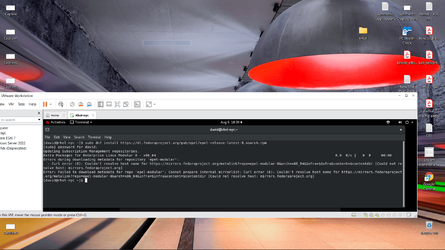Hello, I initially had Windows 10 Pro with VMware Work Station 16 Pro. I am learning Linux and was able to start Redhat 8.4 via VMware Work Station 16 Pro.
Before upgrading to Windows 11 pro (have Windows 10 Pro), my VMware Work Station 16 Pro was working fine with Windows 10 Pro, now i am getting this error messages whenever I tried to start Redhat 8.4: "Errors during downloading metadata for repository 'epel-modular':
- Curl error (6): Couldn't resolve host name for https://mirrors.fedoraproject.org/m...&arch=x86_64&infra=$infra&content=$contentdir [Could not resolve host: mirrors.fedoraproject.org]."
Does anybody know of any problem with Windows 11 Pro with VMware Work Station 16 Pro and Redhat ?
Please see attachment.
Would appreciate any help resolving this issue.
Thanks very much,
David
Before upgrading to Windows 11 pro (have Windows 10 Pro), my VMware Work Station 16 Pro was working fine with Windows 10 Pro, now i am getting this error messages whenever I tried to start Redhat 8.4: "Errors during downloading metadata for repository 'epel-modular':
- Curl error (6): Couldn't resolve host name for https://mirrors.fedoraproject.org/m...&arch=x86_64&infra=$infra&content=$contentdir [Could not resolve host: mirrors.fedoraproject.org]."
Does anybody know of any problem with Windows 11 Pro with VMware Work Station 16 Pro and Redhat ?
Please see attachment.
Would appreciate any help resolving this issue.
Thanks very much,
David
Attachments
My Computer
System One
-
- OS
- Windows 11 pro