- Local time
- 8:17 PM
- Posts
- 96
- OS
- Win 11
Any way to resolve these errors?
I am an administrator of this personal home PC, logged in with my Microsoft account, and automatically logged in to Youtube/Google Duo on this PC on every boot.
On every restart the same errors appear (attached images) - I'm showing the 'duo' error, but the youtube ones are exactly the same verbiage and event ID/task category codes).
Even the 'S-1-5-21-1492580830-4014858348-1367888758-1001' 'user' identifier numbers are the same for both the Youtube/Duo errors.
Appreciate any guidance before performing a full wipe and reinstall of Windows 11.

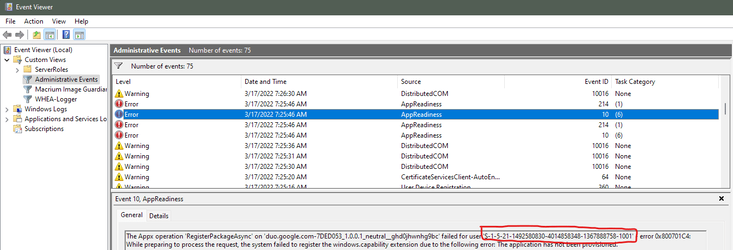


I am an administrator of this personal home PC, logged in with my Microsoft account, and automatically logged in to Youtube/Google Duo on this PC on every boot.
On every restart the same errors appear (attached images) - I'm showing the 'duo' error, but the youtube ones are exactly the same verbiage and event ID/task category codes).
Even the 'S-1-5-21-1492580830-4014858348-1367888758-1001' 'user' identifier numbers are the same for both the Youtube/Duo errors.
Appreciate any guidance before performing a full wipe and reinstall of Windows 11.

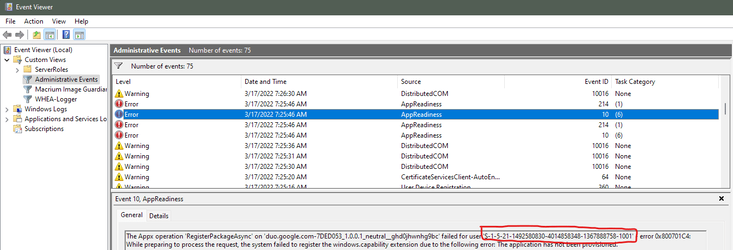


My Computer
System One
-
- OS
- Win 11
- Computer type
- PC/Desktop
- Manufacturer/Model
- Self-Built
- CPU
- Ryzen 5800X3D
- Motherboard
- Gigabyte Aorus X570 Master (rev 1.2)
- Memory
- G.Skill Trident Z RGB 3600Mhz
- Graphics Card(s)
- Zotac RTX 4090 Amp Extreme Airo
- Sound Card
- On-Board Realtek ALC1220-VB, FiiO USB DAC
- Monitor(s) Displays
- LG C2 42 Main Desktop, 3x Gigabyte FI32Q in a triple array for gaming simulations
- Screen Resolution
- 3840x2160, 2560x1440 (3)
- Hard Drives
- WD SN850X 2TB M.2 NVME (OS Drive), WD SN850 2TB M.2 NVME, 2x Crucial 2TB SSD, Crucial 1TB SSD, Seagate Barracuda 2TB HDD
- PSU
- EVGA SuperNOVA 1000 G6, 80 Plus Gold 1000W
- Case
- NZXT H7
- Cooling
- EK AIO Elite 360mm Elite
- Keyboard
- SteelSeries TK7 Pro
- Mouse
- Logitech G502X
- Internet Speed
- 1GB
- Browser
- Edge Chromium
- Antivirus
- Windows Defender





