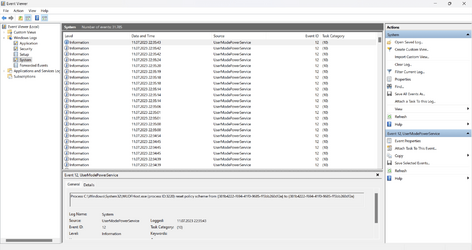adriancornea52
Member
- Local time
- 5:31 AM
- Posts
- 14
- OS
- Windows 11 Home
Hello there. 
Does anyone know why do I have sooo many events in my System event logs from UserModePowerService? Like, a new event from that source is generated every few seconds! I think there are, literally, tens of thousands of these events! See screenshot.
Is this a problem? Doesn't seem normal.
Thank you for any help!
Does anyone know why do I have sooo many events in my System event logs from UserModePowerService? Like, a new event from that source is generated every few seconds! I think there are, literally, tens of thousands of these events! See screenshot.
Is this a problem? Doesn't seem normal.
Thank you for any help!
- Windows Build/Version
- Windows 11 22H2 OS Build 22621.1848
Attachments
Last edited:
My Computer
System One
-
- OS
- Windows 11 Home
- Computer type
- Laptop
- Manufacturer/Model
- ASUS X1502ZA
- CPU
- Intel i5-1240P
- Memory
- 8 GB DDR4, 3200 MHz
- Graphics Card(s)
- Intel UHD Graphics
- Hard Drives
- 512 GB SSD PCIe M.2
- Other Info
- BIOS version 312