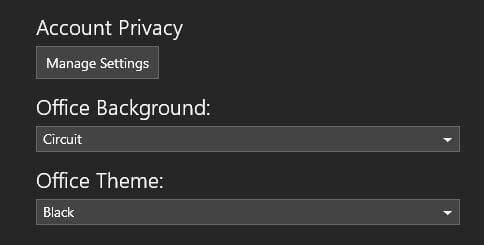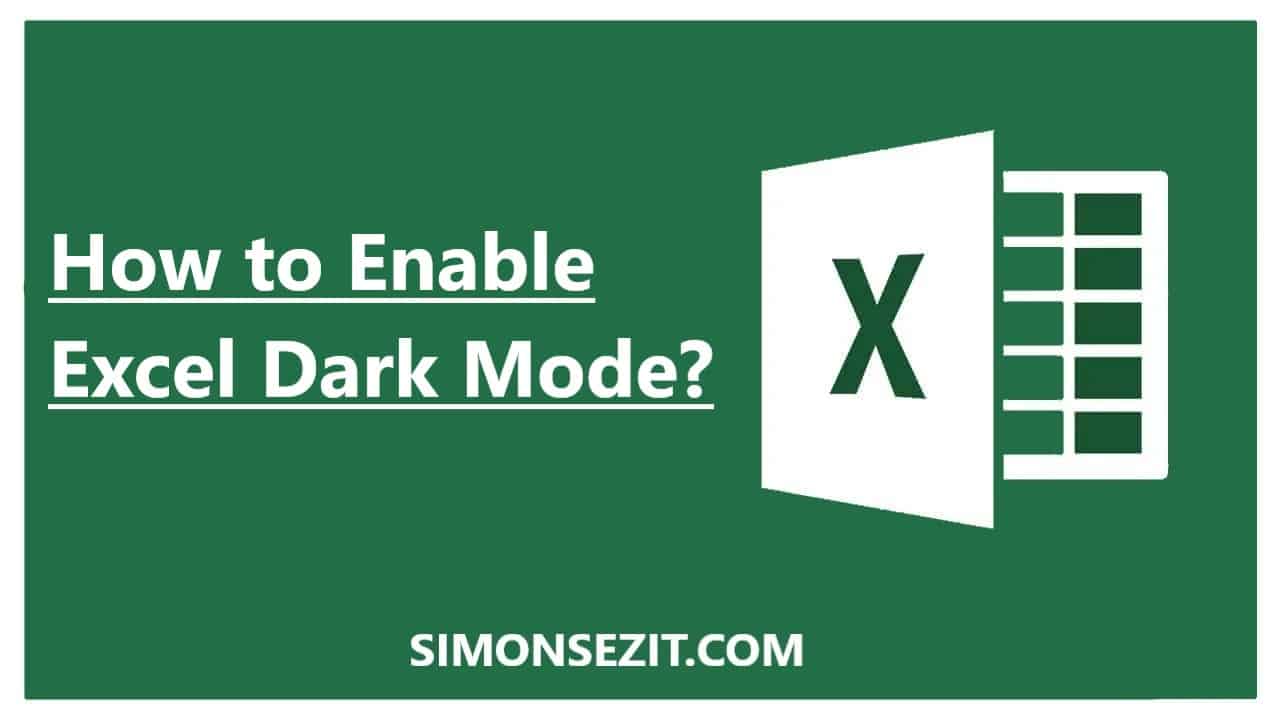- Local time
- 2:25 AM
- Posts
- 5,167
- Location
- Hafnarfjörður IS
- OS
- Windows XP,10,11 Linux (Fedora 42&43 pre-release,Arch Linux)
Hi folks
In Office (I'm using Office LTSC Pro 2021) is there any where to get EXCEL to have cells in black with text in white. WORD 2021 and Outlook 2021do it properly.
Here's what EXCEL throws up even with Windows dark them enabled for Windows applications. (Data is test data so no "security or data protection issues").
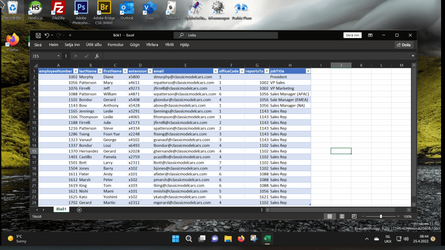
Outlook 2021 also gives you the choice to switch per email between black and white background by the red arrow in the screenshot.
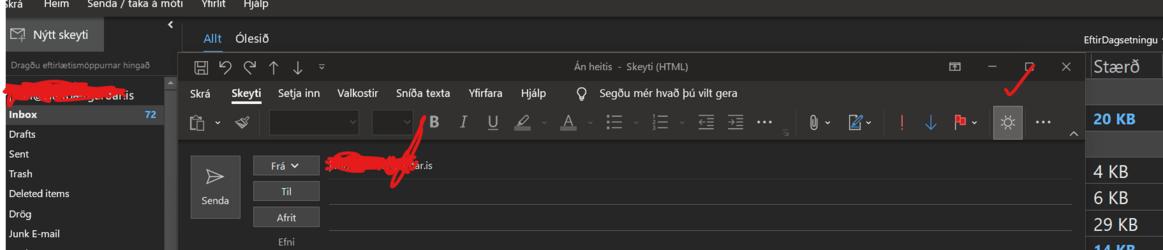
cheers
jimbo
In Office (I'm using Office LTSC Pro 2021) is there any where to get EXCEL to have cells in black with text in white. WORD 2021 and Outlook 2021do it properly.
Here's what EXCEL throws up even with Windows dark them enabled for Windows applications. (Data is test data so no "security or data protection issues").
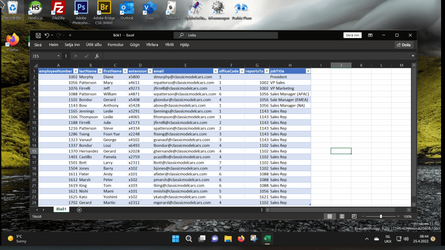
Outlook 2021 also gives you the choice to switch per email between black and white background by the red arrow in the screenshot.
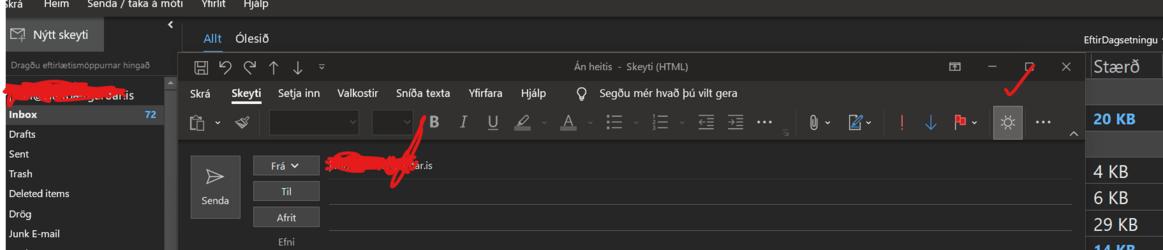
cheers
jimbo
Last edited:
My Computer
System One
-
- OS
- Windows XP,10,11 Linux (Fedora 42&43 pre-release,Arch Linux)
- Computer type
- PC/Desktop
- CPU
- 2 X Intel i7
- Screen Resolution
- 4KUHD X 2