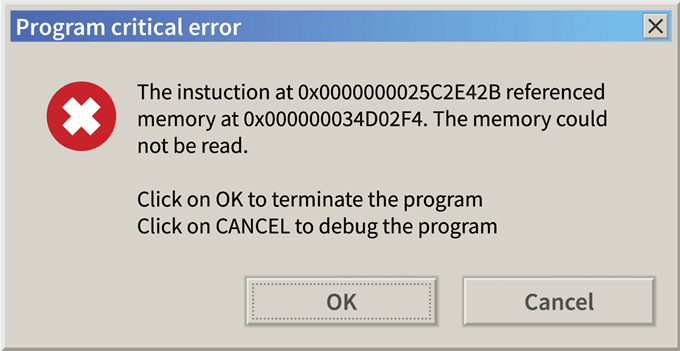I plugged this pc and formatted disk in uefi.
13900K stock
2x16 GB DDR5 GSKILL 6800
Rtx 4090 Gigabyte Gaming
Aorus Elite Z790 AX
SSD KINGSTON 2TB
Seasonic 1300W PX ATX 3.0 PCIE 5.
Today i rebooted pc by shutdown button in start menu and this popped:
explorer.exe - application error
The instruction at 0x00007FFD4938C34B referenced memory at
0x0000000000000008. The memory could not be read.
Is my pc stable? I dont oc pc,all stock.Should i check RAM BY KARHU RAMTEST? I have win 11
13900K stock
2x16 GB DDR5 GSKILL 6800
Rtx 4090 Gigabyte Gaming
Aorus Elite Z790 AX
SSD KINGSTON 2TB
Seasonic 1300W PX ATX 3.0 PCIE 5.
Today i rebooted pc by shutdown button in start menu and this popped:
explorer.exe - application error
The instruction at 0x00007FFD4938C34B referenced memory at
0x0000000000000008. The memory could not be read.
Is my pc stable? I dont oc pc,all stock.Should i check RAM BY KARHU RAMTEST? I have win 11
Last edited:
My Computer
System One
-
- OS
- w11