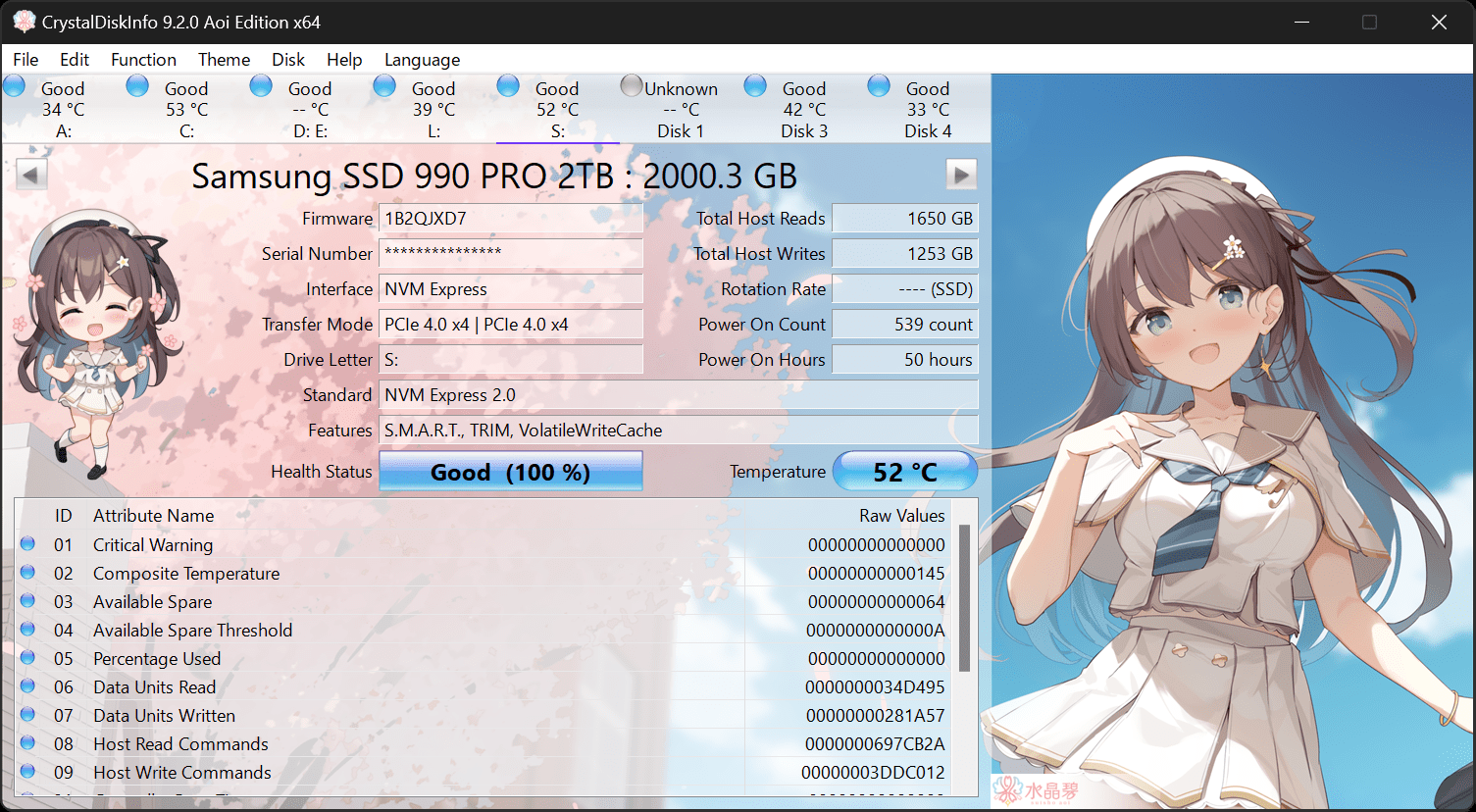I have a new external USB3 JBOD enclosure that has two disks installed. There is a second unit with 3 drives that have not reported any surprise removals.
I am getting occasional errors when running robocopy command to copy a number of database backup files to a NAS mapped drive.
Thankfully robocopy has a retry function so after it automatically doing retry the robocopy successfully finishes.
When the error occurs both the two disks are reported in event viewer as having surprise removal but then are automatically back online.
chkdsk on both drives does not yield any errors.
I have tried moving the enclosure to another port on the PC but problem remains.
I have disabled the Universal Serial Bus controller entries by unchecking "allow the computer to turn off this device to save power".
I have spaced the two drives apart in the enclosure to improve cooling etc.
The enclosure works perfectly well when I am using it to perform weekly backups to either disk.
Could this be a Win update issue and I need to wait for a fix or is there something else I could do to remove this annoying problem?
Please let me know?
Thanks
Windows 11
Version 21H2 (OS Build 22000.795)
I am getting occasional errors when running robocopy command to copy a number of database backup files to a NAS mapped drive.
Thankfully robocopy has a retry function so after it automatically doing retry the robocopy successfully finishes.
When the error occurs both the two disks are reported in event viewer as having surprise removal but then are automatically back online.
chkdsk on both drives does not yield any errors.
I have tried moving the enclosure to another port on the PC but problem remains.
I have disabled the Universal Serial Bus controller entries by unchecking "allow the computer to turn off this device to save power".
I have spaced the two drives apart in the enclosure to improve cooling etc.
The enclosure works perfectly well when I am using it to perform weekly backups to either disk.
Could this be a Win update issue and I need to wait for a fix or is there something else I could do to remove this annoying problem?
Please let me know?
Thanks
Windows 11
Version 21H2 (OS Build 22000.795)
My Computer
System One
-
- OS
- Windows 11 Pro
- Computer type
- PC/Desktop
- CPU
- i7-12700K
- Motherboard
- Z690M Aorus Elite AX DDR4
- Memory
- 64Gb
- Graphics Card(s)
- Geforce RTX 3050
- Monitor(s) Displays
- Samsung S* 32"
- Screen Resolution
- 4K
- PSU
- 650w Gold
- Case
- Thermaltake