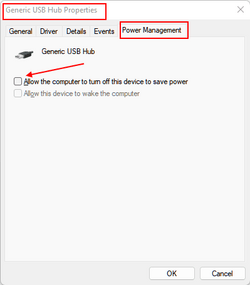My external HDD every couple of days or so gets kicked off my computer. The way I find this out is I attempt to open a recent file (either from an app like Word or from Windows 11's stupidly titled "Quick Access" section) and my computer declares that this file does not exist. At this point I have to go into Disk Management and re-assign drive letter "Z" to the drive, at which point the drive is back up and running.
I've already checked Power Options --> Advanced Settings to mess with the USB settings, but I don't have any USB settings (see attached). I also don't want my HDD to continue spinning 24/7, so if I change the Hard Disk --> Turn off hard disk after _______ minutes to Never, it will never spin down, correct?
I've already checked Power Options --> Advanced Settings to mess with the USB settings, but I don't have any USB settings (see attached). I also don't want my HDD to continue spinning 24/7, so if I change the Hard Disk --> Turn off hard disk after _______ minutes to Never, it will never spin down, correct?
- Windows Build/Version
- Windows 11 Version 21H2 (OS Build 22000.652)
Attachments
My Computer
System One
-
- OS
- Windows 11