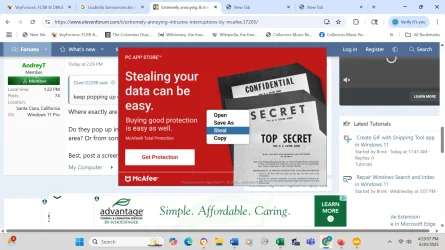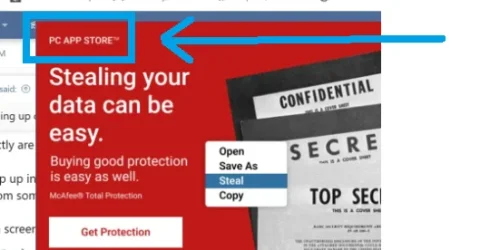DLee122298
New member
- Local time
- 9:19 AM
- Posts
- 6
- OS
- Windows 11
I keep getting these extremely intrusive & annoying interruptions from McAfee Internet Security and/or Anti-Virus that keep popping up on my screen every few minutes whenever I'm using Google Chrome web browser. How the hell can I get rid of them permanently? Once I clicked on the option that was available to "Not show this again", but now the interruptions have returned, without the option! PLEASE HELP - I would appreciate it very much; thanks.
I don't know exactly how it started recently, but it's all completely unsolicited, and I'm so pissed at McAfee for all the extremely ridiculous things they've done to my PC over the years that I would say that even the very worst types of death penalty for the people at McAfee would still be not enough to satisfy me.
I don't know exactly how it started recently, but it's all completely unsolicited, and I'm so pissed at McAfee for all the extremely ridiculous things they've done to my PC over the years that I would say that even the very worst types of death penalty for the people at McAfee would still be not enough to satisfy me.
- Windows Build/Version
- 11
My Computer
System One
-
- OS
- Windows 11
- Computer type
- PC/Desktop
- Manufacturer/Model
- Dell