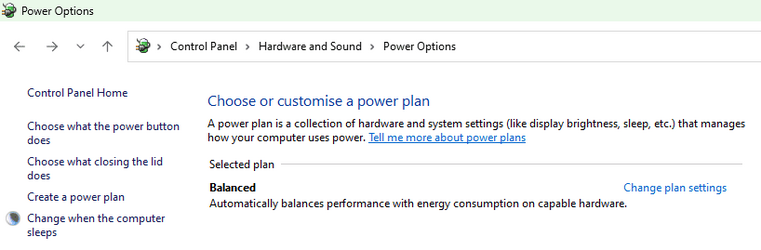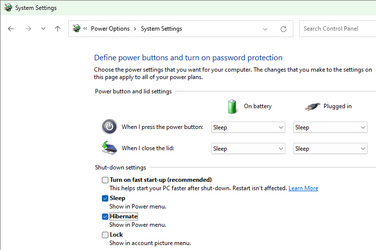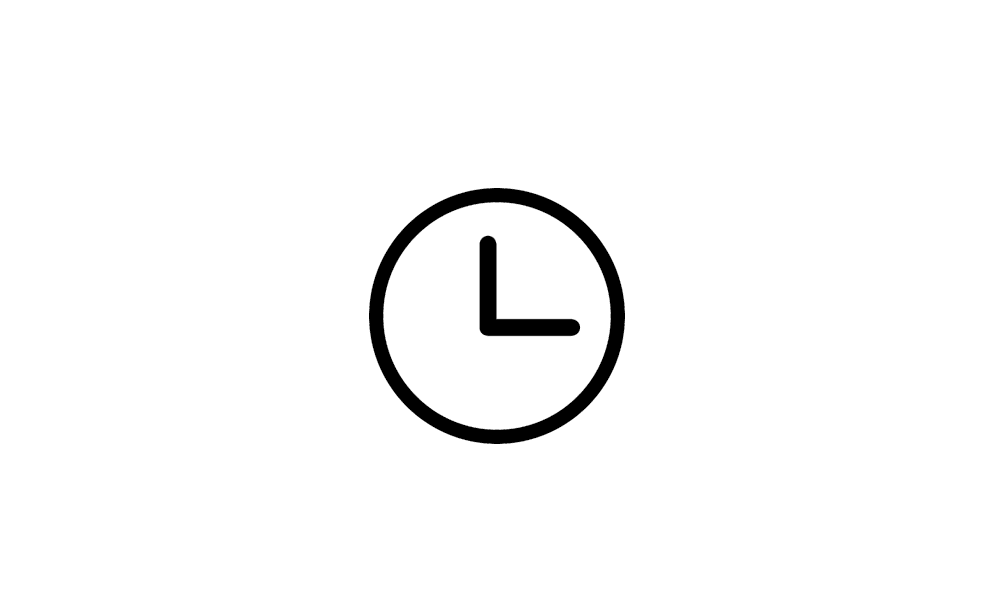- Local time
- 10:52 PM
- Posts
- 2,181
- Location
- Central West NSW Australia
- OS
- Windows 11 Pro 23H2 (OS Build 22631.4169) Desktop (OS Build 22621.4317)
I have seen a video on how to shut down Windows properly and it stated that to disable fast startup in the power setting in the control panel, but I have no such setting in the power options in my Control Panel. But then I remembered that I have fast boot in my BIOS enabled and a web search said that having fast boot enabled in the BIOS is not a good thing.
My intention is trying to get my laptop to boot as fast as it used to be starting up as it is getting slightly slower than when I first got the machine.
So what should I do about the fast boot leave well enough alone?
My intention is trying to get my laptop to boot as fast as it used to be starting up as it is getting slightly slower than when I first got the machine.
So what should I do about the fast boot leave well enough alone?
- Windows Build/Version
- 22H2 (OS Build 62121.1778
My Computer
System One
-
- OS
- Windows 11 Pro 23H2 (OS Build 22631.4169) Desktop (OS Build 22621.4317)
- Computer type
- Laptop
- Manufacturer/Model
- Asus Vivo notebook X712FA or Desktop Ivy Bridge build
- CPU
- i7 -10510U / Intel i5 3750K
- Motherboard
- Asus generic & Asus P8Z77-V
- Memory
- Samsung 16GB DDR4 2666 MHz & G-Skill 16GB DDR3 2134MHz
- Graphics Card(s)
- On board Intel CPU graphics & Nvidia GeForce GTX 1050Ti
- Sound Card
- Laptop onboard & Xonar DSX Card
- Monitor(s) Displays
- Generic & Samsung 27" SAM0C4C
- Hard Drives
- Samsung 970 Pro NMe & Samsung 870 EVO 500GB
- PSU
- N/A
- Case
- N/A
- Cooling
- Asus in built
- Keyboard
- Generic
- Mouse
- Logitec Wireless
- Internet Speed
- 50Mbs max allowance - occasionally up to 75Mbs
- Browser
- Brave
- Antivirus
- ESET Ultimate Security on both
- Other Info
- Desktop running Windows11 Pro with unsupported hardware fix