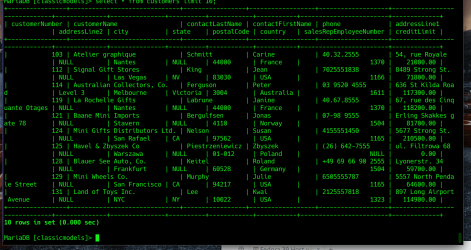- Local time
- 7:47 AM
- Posts
- 5,103
- Location
- Hafnarfjörður IS
- OS
- Windows XP,10,11 Linux (Fedora 42&43 pre-release,Arch Linux)
Hi folks
Seems a weird problem if you use Fedora rel 39 as HOST and Win 11 pro as Guest on KVM/QEMU. If you run an Ms query on EXCEL via GET data ->from other sources-> from Microsoft query then you get "server error" when you try and retrieve data from a Maria/MySQL database. I suspect it's a problem with the ODBC driver. I'm using Office 2021 Pro. You can use either the oracle or the MariaDB ODBC drivers. The same identical VM runs perfectly on Arch Linux as host.
The same error occurs with Win11 Enterprise and Win 2022 Server.
Note - HEDISQL can still access the relevant databases remotely so it's definitely something in the ODBC / EXCEL connect that's an issue. -- Since I don't use Fedora that much it's not really an issue but just pointing out to those who do use it and run Windows VM's with KDE/QEMU.
Here's what works
The Host :
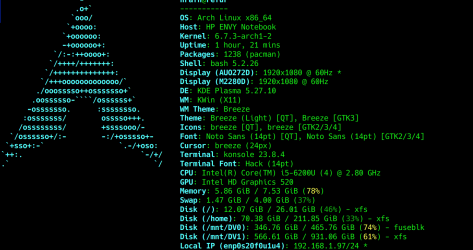
The Guest
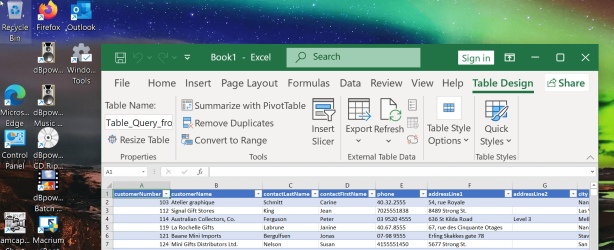
Here's what Fails
On Fedora instead of the result of the query back in EXCEL (as above) you get Error --can't connect to server. Host running on same hardware as previous examples. Same laptop.
Fedora Host :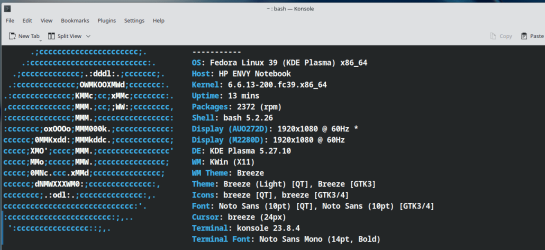
Same query on Guest : Note it shouldn't even be using local host for this query either !!!!!
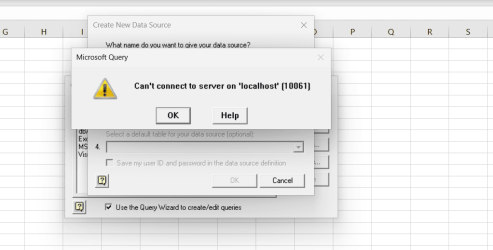
Cheers
jimbo
Seems a weird problem if you use Fedora rel 39 as HOST and Win 11 pro as Guest on KVM/QEMU. If you run an Ms query on EXCEL via GET data ->from other sources-> from Microsoft query then you get "server error" when you try and retrieve data from a Maria/MySQL database. I suspect it's a problem with the ODBC driver. I'm using Office 2021 Pro. You can use either the oracle or the MariaDB ODBC drivers. The same identical VM runs perfectly on Arch Linux as host.
The same error occurs with Win11 Enterprise and Win 2022 Server.
Note - HEDISQL can still access the relevant databases remotely so it's definitely something in the ODBC / EXCEL connect that's an issue. -- Since I don't use Fedora that much it's not really an issue but just pointing out to those who do use it and run Windows VM's with KDE/QEMU.
Here's what works
The Host :
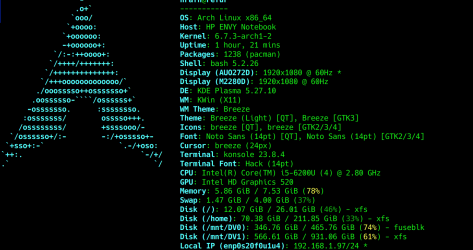
The Guest
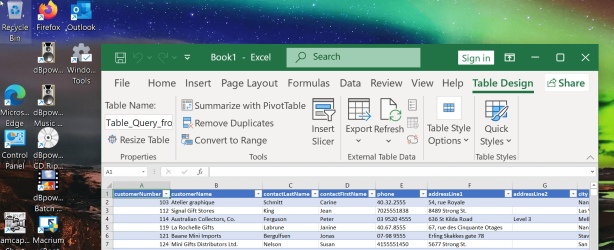
Here's what Fails
On Fedora instead of the result of the query back in EXCEL (as above) you get Error --can't connect to server. Host running on same hardware as previous examples. Same laptop.
Fedora Host :
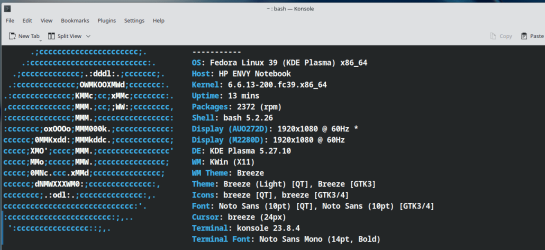
Same query on Guest : Note it shouldn't even be using local host for this query either !!!!!
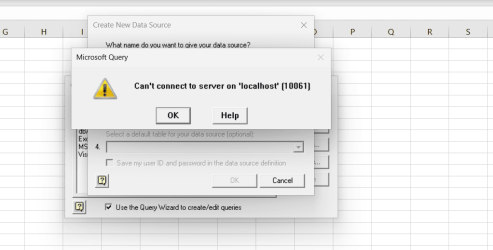
Cheers
jimbo
Last edited:
My Computer
System One
-
- OS
- Windows XP,10,11 Linux (Fedora 42&43 pre-release,Arch Linux)
- Computer type
- PC/Desktop
- CPU
- 2 X Intel i7
- Screen Resolution
- 4KUHD X 2