- Local time
- 3:07 PM
- Posts
- 5,105
- Location
- Hafnarfjörður IS
- OS
- Windows XP,10,11 Linux (Fedora 42&43 pre-release,Arch Linux)
Hi folks
If you use KVM/QEMU as a host for GUEST W11 systems - using virtio-scsi for disk i/o (even with ssd's etc) then there's a couple of things (easy) you need to do to get this to work 1st time. Performance is a lot better than just by using the default SATA AHCI drivers.
Remember also when setting up the VM you need to have package edmk or similar on your host to enable uefi / sec boot for W11.
(You can also use an emulated TPM system on most Linux distros for W11 VM's - package to install is typically something like swtpm / swtpm tools etc. No need to initialize etc. For physical pass thru just pass /dev/tpm0 -- again no need to set up).
You need to have a) Windows install media, and b) the virtio iso (downloadable from fedora site).
Before install create your disk, define as virtio and boot up the vm with your windows install iso
At install time you'll see no disks found -- but select load driver and browse to the virtio iso and choose the virtio-scsi driver.
Then after that loads Windows will install as per standard.
For the re-boots until the whole oobe thing is finished - just leave the boot from the iso selected but don't hit enter when message "hit any key to boot from the cd/dvd.
You'll get the "VM's firmware bios menu". Enter Exit and you wil see some sort of menu like this :
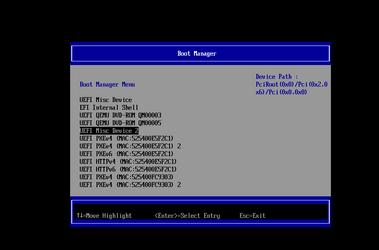
The "Virtio devices" are the UEFI Misc devices" - they will boot to the relevant Windows system.
Once the Windows has been installed and is up and running after all the OOBE stuff - install the rest of the virtio drivers from the virtio iso (on the GUEST of course) and then shutdown, change the VM boot device to your newly installed windows system -- and have fun !! - Run the install guest-tools.exe from the virtio iso which will install the "Spice driver" and give full video display properties -- probably most here will want 1920 X 1080 which is standard 1080p but this driver also supports 4K UHD etc for those with nice large monitors etc, and HDR too.
BTW also installing vio for the network adapter is also better by far too than the default one. Do this after the initial Windows install otherwise you won't have initial Internet connection at OOBE.
You can also change the CPU topology if W11 fails on "Not supported CPU" -- just use the dropdown in the virtual machine manager for the "virt CPU" and select one that works. Don't go bonkers with also nr of vCPU threads -- nothing wrong to use the same nr as the host so long as your host machine is relatively inactive or not using much of its own physical CPU power while using the Guest Windows system.
Cheers
jimbo
If you use KVM/QEMU as a host for GUEST W11 systems - using virtio-scsi for disk i/o (even with ssd's etc) then there's a couple of things (easy) you need to do to get this to work 1st time. Performance is a lot better than just by using the default SATA AHCI drivers.
Remember also when setting up the VM you need to have package edmk or similar on your host to enable uefi / sec boot for W11.
(You can also use an emulated TPM system on most Linux distros for W11 VM's - package to install is typically something like swtpm / swtpm tools etc. No need to initialize etc. For physical pass thru just pass /dev/tpm0 -- again no need to set up).
You need to have a) Windows install media, and b) the virtio iso (downloadable from fedora site).
Before install create your disk, define as virtio and boot up the vm with your windows install iso
At install time you'll see no disks found -- but select load driver and browse to the virtio iso and choose the virtio-scsi driver.
Then after that loads Windows will install as per standard.
For the re-boots until the whole oobe thing is finished - just leave the boot from the iso selected but don't hit enter when message "hit any key to boot from the cd/dvd.
You'll get the "VM's firmware bios menu". Enter Exit and you wil see some sort of menu like this :
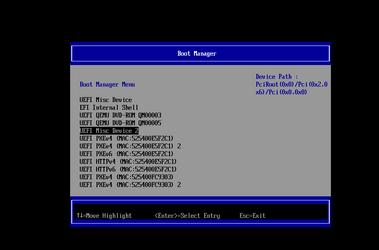
The "Virtio devices" are the UEFI Misc devices" - they will boot to the relevant Windows system.
Once the Windows has been installed and is up and running after all the OOBE stuff - install the rest of the virtio drivers from the virtio iso (on the GUEST of course) and then shutdown, change the VM boot device to your newly installed windows system -- and have fun !! - Run the install guest-tools.exe from the virtio iso which will install the "Spice driver" and give full video display properties -- probably most here will want 1920 X 1080 which is standard 1080p but this driver also supports 4K UHD etc for those with nice large monitors etc, and HDR too.
BTW also installing vio for the network adapter is also better by far too than the default one. Do this after the initial Windows install otherwise you won't have initial Internet connection at OOBE.
You can also change the CPU topology if W11 fails on "Not supported CPU" -- just use the dropdown in the virtual machine manager for the "virt CPU" and select one that works. Don't go bonkers with also nr of vCPU threads -- nothing wrong to use the same nr as the host so long as your host machine is relatively inactive or not using much of its own physical CPU power while using the Guest Windows system.
Cheers
jimbo
Last edited:
My Computer
System One
-
- OS
- Windows XP,10,11 Linux (Fedora 42&43 pre-release,Arch Linux)
- Computer type
- PC/Desktop
- CPU
- 2 X Intel i7
- Screen Resolution
- 4KUHD X 2





