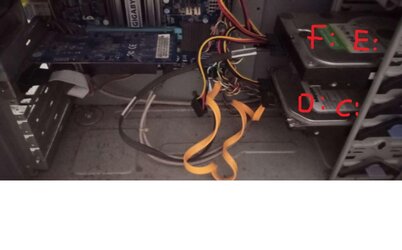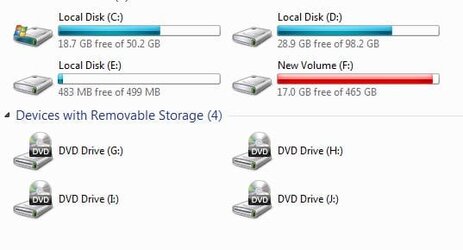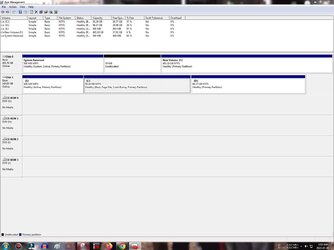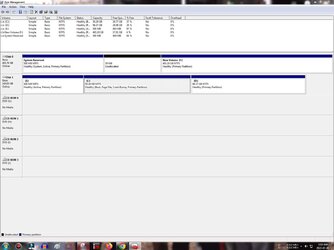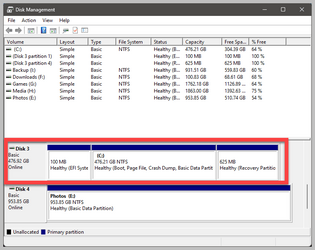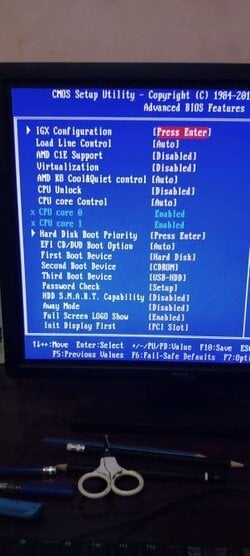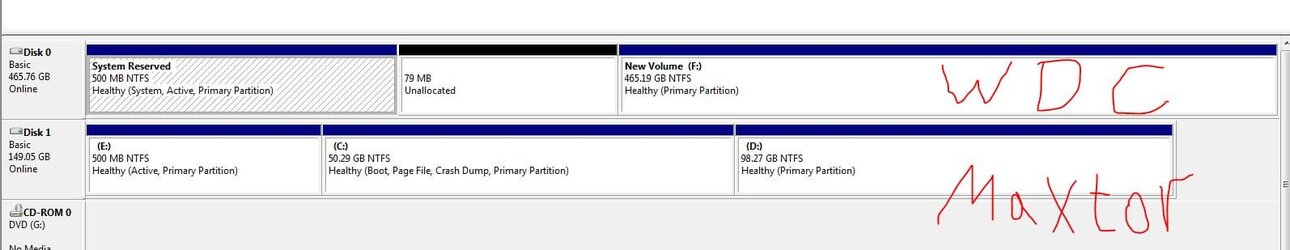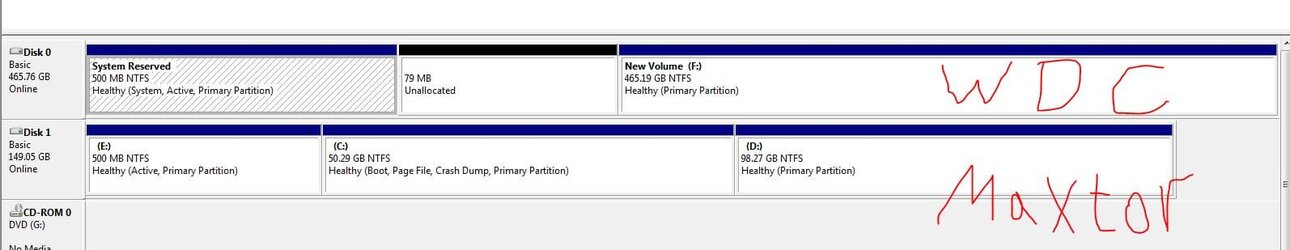I have no idea why would a PC engineer do this but for some reason while he was reinstalling my windows 7 for me he messed up the Sata connections and PC's system disk recognition, I provided couple pictures to help you folks understand my problem.
Before the recent Windows 7 Re-installation, the yellow SATA cable was belonging and plugged into my WDC brand hard drive (F: and E:) while the black SATA cable was plugged into my old childhood Maxtor brand hard drive (D: and C:) but now it's the opposite because of that PC engineer I went to, he switched the WDC's yellow SATA cable with the Maxtor's black SATA cable for some reason I don't know and he didn't mention why I just let him do his job without questioning him, he now made the yellow SATA cable belongs to Maxtor and the black SATA cable belongs to WDC, like why would he change the nature of something was working fine for straight three years until I visited his workshop??? (NOTE: When we bought Maxtor HDD back in 2007 it came with its own SATA black cable both were shipped together as the same product)
Heads Up: I have two hard drives, the primary HDD is Maxtor brand (D: and C:) while the secondary HDD is WDC brand (F: and E:), just to make things clear...
I told that PC engineer to install windows 7 on my Maxtor where as you can see in the picture is the bottom one (D: and C:) with the Yellow SATA plugged into it, when my PC boots up it recognizes the secondary hard drive brand WDC (F: and E:) with the black SATA plugged into it as a SYSTEM disk and not the Maxtor primary hard drive, I have to unplug my Maxtor first and boot up my pc with the WDC only plugged alone just to wait for the boot message saying "no system disks found please reboot" and there I plug back my Maxtor and reboot my PC then it works and reads both together, I know about the boot menu thing I chose Maxtor from there as a first device to boot up but it didn't do any good and my PC still reads WDC as a system disk instead of Maxtor and requires it to be read before Maxtor, and not just that but if i do the same trick with the SATA cables switched like how they originally were before my windows 7 Re-installation by plugging the yellow SATA into WDC and the black SATA into Maxtor the pc will refuse to read my hard drives at all no matter what even if i plug WDC first before Maxtor, Windows 7 files and folder are located in C: disk I've checked it myself and still I can't figure out what's wrong?
Why would a PC enginner do that? any tips and solutions of how to fix this and make it work like how it was intedned to be like before this mess? I just want my PC to detect my hard drive Maxtor (D: and C:) first as the system disk without depending on hard drive WDC (F: and E:) in the boot up just in case if my WDC hard drive dies or power supply IDE cables wear out I won't have to reinstall my Windows 7 again, and also if you guys know how to make it work with the yellow SATA for WDC and the black SATA for Maxtor that would be greatly appreciated cuz i see no Youtube videos about that and that PC engineer refused to help me with that at the time making an excuse of being BUSY not having time to fix it expecting me to comeback again later in a next time for it...never gonna go back to him ever again
thanks for all the time and help you guys giving me, I'm a student and these forums are my only last hope since PC engineers now these days they get paid and give you half the service and effort LOL
_______________________
EXTRA INFO:
C: is for my windows and appdata
D: Is for minecraft, emulators, media and software
F: is for videogames
E: is totally useless and it's empty
Before the recent Windows 7 Re-installation, the yellow SATA cable was belonging and plugged into my WDC brand hard drive (F: and E:) while the black SATA cable was plugged into my old childhood Maxtor brand hard drive (D: and C:) but now it's the opposite because of that PC engineer I went to, he switched the WDC's yellow SATA cable with the Maxtor's black SATA cable for some reason I don't know and he didn't mention why I just let him do his job without questioning him, he now made the yellow SATA cable belongs to Maxtor and the black SATA cable belongs to WDC, like why would he change the nature of something was working fine for straight three years until I visited his workshop??? (NOTE: When we bought Maxtor HDD back in 2007 it came with its own SATA black cable both were shipped together as the same product)
Heads Up: I have two hard drives, the primary HDD is Maxtor brand (D: and C:) while the secondary HDD is WDC brand (F: and E:), just to make things clear...
I told that PC engineer to install windows 7 on my Maxtor where as you can see in the picture is the bottom one (D: and C:) with the Yellow SATA plugged into it, when my PC boots up it recognizes the secondary hard drive brand WDC (F: and E:) with the black SATA plugged into it as a SYSTEM disk and not the Maxtor primary hard drive, I have to unplug my Maxtor first and boot up my pc with the WDC only plugged alone just to wait for the boot message saying "no system disks found please reboot" and there I plug back my Maxtor and reboot my PC then it works and reads both together, I know about the boot menu thing I chose Maxtor from there as a first device to boot up but it didn't do any good and my PC still reads WDC as a system disk instead of Maxtor and requires it to be read before Maxtor, and not just that but if i do the same trick with the SATA cables switched like how they originally were before my windows 7 Re-installation by plugging the yellow SATA into WDC and the black SATA into Maxtor the pc will refuse to read my hard drives at all no matter what even if i plug WDC first before Maxtor, Windows 7 files and folder are located in C: disk I've checked it myself and still I can't figure out what's wrong?
Why would a PC enginner do that? any tips and solutions of how to fix this and make it work like how it was intedned to be like before this mess? I just want my PC to detect my hard drive Maxtor (D: and C:) first as the system disk without depending on hard drive WDC (F: and E:) in the boot up just in case if my WDC hard drive dies or power supply IDE cables wear out I won't have to reinstall my Windows 7 again, and also if you guys know how to make it work with the yellow SATA for WDC and the black SATA for Maxtor that would be greatly appreciated cuz i see no Youtube videos about that and that PC engineer refused to help me with that at the time making an excuse of being BUSY not having time to fix it expecting me to comeback again later in a next time for it...never gonna go back to him ever again
thanks for all the time and help you guys giving me, I'm a student and these forums are my only last hope since PC engineers now these days they get paid and give you half the service and effort LOL
_______________________
EXTRA INFO:
C: is for my windows and appdata
D: Is for minecraft, emulators, media and software
F: is for videogames
E: is totally useless and it's empty
- Windows Build/Version
- Windows 7 Ultimate (Service Pack 1)
Attachments
My Computer
System One
-
- OS
- Windows 7 Ultimate (Service Pack 1)
- Computer type
- PC/Desktop
- CPU
- AMD Athlon II x270 Dual Core
- Motherboard
- GIGABYTE
- Memory
- 4 Gigabytes RAM
- Graphics Card(s)
- Geforce 210
- Sound Card
- Realtek
- Monitor(s) Displays
- Dell P1913S
- Screen Resolution
- 1280x1024 (native) [I use1600x1200 resolution VGA display]
- Hard Drives
- Maxtor [C: and D:]
WDC [F: and E:]
- PSU
- I-rock (cheap Chinese power supply)
- Keyboard
- DELL black with numpad
- Mouse
- DELL USB mouse
- Internet Speed
- xdsl
- Browser
- Chrome and Firefox
- Antivirus
- None
- Other Info
- A properly working cheap PC can give all happiness for a miserable guy like me